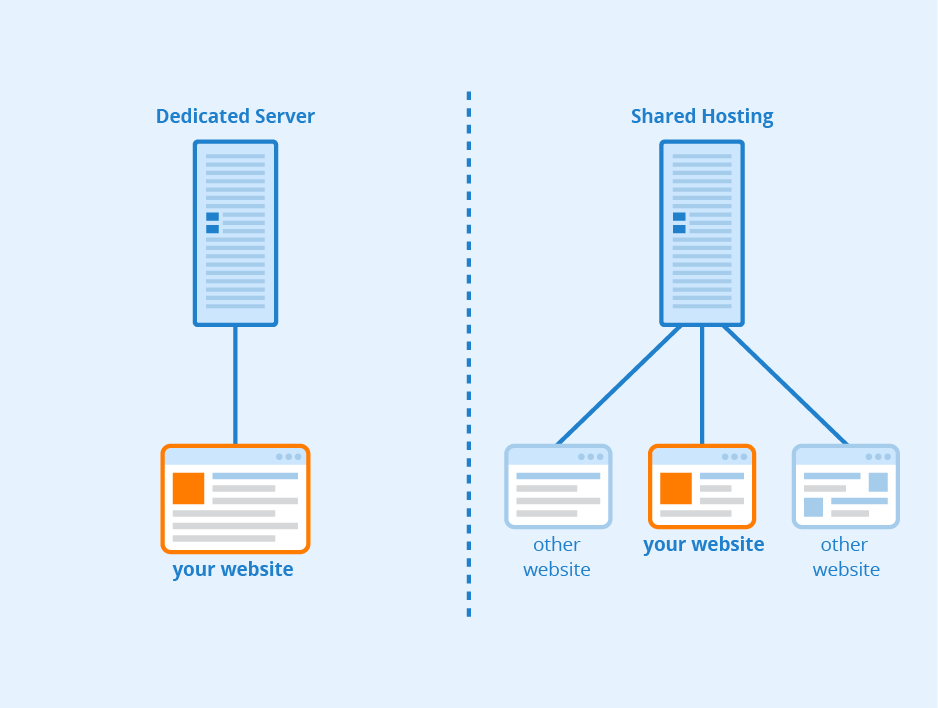Step-by-Step Guide to Hosting a Website:
- Choose a reliable web hosting provider.
- Select a domain name for your website.
- Sign up for a hosting plan that suits your needs.
- Configure your domain to point to your hosting server.
- Upload your website files to the hosting server.
- Set up your website’s database, if necessary.
- Test your website to ensure it’s functioning properly.
- Regularly update and maintain your website to keep it running smoothly.
When it comes to hosting a website, there’s one fact that can’t be ignored: a staggering 75% of users judge a company’s credibility based on their website’s design. In today’s digital age, having a strong online presence is crucial for businesses to thrive. But how do you ensure that your website is not only visually appealing but also accessible to users around the world? Hosting a website is the key.
To host a website, you need a reliable web hosting service provider. They are like the landlords of the internet, providing the space and tools necessary for your website to be accessible to users 24/7. These providers offer a range of hosting options, including shared hosting, VPS hosting, and dedicated hosting. Shared hosting is the most budget-friendly option, where multiple websites share the same server. VPS hosting provides more control over server resources, while dedicated hosting ensures your website has its own dedicated server. By choosing a hosting solution that suits your needs, you can ensure your website loads quickly, stays secure, and provides an excellent user experience.
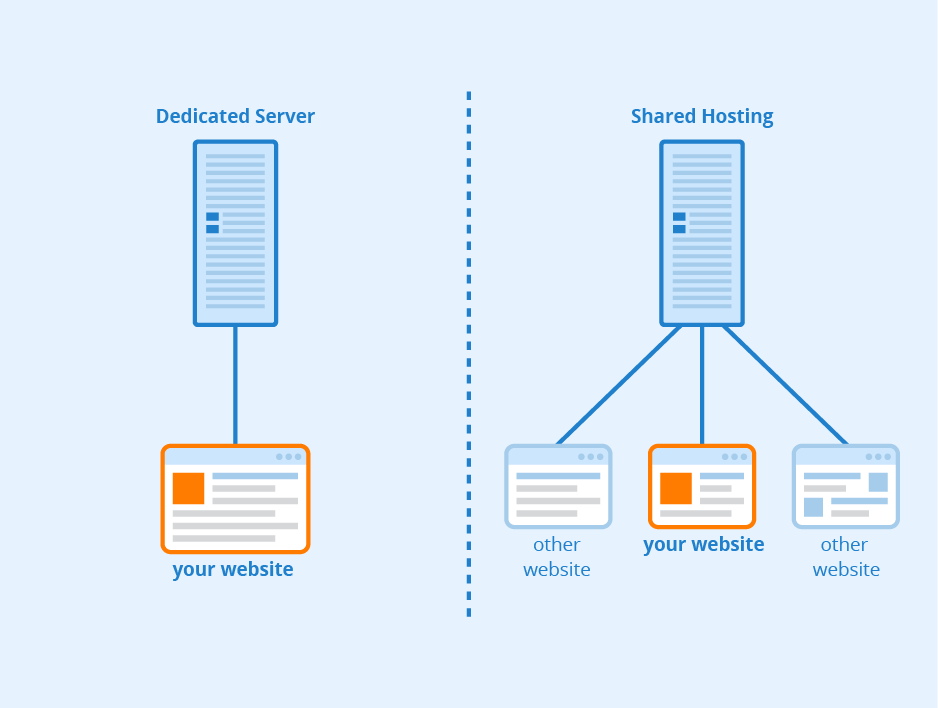
Understanding Web Hosting
When it comes to hosting a website, there are many factors to consider. One of the most crucial aspects is understanding what web hosting actually entails. Web hosting refers to the process of storing and making websites accessible on the internet. It involves renting server space where all the website’s files, data, and content are stored. Web hosting providers offer various types of hosting services, ranging from shared hosting to dedicated hosting, each with its own benefits and features.
When you decide to host a website, you essentially rent server space from a hosting provider. This server becomes the foundation of your website, allowing it to exist on the internet and be accessible to users worldwide. The hosting provider is responsible for maintaining the server’s hardware, software, and network infrastructure, ensuring that your website remains online and performs optimally. It’s important to choose a reliable and reputable hosting provider to ensure your website’s stability and security.
To host a website, you need to have a domain name, which serves as the website’s address on the internet. The domain name is connected to the IP address of the server where your website’s files are stored. When a user types in your domain name, their browser sends a request to the server, which then retrieves and displays the requested webpage. This process happens behind the scenes, allowing users to interact with your website seamlessly.
When choosing a web hosting provider, consider the specific needs of your website. Factors to consider include the anticipated amount of traffic, the level of technical expertise required, the type of website you’re hosting, and the available budget. By understanding the basics of web hosting and considering your unique requirements, you can make an informed decision and choose the hosting solution that best suits your needs.
In this article, we will delve into the various aspects of web hosting, including the different types of hosting, the key features to look for in a hosting provider, and the steps involved in hosting your own website. Whether you’re a beginner or an experienced web developer, this guide will provide valuable insights and practical advice on how to host a web site.
Types of Web Hosting
Before diving into the process of hosting a website, it’s important to understand the different types of web hosting available. Each type offers unique features and caters to different website needs. Understanding these options will help you make an informed decision when choosing the right hosting solution for your website. Here are the four main types of web hosting:
1. Shared Hosting
Shared hosting is the most common and affordable type of web hosting. With shared hosting, multiple websites are hosted on a single server, sharing its resources such as bandwidth, storage, and computing power. This makes it a cost-effective option for small websites or those with low traffic volumes.
One of the advantages of shared hosting is its simplicity. The hosting provider takes care of all the server maintenance, security, and technical aspects, allowing users to focus on building their website. However, since resources are shared among multiple websites, there is a chance of reduced performance if one site experiences high traffic or uses excessive resources.
If you’re just starting with a small website or blog, shared hosting can be an excellent choice. It provides an affordable option while still offering the necessary resources and features to get your website up and running.
2. Virtual Private Server (VPS) Hosting
VPS hosting provides a more powerful and flexible hosting solution compared to shared hosting. With VPS hosting, a physical server is divided into multiple virtual servers, each operating independently with dedicated resources. This means that your website has guaranteed resources and is less affected by the performance of other websites on the server.
One of the main advantages of VPS hosting is its scalability. You have the ability to scale your resources up or down as needed, allowing you to accommodate changing traffic volumes and website requirements. VPS hosting also provides more control over server configurations, giving advanced users the freedom to customize their hosting environment.
If you anticipate more traffic or require additional customization options, VPS hosting is a suitable choice. It offers a balance between performance, affordability, and control.
3. Dedicated Hosting
Dedicated hosting offers the highest level of performance and control. With dedicated hosting, you have an entire physical server dedicated solely to your website. This means that you have full access to all server resources, allowing for maximum performance and reliability.
Dedicated hosting is ideal for websites with high traffic volumes, resource-intensive applications, or specific security requirements. It provides the ability to handle large amounts of traffic and ensures your website remains stable, even during peak usage periods. However, dedicated hosting is the most expensive option and requires a higher level of technical expertise to manage the server.
If you have a large business website, an e-commerce platform, or a resource-intensive web application, dedicated hosting is worth considering. It provides the ultimate level of control and performance for your website.
4. Cloud Hosting
Cloud hosting is a relatively new hosting solution that utilizes a network of interconnected servers instead of a single physical server. This network of servers, often referred to as a cloud, ensures that your website has access to virtually unlimited resources. The main advantage of cloud hosting is its scalability and flexibility, allowing you to easily adjust resources and accommodate fluctuating traffic volumes.
Additionally, cloud hosting offers high reliability and uptime. If one server in the cloud goes down, another server automatically takes over, ensuring that your website remains accessible without any disruption. Cloud hosting is also known for its pay-as-you-go pricing model, where you only pay for the resources you use, making it a cost-effective solution.
If your website experiences unpredictable traffic spikes or requires a highly scalable and flexible hosting environment, cloud hosting is an excellent choice. It provides the agility and resource availability to handle dynamic website demands.
Choosing a Web Hosting Provider
Now that you understand the different types of web hosting, it’s time to choose a web hosting provider. This decision plays a crucial role in the performance and reliability of your website. Here are some factors to consider when selecting a web hosting provider:
1. Reliability and Uptime
The reliability and uptime of a hosting provider are crucial for the success of your website. Look for providers that offer at least 99% uptime guarantees. This ensures that your website remains accessible to users without frequent outages or downtime. A reliable hosting provider will have robust infrastructure, redundant systems, and backup measures to minimize the risk of service interruptions.
2. Customer Support
Good customer support is essential when it comes to web hosting. You want a provider that offers 24/7 support through various channels such as live chat, phone, or email. Test the responsiveness and knowledge of their support team before making a decision. Prompt and knowledgeable support can save you valuable time and help resolve any issues that may arise with your website.
3. Performance and Speed
The performance and speed of your website are greatly influenced by your hosting provider. Look for providers that use modern hardware, have fast network connectivity, and offer caching technologies to improve website loading times. A fast-loading website enhances user experience and can positively impact your search engine rankings.
4. Security Measures
Website security is of utmost importance. Ensure that your hosting provider has robust security measures in place, such as firewalls, DDoS protection, malware scanning, and regular backups. Regular software updates and patches are also crucial to protect your website from vulnerabilities. A secure hosting environment keeps your data and users’ information safe.
5. Scalability and Additional Features
Consider your website’s growth potential and whether the hosting provider offers seamless scalability options. You may need to upgrade your hosting plan as your website grows and attracts more traffic. Additionally, look for additional features such as website builders, one-click installations for popular applications, SSL certificates, or email hosting, depending on your specific needs.
Steps to Hosting a Website
Now that you have chosen a web hosting provider, let’s dive into the steps involved in hosting a website:
1. Choose a Domain Name
The first step is to choose a domain name for your website. Select a domain name that is relevant, memorable, and easy to spell. It should also reflect the nature or purpose of your website. Once you have chosen a domain name, register it with a domain registrar of your choice.
2. Sign up for a Hosting Plan
After choosing a domain name, sign up for a hosting plan that suits your website’s requirements. The hosting provider will guide you through the process of selecting a plan and setting up your account. Make sure to provide accurate information and choose an appropriate hosting solution.
3. Set up DNS and Name Servers
Once you have signed up for a hosting plan, you will receive DNS (Domain Name System) and name server information from your hosting provider. Log in to your domain registrar account and update the name servers to point to your hosting provider’s name servers. This allows your domain to connect with your hosting account.
4. Install a Content Management System (CMS)
If you plan to use a content management system (CMS) like WordPress, you can easily install it through your hosting provider’s control panel. Follow the provided instructions to install the CMS and set up your website. A CMS simplifies website management and allows you to create, edit, and publish content without the need for extensive coding knowledge.
5. Design and Customize Your Website
After installing the CMS, you can choose a theme or design template for your website. Customize the design according to your branding and website needs. Add essential pages such as the homepage, about page, contact page, and any other necessary pages. Install plugins or extensions to add functionality and enhance the user experience.
6. Create and Publish Content
With your website design in place, start creating and publishing content. Use the CMS’s editor to write and format your pages and blog posts. Optimize your content for search engines by incorporating relevant keywords and meta tags. Regularly update and add new content to keep your website fresh and engaging for visitors.
7. Test and Optimize Your Website
Key Takeaways: How to Host a Web Site?
1. Choose a reliable web hosting provider.
2. Register a domain name for your website.
3. Set up your website’s files and database on the hosting server.
4. Configure DNS settings to link your domain name with your hosting server.
5. Regularly update and maintain your website to ensure optimal performance.
To host a website, you need to follow a few steps. First, choose a reliable web hosting provider that meets your needs. Next, register a domain name that matches your website’s purpose. Then, select a hosting plan that offers enough resources for your site. Set up your domain and hosting by configuring DNS settings. Once everything is set up, upload your website files to the hosting server. Finally, test your website to ensure it is functioning properly.
Remember to regularly update your website’s content and monitor its performance. Take security measures such as using strong passwords and installing security plugins. And lastly, promote your website through various channels to attract visitors and improve its visibility. Hosting a website may seem complex at first, but by following these steps, you can successfully launch and maintain your online presence.