Creating a web hosting website is an essential step for anyone looking to establish their online presence. With the increasing demand for websites, having a reliable web hosting service has become crucial. Did you know that as of 2020, there were over 1.7 billion websites on the internet? This staggering number highlights the importance of having a well-functioning web hosting website. To ensure success in this competitive industry, it is important to understand the key elements involved in creating a web hosting website.
When creating a web hosting website, it is vital to provide reliable and secure hosting services to your customers. With cyber threats on the rise, website owners are seeking trustworthy web hosting providers. Additionally, incorporating user-friendly features and a responsive design will enhance the user experience. Did you know that 47% of users expect a website to load in 2 seconds or less? By optimizing performance and ensuring quick loading times, you can provide a seamless experience to your customers. By focusing on these aspects, you can create a successful web hosting website that meets the needs of your customers in a competitive online landscape.
Creating a web hosting website requires careful planning and execution. Follow these steps to get started:
- Choose a reliable hosting provider.
- Select the hosting package that aligns with your business needs.
- Register a domain name that reflects your brand.
- Design an attractive and user-friendly website.
- Set up your hosting server and configure the necessary settings.
- Install a web hosting control panel to manage your website effectively.
- Test your website and ensure everything is functioning correctly.
- Promote your services through marketing and advertising.
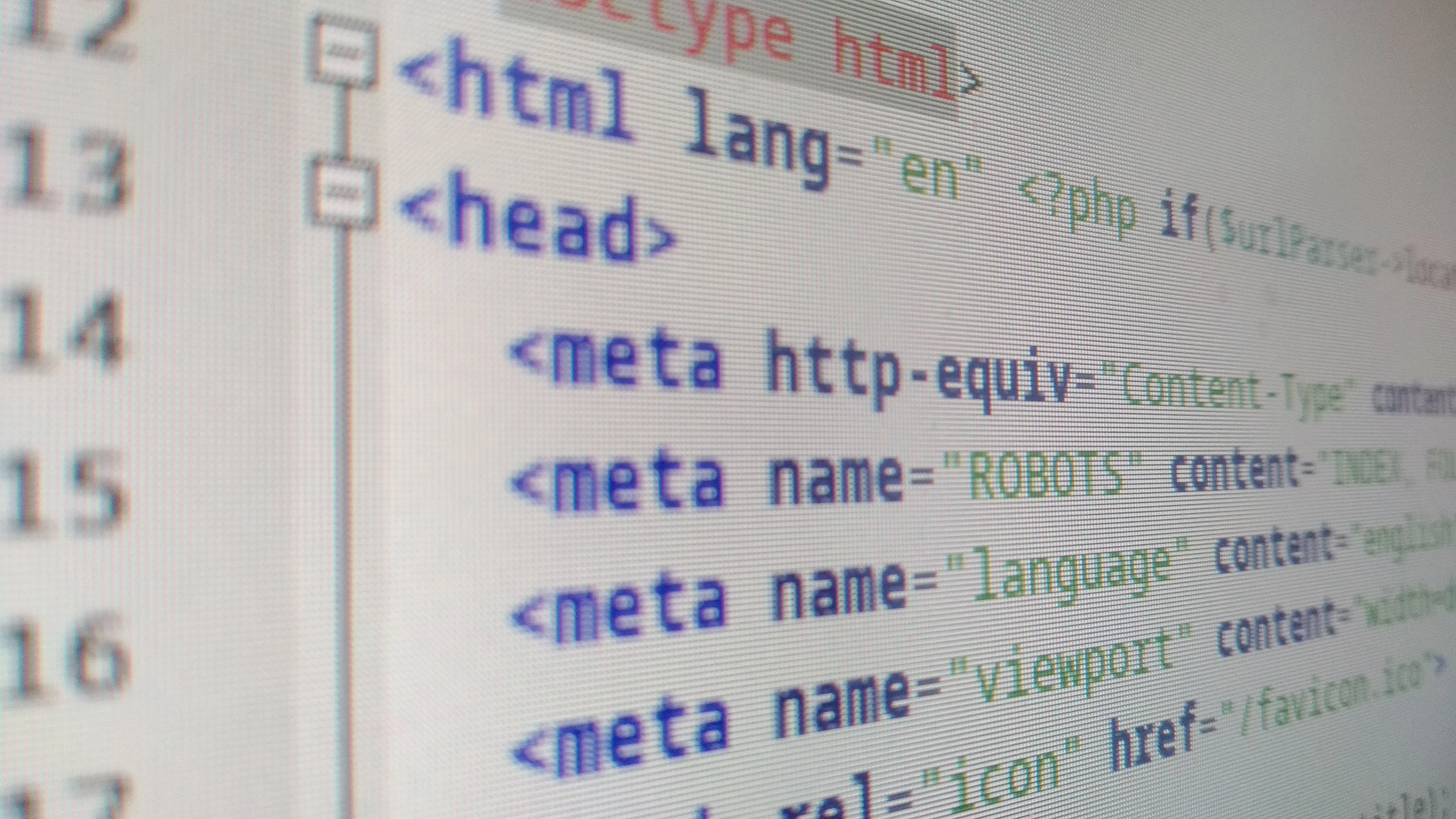
Understanding the Basics of Web Hosting
Creating a web hosting website requires a solid understanding of the fundamentals of web hosting. At its core, web hosting is a service that allows individuals and businesses to make their websites accessible on the internet. When you build a website, it consists of various files and data that need to be stored and served to users when they visit your site. Web hosting providers offer server space where these files can be stored and accessed by website visitors.
There are different types of web hosting, including shared hosting, VPS hosting, and dedicated hosting. Shared hosting is the most common and affordable option, where multiple websites are hosted on a single server. VPS hosting provides a dedicated virtual server for each website, offering more control and resources. Dedicated hosting, on the other hand, gives you an entire physical server dedicated to your website.
When creating a web hosting website, it’s important to consider the different hosting options you want to offer. Understanding the pros and cons of each type will help you determine the best fit for your target audience. Additionally, having a good grasp of web hosting terminology such as bandwidth, disk space, SSL certificates, and customer support will ensure that you can effectively communicate with your customers and meet their hosting needs.
Choosing the Right Hardware and Software
One of the key aspects of creating a web hosting website is selecting the right hardware and software to power your hosting platform. The hardware you choose should be capable of handling the expected website traffic and provide reliable performance. Consider factors such as processor power, RAM, storage capacity, and network connectivity when choosing your server hardware.
Next, you need to decide on the software that will manage your web hosting platform. A popular option is using a control panel like cPanel or Plesk, which provides an intuitive interface for users to manage their websites, domains, email accounts, and other hosting-related settings. These control panels offer automation and simplification of various hosting tasks, making it easier for both you and your customers to manage websites.
Additionally, you may want to consider using a billing and support system to streamline your web hosting business. These systems allow you to handle customer billing, invoicing, and support tickets efficiently. Some popular options include WHMCS, Blesta, and HostBill. These tools can help you provide a seamless experience for your customers and automate important aspects of your web hosting service.
Building a Professional Website and Brand
A web hosting website not only serves as a platform for customers to purchase hosting services but also acts as the face of your business. Having a well-designed and professional website is crucial to attract potential customers and build credibility. Your website should provide information about your hosting plans, pricing, support options, and any additional features or services you offer.
Consider using a responsive website design that delivers a seamless browsing experience across different devices and screen sizes. Optimize your website for speed, as slow loading times can discourage visitors from exploring further. Include clear calls to action and prominently display your contact information to encourage potential customers to get in touch.
Building a strong brand identity is also essential for a web hosting business. Choose a memorable and relevant domain name for your website, and create a professional logo and visual identity. Consistency in your branding across your website, social media profiles, and other marketing materials will help establish trust and recognition among your target audience.
Providing Excellent Customer Support
Customer support is a critical aspect of any web hosting business. When customers encounter issues or have questions, they rely on your expertise and assistance. Therefore, it’s essential to provide excellent customer support to ensure customer satisfaction and retention.
Offer multiple channels for customers to reach out to you, such as email, live chat, and phone support. Ensure that your support team is knowledgeable and responsive, addressing customer inquiries promptly and providing helpful solutions. Implementing a ticketing system can help you manage customer support requests efficiently and ensure that no issues slip through the cracks.
Consider creating a knowledge base or FAQ section on your website to provide self-help resources for common customer queries. This can reduce the number of support tickets and empower customers to find answers on their own. Regularly update your knowledge base to address new issues or feature updates in your hosting service.
Marketing and Promoting Your Web Hosting Business
Once your web hosting website is up and running, it’s important to market and promote your business to attract customers. Here are some effective strategies to consider:
- Search Engine Optimization (SEO): Optimize your website with relevant keywords, meta tags, and quality content to improve your search engine rankings.
- Social Media Marketing: Create profiles on popular social media platforms to engage with potential customers and promote your hosting plans.
- Content Marketing: Publish informative blog posts, tutorials, or videos related to web hosting to establish yourself as an industry expert and attract organic traffic.
- Referral Program: Implement a referral program that rewards existing customers for referring new customers to your hosting service.
- Online Advertising: Consider running targeted online advertisements on platforms like Google Ads or social media sites to reach a wider audience.
- Affiliate Partnerships: Collaborate with bloggers, influencers, or industry websites to promote your hosting plans and earn commission for every referral.
Ensuring Security and Data Protection
As a web hosting provider, it’s your responsibility to ensure the security and protection of your customers’ websites and data. Implement robust security measures to safeguard against threats such as hacking, malware, and data breaches.
Some important steps to take include:
- Regularly update server software and applications to prevent vulnerabilities.
- Use a firewall to monitor and block unauthorized access to your hosting environment.
- Implement SSL certificates to encrypt data transmitted between users and your website.
- Perform regular backups of customer data and have a disaster recovery plan in place.
Communicate your security measures to customers to instill trust in your hosting service. Display security badges or certifications on your website to assure customers that their websites and data are in safe hands.
| Header 1 | Header 2 |
| Row 1, Column 1 | Row 1, Column 2 |
| Row 2, Column 1 | Row 2, Column 2 |
Key Takeaways – How to Create a Web Hosting Website?
- Choose a reliable web hosting provider.
- Register a domain name for your website.
- Create a website layout using HTML and CSS.
- Upload your website files to the hosting server.
- Test your website to ensure it functions properly.
To create a web hosting website, follow these steps:
1. Choose a reliable web hosting platform.
2. Register a domain name that is easy to remember.
3. Design a professional and user-friendly website using templates or hiring a web designer.
4. Create content that highlights your hosting services and benefits.
5. Optimize your website for search engines to attract potential customers.
6. Set up secure payment gateways for easy and safe transactions.
7. Implement customer support channels such as live chat or email.
8. Test your website thoroughly to ensure it functions properly.
9. Launch your web hosting website and promote it through marketing channels.
Following these steps will help you create a successful web hosting website.

