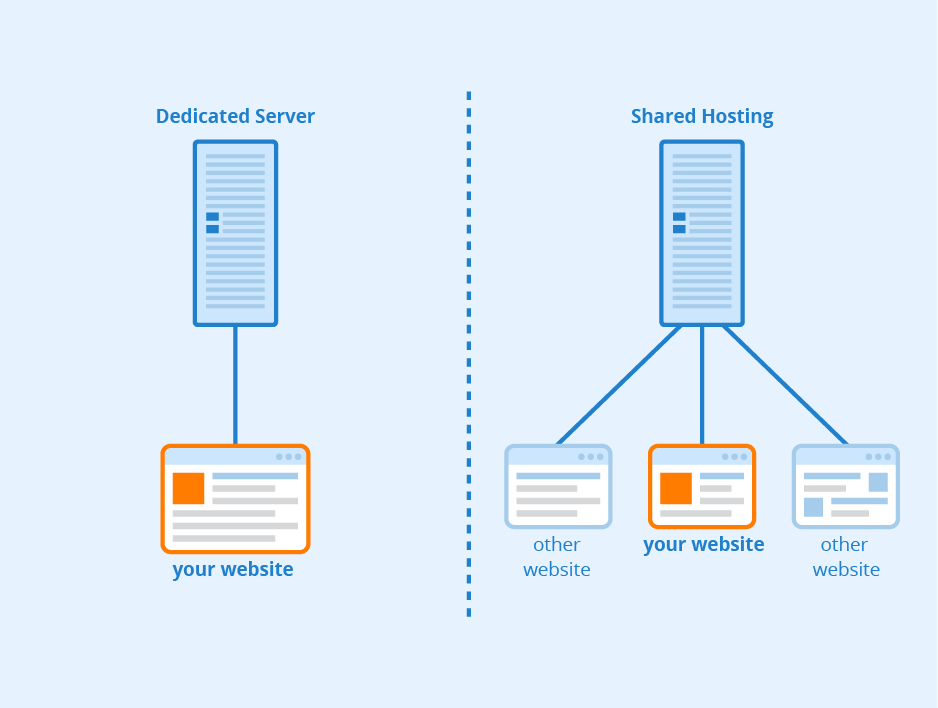Hosting a web application requires careful consideration and planning. Follow these steps to ensure a successful hosting process:
- Choose a reliable hosting provider: Research different providers and select one that meets your requirements for performance, reliability, and support.
- Select a hosting plan: Determine the resources and features you need for your web application and choose an appropriate hosting plan.
- Configure your server environment: Set up your server environment, including installing necessary software and configuring security measures.
- Upload your web application: Transfer your web application files to your hosting server using FTP or a file manager provided by your hosting provider.
- Test and optimize: Test your web application to ensure it is functioning correctly, and optimize performance by implementing caching, CDN, and other relevant techniques. When it comes to hosting a web application, there is no shortage of options and considerations to keep in mind. Whether you’re a seasoned professional or just starting out, the process can seem daunting. However, with the right information and guidance, you can successfully navigate the realm of web application hosting and ensure your application is accessible to users worldwide.
- Acquire a domain name: Register a domain name that accurately reflects your web application. Choose a domain registrar that offers competitive pricing and reliable management options.
- Configure DNS settings: Point your domain to the hosting provider’s nameservers or configure custom DNS settings. This allows the domain to connect to your web application’s hosting environment.
- Install your web application: Depending on your hosting provider and web application, you may have different installation methods. Some providers offer one-click installations for popular applications like WordPress, while others may require manual installation or configuration.
- Set up databases and users: If your web application relies on a database system, create the necessary databases and configure user access rights. This step is crucial for applications that store and retrieve data.
- Upload your application files: Transfer your web application files to the hosting provider’s server. This can be done via FTP, SSH, or a web-based file manager provided by the hosting provider.
- Keep your software up to date: Regularly update your web application’s software, including the CMS, plugins, themes, and any other components. Outdated software can introduce security vulnerabilities and compatibility issues.
- Monitor performance and uptime: Use monitoring tools to track the performance and uptime of your web application. Identify any bottlenecks or issues and take necessary actions to optimize performance.
- Back up your data: Regularly back up your web application’s data to prevent data loss in case of any unforeseen events. Many hosting providers offer automated backup solutions, but it’s also wise to keep off-site backups.
- Optimize your website: Implement best practices for web performance, such as caching, image optimization, and minification. Faster-loading websites enhance user experience and search engine visibility.
- Implement security measures: Protect your web application from cyber threats by implementing security measures such as strong passwords, SSL certificates, firewalls, and regular security audits.
- Choose a web hosting provider that meets your needs.
- Select a domain name that suits your web application.
- Set up your web server and configure it properly.
- Upload your web application files to the server.
- Test your web application to ensure it is functioning correctly.
Hosting a web application entails finding a reliable server to store your application’s files and make them accessible to users. This involves selecting a hosting provider that offers the necessary infrastructure, such as servers, bandwidth, and storage capacity. Additionally, you’ll need to decide on the type of hosting that best suits your application’s needs, whether it be shared hosting, virtual private servers (VPS), or dedicated servers. By understanding these key aspects and making informed decisions, you can lay a solid foundation for hosting your web application effectively.
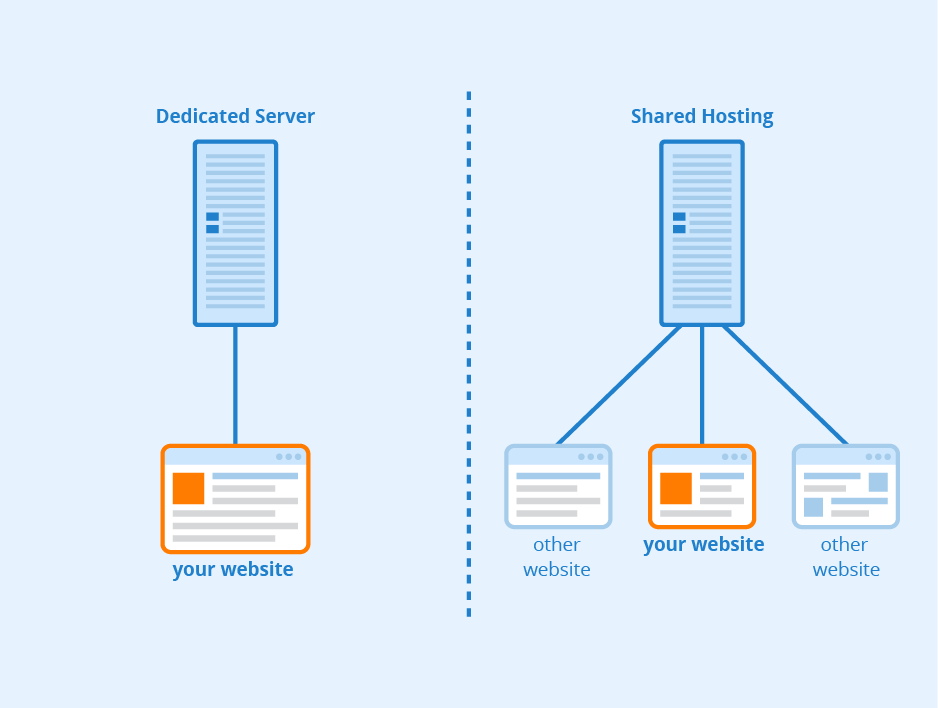
Choosing the Right Hosting Provider
Hosting a web application is a crucial step towards making your application accessible to users. Whether you’re launching a personal blog or a sophisticated e-commerce platform, finding the right hosting provider is essential. With numerous options available, it’s important to consider your specific needs and requirements.
When choosing a hosting provider, consider factors such as reliability, performance, scalability, security, and support. Look for providers that offer a high uptime guarantee, ensuring that your web application is accessible to users at all times. Performance is also crucial, as a slow-loading website can lead to poor user experience and lower search engine rankings. Scalability is essential if you anticipate growth and want to ensure that your hosting plan can accommodate increased traffic and data requirements. Additionally, prioritize security features such as SSL certificates, firewalls, and regular backups to protect your web application and user data.
Support is another critical aspect to consider. Look for hosting providers that offer 24/7 customer support through various channels such as live chat, email, or phone. This way, you can quickly resolve any technical issues that may arise or seek assistance in optimizing your hosting environment. Research customer reviews and ratings to gauge the provider’s reputation and customer satisfaction.
Lastly, consider your budget and the pricing plans offered by different hosting providers. Some providers offer shared hosting, which is cost-effective and suitable for small-scale applications, while others offer dedicated hosting for high-performance and greater control. Virtual Private Server (VPS) hosting is a middle-ground option that provides a balance between cost and performance. Evaluate the features and resources provided by each hosting plan to ensure it aligns with your budget and requirements.
Read Reviews and Compare Providers
To make an informed decision, read reviews and compare different hosting providers. Look for reputable review sites or forums where users share their experiences and recommendations. Take note of the feedback related to uptime, performance, customer support, and overall satisfaction. Additionally, consider the specific needs of your web application. If you require specific software or configurations, check if the hosting provider offers those options.
Compare the pricing, features, and resources offered by different providers. Look for add-ons such as automatic backups, one-click installations, and website builders that can simplify the hosting and management process. Keep in mind that the cheapest option may not always be the best choice, as reliability and performance should be top priorities.
Once you have a shortlist of potential hosting providers, reach out to their customer support and ask any questions or clarifications you may have. Their response time and helpfulness can give you a good indication of the level of support you can expect.
Consider the Needs of Your Web Application
Every web application has unique requirements, and it’s essential to consider these when selecting a hosting provider. Evaluate the programming language, database systems, and server configurations your application relies on. Ensure that the hosting provider supports these technologies and offers the necessary resources.
If you’re using a content management system (CMS) like WordPress or Joomla, look for hosting providers that offer specialized CMS hosting. These providers typically optimize their servers for specific CMS platforms, resulting in improved performance and enhanced security.
Additionally, consider the anticipated traffic and data usage of your web application. If you expect high traffic or heavy data processing, choose a hosting plan that offers sufficient bandwidth and processing power. Some hosting providers also offer cloud hosting and content delivery network (CDN) integration, which can further improve the performance and scalability of your web application.
Ensure that the hosting provider offers easy migration options if you’re moving an existing web application. Look for features such as one-click migration or dedicated migration support to streamline the transition process.
Setting Up Your Web Application
Once you’ve chosen a hosting provider, it’s time to set up your web application. Here are the steps to get started:
Once your web application is set up, test its functionality by accessing it through the domain name. Make sure all pages load properly and that any forms or interactive elements work as intended.
Maintaining and Optimizing Your Web Application
Hosting a web application is an ongoing process that requires regular maintenance and optimization. Here are some best practices to ensure the smooth operation of your web application:
Regularly review and optimize your hosting plan as your web application grows. Evaluate if you need to upgrade to a higher-tier plan or explore additional hosting options, such as cloud hosting or dedicated servers.
In Conclusion
Hosting a web application involves choosing the right hosting provider, considering the needs of your web application, setting it up, and maintaining and optimizing it over time. By following best practices and regularly monitoring your web application’s performance, you can ensure a seamless user experience and the success of your application.
Remember to do thorough research, read reviews, and compare hosting providers before making a decision. Your web application’s hosting environment plays a crucial role in its overall performance and accessibility, so choose wisely.
Key Takeaways – How to Host a Web Application?
To host a web application, you need a web hosting provider that offers server space.
First, choose a suitable hosting plan based on your application’s requirements and budget.
Next, register a domain name that reflects your application and connect it to your hosting provider.
Upload your web application files to the server using a file transfer protocol (FTP) client.
Create a database and configure it to store data for your web application.
Install any necessary software or frameworks that your application requires.
Configure the server settings to optimize performance and security for your application.
Test your web application to ensure it functions correctly before making it live.
Finally, make your web application live by pointing your domain name to the server.
Remember to regularly update and maintain your web application to ensure optimal performance and security.
Now you’re ready to host your web application and share it with the world!
Keep learning and exploring new web development technologies to enhance your skills.