When it comes to transferring your domain from Namecheap to Hostinger, the process can seem daunting. But fear not, because with the right steps, it can be a smooth and hassle-free experience. So if you’re ready to make the move, let’s dive in and discover how to transfer your domain to Hostinger.
Transferring your domain from Namecheap to Hostinger involves a few key steps. First, you’ll need to unlock your domain and obtain the authorization code from Namecheap. Then, you’ll need to initiate the transfer process at Hostinger by providing the authorization code and confirming the transfer request. Finally, you’ll receive an email notification once the transfer is completed successfully. By following these steps, you’ll be on your way to seamlessly transferring your domain from Namecheap to Hostinger.
Transferring a domain from Namecheap to Hostinger is a straightforward process. To begin, unlock the domain at Namecheap and retrieve the authorization code. Next, log in to your Hostinger account, navigate to the “Domains” section, and select “Transfer Domain.” Enter the domain name and authorization code, then proceed with the payment. Once the transfer is initiated, wait for the confirmation email and approve the transfer. Finally, update the nameservers to point to Hostinger. After a few days, the domain will be successfully transferred to Hostinger.
How to Transfer Domain From Namecheap to Hostinger?
Transferring a domain from Namecheap to Hostinger may seem like a complex process, but with the right guidance, it can be a smooth and straightforward task. Whether you’re migrating your website to a new hosting provider or want to consolidate all your domains in one place, transferring your domain from Namecheap to Hostinger is a fairly simple process.
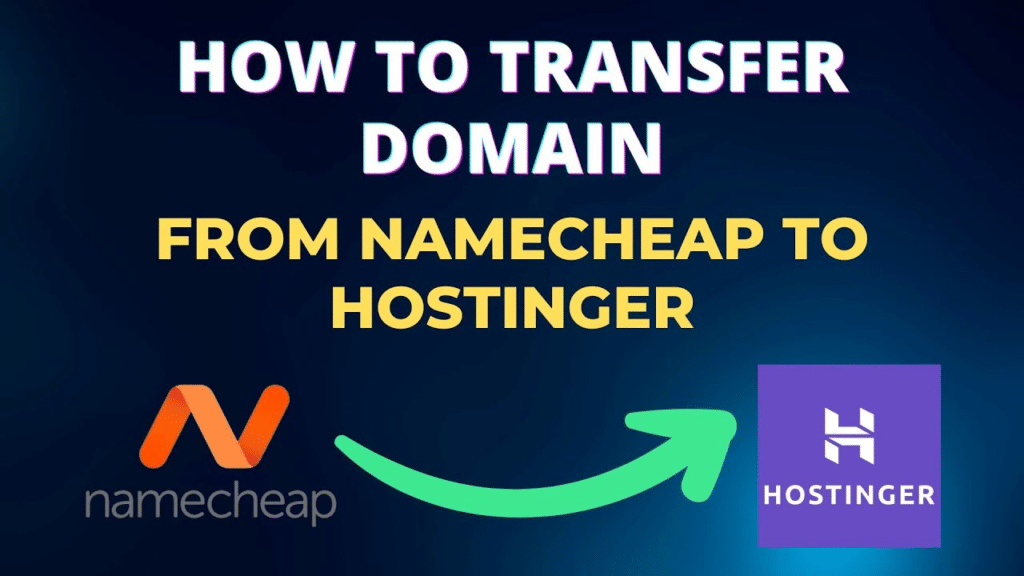
Before diving into the steps of transferring your domain, it’s essential to understand the basics of domain transfer and what it entails. Domain transfer refers to the process of moving a domain from one domain registrar to another. In this case, we are transferring a domain from Namecheap, a popular domain registrar, to Hostinger, a leading web hosting provider.
To transfer a domain from Namecheap to Hostinger, you need to complete a series of steps that involve both your current domain registrar (Namecheap) and your new hosting provider (Hostinger). Let’s explore the process in detail and ensure a smooth transition of your domain.
Key Takeaways: How to Transfer Domain From Namecheap to Hostinger?
- Log in to your Namecheap account.
- Unlock your domain and get the transfer authorization code from Namecheap.
- Go to your Hostinger account and initiate the domain transfer process.
- Enter the authorization code and confirm the transfer.
- Wait for the transfer to complete, which usually takes 5-7 days.
Transferring your domain from Namecheap to Hostinger is a straightforward process that involves a few simple steps. First, unlock your domain and obtain the authorization code from Namecheap. Next, log in to your Hostinger account and initiate the domain transfer. Provide the domain name and authorization code, and complete the payment for the transfer. Confirm the transfer request via email and wait for the process to be completed, which can take up to 7 days. Once the transfer is successful, you can manage your domain settings and website on Hostinger’s platform.
It’s important to note that during the transfer, your website and email services may experience temporary downtime. Therefore, it’s recommended to schedule the transfer during a period of low traffic or to inform your customers in advance. By following these steps, you can easily transfer your domain from Namecheap to Hostinger and enjoy the benefits of Hostinger’s hosting services.
