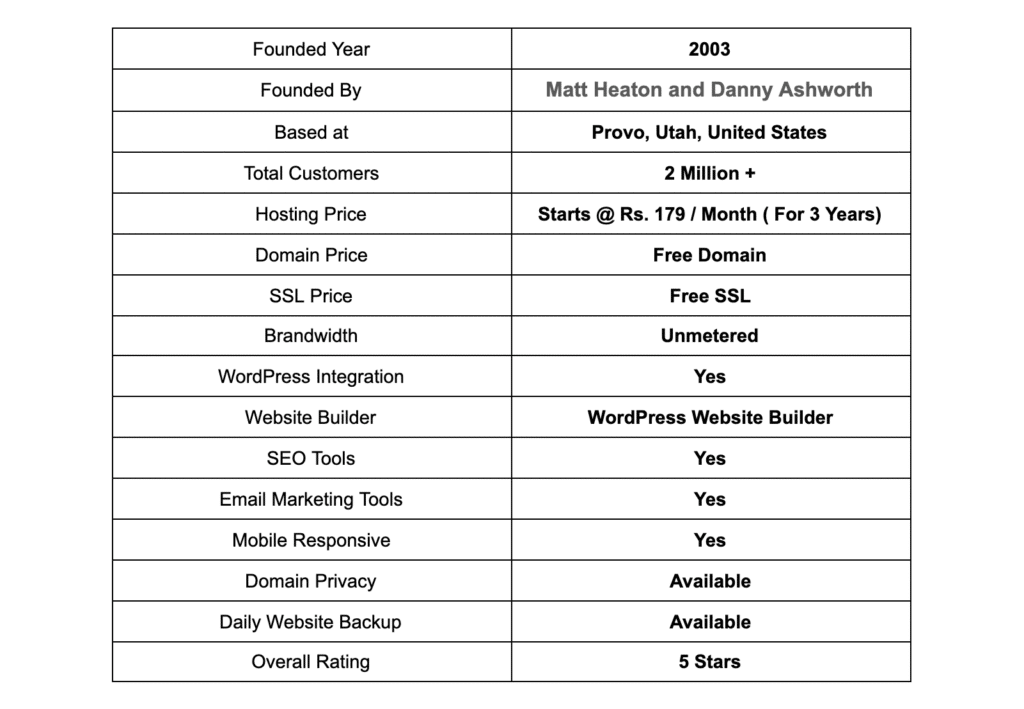When it comes to web hosting, Bluehost is a name that stands out. Did you know that Bluehost powers over two million websites worldwide? With its reliable and high-performance hosting services, Bluehost is a popular choice for individuals and businesses alike.
Bluehost offers a range of features that make it easy to set up and manage your website. With one-click WordPress installation, intuitive control panel, and 24/7 customer support, you can quickly get your website up and running smoothly. Whether you’re a beginner or an experienced user, Bluehost provides a user-friendly experience that caters to your needs.
Looking to learn how to use Bluehost? Here’s a step-by-step guide to get you started. First, sign up for an account on the Bluehost website. Next, choose a hosting plan that suits your needs. Then, select a domain name for your website. After that, set up your Bluehost account by following the on-screen instructions. Finally, install WordPress and start building your website. With Bluehost’s user-friendly interface, you’ll be up and running in no time.

Choosing the Right Web Hosting: Bluehost
If you’re looking to start a website, blog, or an online business, one of the first and most important steps is to choose a reliable web hosting service. Bluehost is a popular and highly recommended web hosting provider known for its excellent performance, reliability, and customer support. In this article, we will guide you through the process of using Bluehost to set up and manage your website.
Before we dive into the specifics of using Bluehost, it’s important to understand why choosing the right web hosting provider is crucial. Your web hosting service is responsible for storing your website’s files and making it accessible to users on the internet. It plays a significant role in the speed, security, and overall performance of your website. With Bluehost, you can expect a robust and user-friendly hosting experience with features designed to enhance your website’s performance.
To get started with Bluehost, the first step is to sign up for an account. Simply visit the Bluehost website and click on the “Get Started” button. You’ll be prompted to choose a hosting plan based on your needs. Bluehost offers a range of plans suitable for beginners as well as advanced users, so you can select the one that best fits your requirements and budget. Once you’ve selected a plan, you’ll be asked to choose or register a domain name for your website. Bluehost also provides domain registration services, making it easier for you to manage your website and domain in one place.
After completing the sign-up process, you’ll gain access to the Bluehost dashboard, where you can manage various aspects of your hosting account. From the dashboard, you can install popular website platforms like WordPress with just a few clicks. Bluehost offers a simple and intuitive interface, making it easy for beginners to set up their website or blog without any technical expertise. The dashboard also provides access to essential features such as email management, domain management, and website backups, ensuring that you have full control over your online presence.
Managing Your Website with Bluehost
Once you’ve set up your website using Bluehost, it’s important to familiarize yourself with the various management features it offers. Let’s take a closer look at some of the key features and how you can use them to optimize your website.
File Manager and FTP
Bluehost provides a File Manager tool that allows you to manage your website’s files directly from your hosting account. You can access the File Manager through the Bluehost dashboard and make changes to your website’s files, upload new files, or create directories. Additionally, Bluehost supports FTP (File Transfer Protocol), which enables you to connect to your hosting account using an FTP client and transfer files easily. This is especially useful if you prefer to work with a local development environment before uploading your changes to the live site.
To access the File Manager or FTP, simply log in to your Bluehost account, navigate to the dashboard, and look for the respective options. From there, you can perform various file management tasks and keep your website organized and up-to-date.
Domain Management
Managing your domain is essential for maintaining and updating your website. Bluehost provides a user-friendly interface for managing your domains. From the domain management page, you can update DNS settings, set up subdomains, create email accounts linked to your domain, and more. Bluehost also offers domain privacy protection to safeguard your personal information and prevent spam.
To access the domain management features, log in to your Bluehost dashboard and navigate to the domains section. From there, you can easily manage all aspects of your domain, ensuring that your website stays connected and secure.
Email Management
Bluehost includes comprehensive email management tools, allowing you to create and manage professional email accounts associated with your domain. This makes it easier to communicate with your clients, customers, or website visitors using personalized email addresses. You can access your emails either through webmail or by setting up an email client such as Microsoft Outlook or Apple Mail.
To set up and manage email accounts, log in to your Bluehost account, go to the email section, and follow the instructions provided. From there, you can create new email accounts, set up forwarding options, configure spam filters, and more.
Database Management
If your website relies on a database-driven platform like WordPress, Bluehost makes it easy to manage your databases. From the Bluehost dashboard, you can access the MySQL Database Wizard, which guides you through the process of creating a new database and setting up the necessary user permissions. Additionally, you can use phpMyAdmin, a popular web-based database management tool, to interact with your databases and make changes as needed.
To access the database management features, log in to your Bluehost dashboard, go to the database section, and select the appropriate option for your needs. From there, you can create, modify, and organize your website’s databases to ensure optimal functionality.
Bluehost’s Customer Support and Resources
Bluehost is known for its excellent customer support, which is available 24/7 via live chat, phone, and ticket-based support. If you encounter any issues or have questions about using Bluehost, you can reach out to their support team for assistance. They are knowledgeable and responsive, ensuring that you receive the help you need to resolve any hosting-related concerns.
In addition to customer support, Bluehost provides a wealth of resources to help you navigate and optimize your hosting experience. Their knowledge base offers articles, tutorials, and frequently asked questions on various topics related to website hosting, WordPress, email management, and more. You can access these resources directly from the Bluehost website, making it convenient to find answers to your questions or learn more about specific features and functionalities.
Conclusion
Using Bluehost for your web hosting needs offers numerous benefits, including reliable performance, user-friendly interfaces, and excellent customer support. Whether you’re a beginner or an experienced website owner, Bluehost provides the necessary tools and features to help you create and manage your online presence effectively. With its intuitive dashboard and comprehensive management features, Bluehost makes it easy to set up and maintain your website, allowing you to focus on what matters most: creating valuable content and growing your online business.
Learn more about Bluehost and get started today!
If you’re ready to take the next step and start using Bluehost for your web hosting needs, visit their website today. Bluehost offers a variety of hosting plans designed to accommodate different budgets and requirements. Whether you’re launching a personal blog or running a thriving online business, Bluehost has you covered. Click here to learn more and sign up for Bluehost.
Key Takeaways:
- Bluehost is a web hosting service that allows users to create and manage their own websites.
- To use Bluehost, sign up for an account and choose a hosting plan that suits your needs.
- Once you’ve signed up, log in to your Bluehost account and navigate to the cPanel dashboard.
- From the cPanel, you can manage your website files, set up email accounts, and install applications like WordPress.
- Bluehost also offers 24/7 customer support to assist you with any technical issues or questions you may have.
So, you want to learn how to use Bluehost? Well, you’re in the right place! Bluehost is a popular web hosting service that allows you to create and manage your own website. To get started, sign up for a Bluehost account and choose a hosting plan that suits your needs. Once you’ve completed the signup process, you can log in to your Bluehost dashboard.
From the dashboard, you can access various tools and features to set up and customize your website. You can install a content management system like WordPress, create and manage email accounts, and even design your website using the built-in website builder. Bluehost also offers excellent support, so if you ever run into any issues, help is just a click away. With Bluehost, you have everything you need to create a successful website!