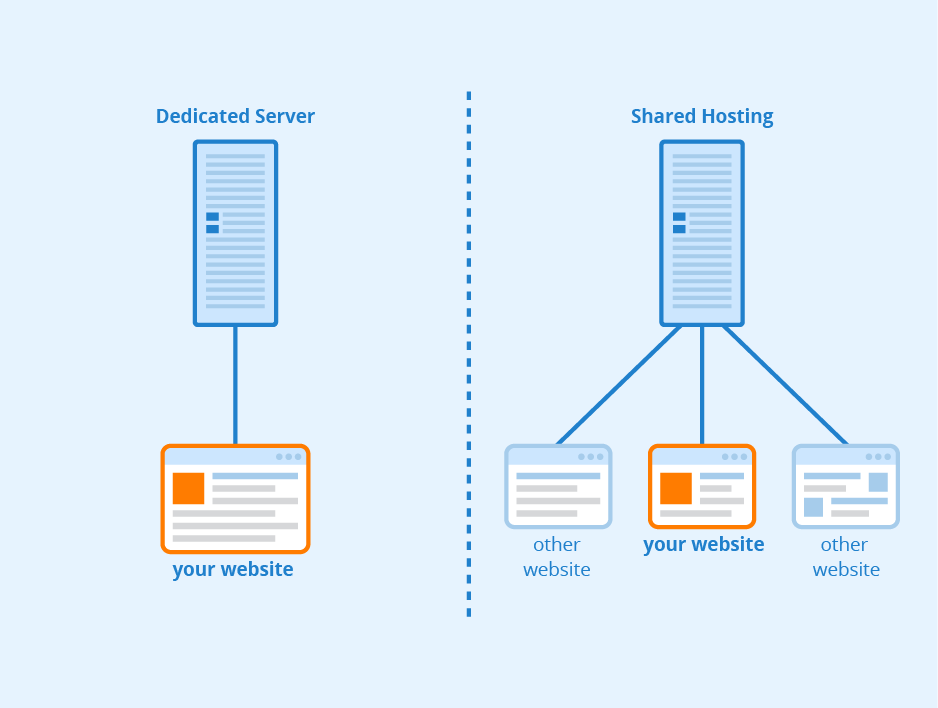When it comes to using Composer on shared hosting, there are a few key considerations to keep in mind. While it may seem daunting at first, the process is actually quite straightforward and can greatly enhance your web development experience. So, how exactly can you make the most of Composer in a shared hosting environment?
Firstly, it’s important to understand that Composer is a dependency management tool for PHP. It allows you to easily install, update, and manage libraries and packages that your project depends on. This can save you time and effort, as well as ensure that you have the most up-to-date and compatible versions of the packages you need. With shared hosting, you may not have direct access to the command line or be able to install Composer globally, but fear not! There are alternative methods that can be used to leverage Composer’s power in this environment.
If you want to use Composer on shared hosting, follow these steps:
- Access your shared hosting control panel.
- Locate the file manager and open it.
- Find the folder where you want to use Composer.
- Create a file named “composer.json” and add your project dependencies.
- Open the terminal or console and navigate to the folder where you created “composer.json”.
- Run the “composer install” command to install the dependencies.
- Composer is now ready to be used on your shared hosting.
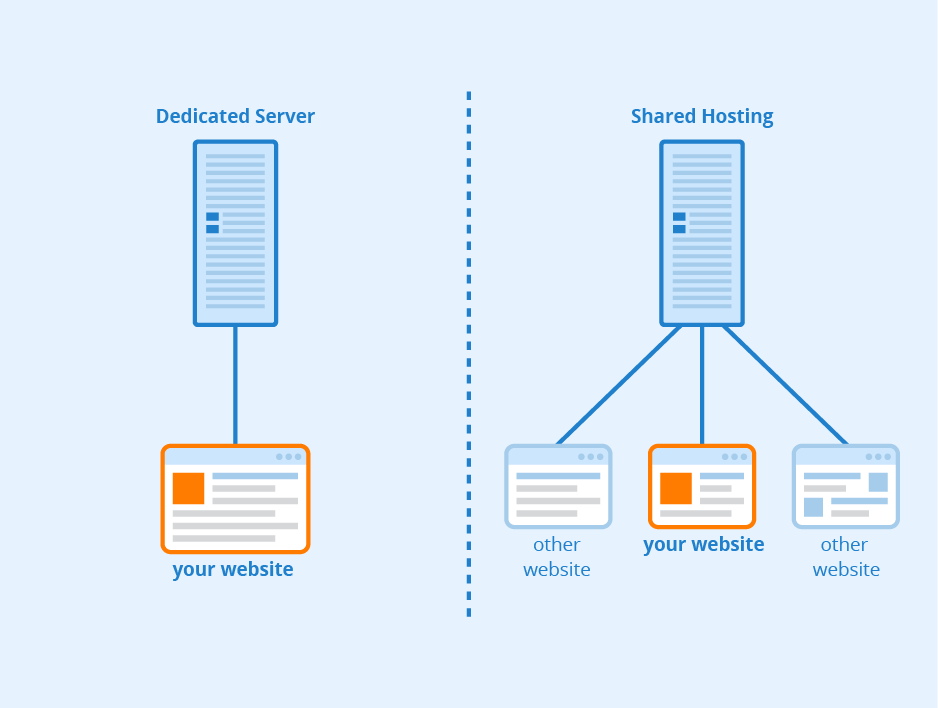
Introduction to Composer on Shared Hosting
When it comes to developing PHP applications, Composer is an indispensable tool. It allows you to manage dependencies and libraries, making it easier to build and maintain your projects. However, using Composer on shared hosting can be a bit challenging due to the limited access and restrictions imposed by the hosting provider. In this article, we will explore how to effectively use Composer on shared hosting and overcome the common hurdles faced in this environment.
Before we delve into the specifics, let’s understand the significance of Composer in PHP development. Composer is a dependency management tool that simplifies the process of integrating external libraries and packages into your PHP project. It helps manage the versioning and installation of these dependencies, ensuring that your application functions properly with the required components.
While Composer is widely used in development environments with full control over the server, using it on shared hosting presents certain limitations. Shared hosting typically restricts access to the command line and imposes restrictions on installing packages and libraries. However, with a few workarounds and alternative approaches, you can still leverage the power of Composer in a shared hosting environment.
1. Manually Installing Composer on Shared Hosting
One of the challenges of using Composer on shared hosting is that it is usually not pre-installed. However, you can manually install Composer on your shared hosting account by following these steps:
- Connect to your shared hosting account using FTP or the file manager provided by your hosting provider.
- Create a directory in your account’s home directory to store the Composer executable file. For example, you can create a directory named “composer”.
- Download the Composer executable file from the official Composer website (https://getcomposer.org/download/) and upload it to the directory you created in the previous step.
- SSH into your shared hosting account and navigate to the directory where you uploaded the Composer executable file.
- Run the following command in the SSH terminal to make the Composer file executable:
chmod +x composer.phar - Finally, create an alias for the Composer file by adding the following line to your
.bashrcor.bash_profilefile:alias composer="php /path/to/composer.phar"
By following these steps, you can now use Composer by simply running the “composer” command in your shared hosting account’s terminal. This manual installation method bypasses the need for administrative access and allows you to manage dependencies within your project.
Benefits of Manually Installing Composer
Manually installing Composer on shared hosting offers several advantages:
- Provides control over the Composer version used in your project.
- Enables you to manage dependencies and packages within the shared hosting environment.
- Allows for customization and configuration of Composer based on your specific project requirements.
- Overcomes the limitations imposed by the hosting provider.
Considerations for Manually Installing Composer
While manually installing Composer on shared hosting can be beneficial, there are a few considerations to keep in mind:
- Ensure that your hosting provider allows you to upload and execute custom executable files.
- Regularly update Composer to the latest version to take advantage of bug fixes, security patches, and new features.
- Be mindful of the disk space and resource limitations of your shared hosting account to avoid performance issues.
By manually installing Composer on shared hosting, you can unlock its full potential and enhance your PHP development workflow.
2. Using Composer on Shared Hosting without Command Line Access
In some cases, shared hosting providers may restrict access to the command line, making it difficult to run Composer commands directly. However, you can still use Composer by leveraging alternative methods:
Using Composer on a Local Development Environment
If you have a local development environment where you have command line access, you can use Composer to manage dependencies and packages there. Once you have successfully installed and configured your project’s dependencies locally, you can upload the entire project (including the vendor directory created by Composer) to your shared hosting account. This way, you can benefit from Composer’s functionality without running Composer commands directly on the shared hosting server.
Packaging Dependencies with the Project
If you don’t have command line access on shared hosting and do not have a local development environment, you can package the Composer dependencies with your project. Instead of relying on Composer to manage dependencies on the server, you can include the libraries and packages required by your project within your project’s directory structure. This way, you eliminate the need for Composer on the shared hosting server and ensure that all the necessary components are readily available with your project.
Benefits and Considerations
Both of these approaches have their own benefits and considerations:
- Using a local development environment allows for seamless integration with Composer and provides a consistent workflow across multiple hosting environments.
- Packaging dependencies with the project simplifies deployment and ensures that all dependencies are readily available, regardless of hosting restrictions.
- Ensure that you update the dependencies and packages periodically to keep your project up to date and secure.
- Consider the increased size of your project due to the included dependencies, as this may impact file transfer and storage limitations.
3. Leveraging Composer-compatible Hosting Providers
If you are using shared hosting and have limited technical resources or do not want to manually install and manage Composer, you can consider using Composer-compatible hosting providers. These hosting providers have built-in support for Composer, allowing you to easily manage your dependencies without the need for manual installation or configuration.
When choosing a Composer-compatible hosting provider, consider the following:
- Ensure the hosting provider explicitly mentions support for Composer in its features and documentation.
- Check if the hosting provider offers automated dependency installation and updating.
- Understand the limitations and restrictions imposed by the hosting provider regarding Composer usage.
- Consider the pricing and additional features offered by the hosting provider.
Using a Composer-compatible hosting provider simplifies the deployment and management of your PHP projects, allowing you to focus on development and ensuring that your dependencies are securely handled.
Conclusion
Using Composer on shared hosting may have its challenges, but with the right approach and workarounds, it is still possible to benefit from this powerful tool. Whether you choose to manually install Composer, leverage alternative methods, or opt for a Composer-compatible hosting provider, the key is to find a solution that suits your requirements and limitations.
By effectively using Composer on shared hosting, you can streamline your PHP development process, enhance the functionality of your applications, and ensure that your dependencies are easily managed, even in a restricted environment.
Explore the different options available and choose the one that aligns with your development workflow and hosting requirements. Unlock the true potential of Composer on shared hosting and take your PHP projects to new heights.
| Header 1 | Header 2 |
| Row 1, Column 1 | Row 1, Column 2 |
| Row 2, Column 1 | Row 2, Column 2 |
Key Takeaways – How to Use Composer on Shared Hosting?
- Composer is a dependency manager for PHP that helps manage and install libraries and packages.
- Shared hosting typically has limited access and may not have Composer pre-installed.
- You can use Composer on shared hosting by downloading the Composer.phar file and running it via command line or using a PHP script.
- Make sure to check the compatibility of Composer with the PHP version on your shared hosting.
- Using Composer on shared hosting can greatly simplify the process of managing dependencies and updating packages for your PHP projects.
If you want to use Composer on shared hosting, here’s how you can do it.
First, make sure that your shared hosting provider supports Composer. You can check with them or look for documentation on their website.
Once you’ve confirmed that Composer is supported, you’ll need to access your hosting account’s command-line interface.
If you don’t have access to the command-line interface, you can try using a web-based terminal or ask your hosting provider for assistance.
Once you have access to the command-line interface, navigate to the root directory of your website where the composer.json file is located.
Next, run the Composer install command to download the necessary dependencies for your project.
After that, you should be able to use Composer and manage your project’s dependencies on your shared hosting environment.
Remember to keep your composer.json file up to date and run the Composer update command whenever you need to fetch the latest versions of your dependencies.
That’s it! You now know how to use Composer on shared hosting. Happy coding!