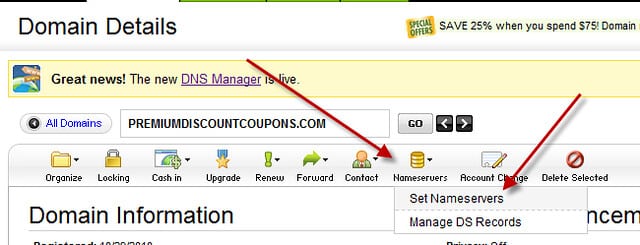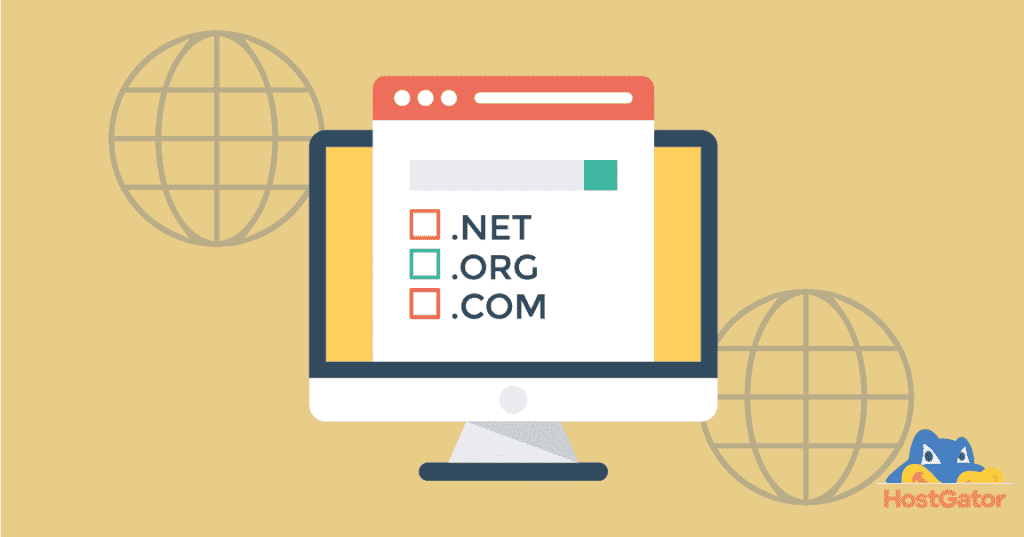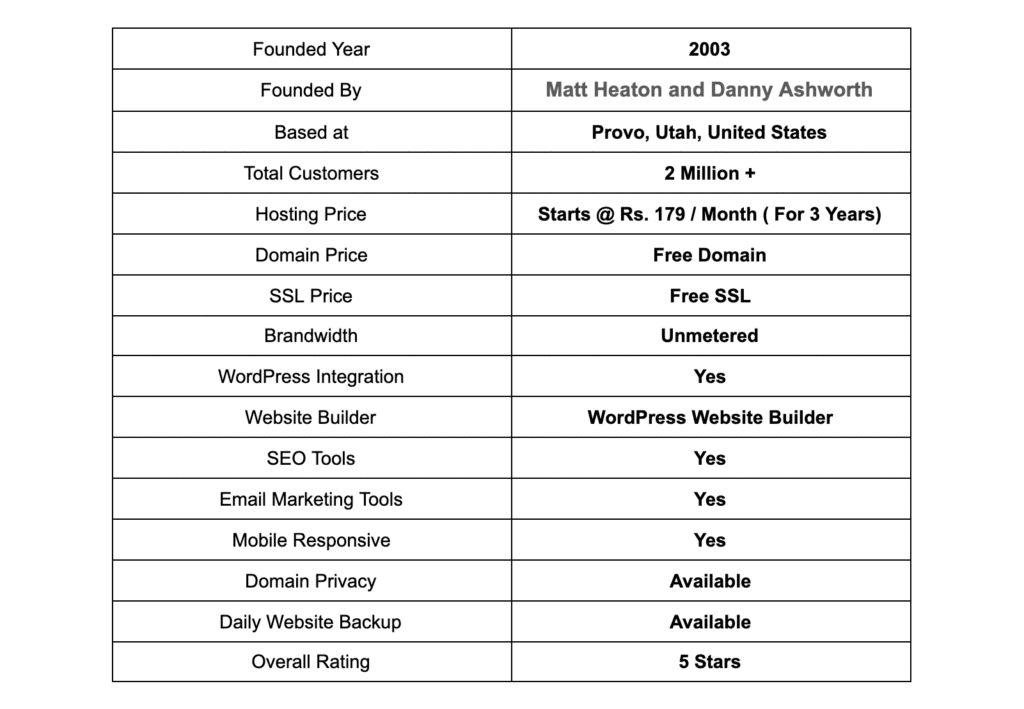How To Change Domain Name On Wix?
Changing your domain name on Wix is a straightforward process. Begin by logging into your Wix account and navigating to the “Domains” tab. From there, select the domain you want to change and click on “Connect a Domain.” Next, choose the option to “Transfer a Domain from Another Registrar.” Follow the prompts and ensure you …