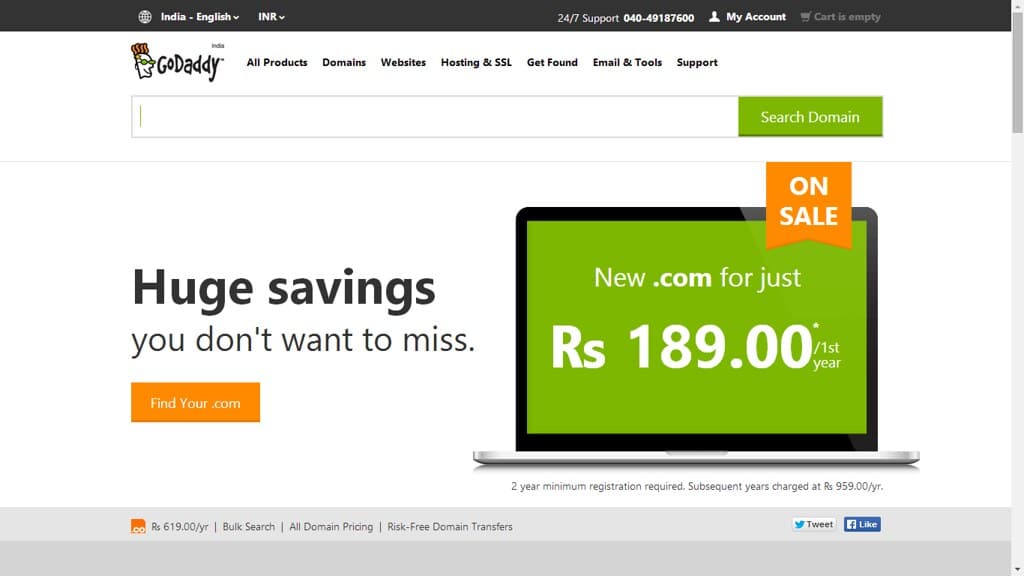When it comes to managing your website, you may find yourself needing to transfer your GoDaddy hosting to another account. But is it possible? The answer is yes! With GoDaddy’s user-friendly interface and a few simple steps, you can easily transfer your hosting to another account without any hassle. So whether you’re changing ownership or collaborating with a new partner, transferring your GoDaddy hosting is a smooth process that can be done quickly.
To transfer your GoDaddy hosting to another account, you’ll need to ensure that both the old and new accounts have the necessary permissions. This can be done by providing the new account’s email address and requesting a change of ownership through GoDaddy’s customer support. Once the transfer is initiated, you can transfer your website files, databases, and other hosting settings to the new account. With GoDaddy’s comprehensive support and guidance, transferring your hosting to another account is a simple and efficient solution for any website owner.
If you’re wondering if you can transfer your GoDaddy hosting to another account, the answer is yes. GoDaddy allows you to transfer your hosting plans between accounts. To do this, you’ll need to initiate an account change request through the GoDaddy customer support team. They will guide you through the process and help you transfer your hosting seamlessly. Remember, it’s always a good idea to backup your website before making any changes to ensure a smooth transition.

Understanding the Process of Transferring GoDaddy Hosting to Another Account
If you currently have a GoDaddy hosting account and want to transfer it to another account, you may be wondering if it’s possible and how you can go about doing it. Transferring your GoDaddy hosting to another account can be a straightforward process, provided you follow the necessary steps and meet the requirements set by GoDaddy. In this article, we will explore the process and requirements for transferring GoDaddy hosting to another account.
Before we dive into the details of transferring GoDaddy hosting, it’s important to note that this process specifically relates to transferring the hosting account, not the domain name associated with it. If you want to transfer both the hosting and domain to another account, you will need to undertake separate steps for transferring the domain.
To transfer your GoDaddy hosting to another account, you will need to follow these general steps:
- Step 1: Prepare both the current and new GoDaddy accounts
- Step 2: Backup your website files and databases
- Step 3: Initiate the transfer to the new account
- Step 4: Verify the transfer
Let’s explore each of these steps in more detail.
Step 1: Prepare both the current and new GoDaddy accounts
The first step in transferring your GoDaddy hosting to another account is to ensure that both the current and new accounts are prepared for the transfer. Here’s what you need to do:
- Ensure that you have access to the login credentials of both the current and new GoDaddy accounts.
- Make sure that the new account has sufficient hosting capacity to accommodate your website files and databases.
- If you plan to transfer a domain along with the hosting, make sure that the domain is already within the new account or that you have the necessary settings to point the domain to the new account after the transfer.
By completing these preparations, you will ensure a smooth transfer process without any account or capacity limitations.
Step 2: Backup your website files and databases
Before initiating the transfer, it’s crucial to create backups of your website files and databases to ensure that no data is lost during the process. Here’s what you need to do:
- Access your current GoDaddy hosting account through the control panel.
- Locate the backup or backup wizard tool provided by GoDaddy.
- Follow the instructions provided to create backups of your website files and databases.
- Download the backup files to your local computer for safekeeping.
Creating backups will give you peace of mind and serve as a safety net in case anything goes wrong during the transfer process. It’s always better to be safe than sorry!
Step 3: Initiate the transfer to the new account
Once you have the backups ready and both accounts prepared, it’s time to initiate the transfer process. Here are the steps to follow:
- Login to your current GoDaddy account and go to the control panel.
- Find the option to transfer the hosting account to another user or account.
- Enter the login credentials or account details of the new GoDaddy account.
- Follow the on-screen instructions to authorize the transfer.
During this step, you may also need to confirm the transfer through an email verification process or by contacting GoDaddy support. Make sure to check your email inbox regularly and respond to any verification requests promptly.
Step 4: Verify the transfer
After initiating the transfer, you will need to verify that the transfer was successful and that your website is functioning correctly in the new account. Here’s what you should do:
- Login to the new GoDaddy account and navigate to the control panel.
- Check if the website files and databases have been transferred correctly.
- Perform a thorough website check to ensure all functionalities, links, and pages are working as expected.
- If you encounter any issues or discrepancies, reach out to GoDaddy support for assistance.
By following these steps, you can successfully transfer your GoDaddy hosting to another account and ensure that your website remains up and running without any interruptions.
Considerations and Limitations of Transferring GoDaddy Hosting to Another Account
While the process of transferring GoDaddy hosting to another account may seem straightforward, it’s important to be aware of certain considerations and limitations that may affect the transfer. Let’s take a closer look:
Compatibility with Hosting Plans
When transferring your GoDaddy hosting to another account, it’s essential to ensure compatibility between the hosting plans of both the current and new accounts. Here are a few key points to consider:
- Ensure that the new account’s hosting plan supports the same features, software, and configurations as your current hosting plan.
- If you are currently using a specialized hosting plan, such as WordPress hosting or eCommerce hosting, make sure that the new account offers a similar plan to maintain the necessary functionalities.
- Compare the storage capacity, bandwidth limits, and other resource allocations of both plans to ensure a seamless transition without any limitations.
By ensuring compatibility between hosting plans, you can avoid any potential issues or loss of functionality after the transfer.
Email Accounts and Settings
When transferring your GoDaddy hosting to another account, it’s important to consider your email accounts and settings. Here’s what you need to keep in mind:
- If you have email accounts associated with your current hosting account, make sure to create backups of any important emails or contacts before initiating the transfer.
- Ensure that the new account provides email hosting services or has the necessary configurations to set up email accounts if you want to continue using them.
- After the transfer, you will need to update your email client settings to reflect the new account details, including incoming and outgoing server addresses and login credentials.
Considering email accounts and settings from the beginning will ensure a smooth transition and uninterrupted email communication.
Domain Name Considerations
As mentioned earlier, transferring your GoDaddy hosting account does not automatically transfer the associated domain name. If you wish to transfer both the hosting and domain, here’s what you need to consider:
- If you want to transfer the domain to the new GoDaddy account, you will need to initiate a separate domain transfer process.
- Ensure that the domain is eligible for transfer by checking its status, expiration date, and any applicable transfer locks or restrictions.
- Follow GoDaddy’s domain transfer process, which may involve obtaining an authorization code, disabling any privacy protection, and confirming the transfer through email verification.
- After the transfer, ensure that the domain points to the new hosting account by updating the domain’s nameservers or DNS settings.
By carefully considering the domain transfer process, you can seamlessly connect your domain with the transferred hosting account.
Account Ownership and Authorization
Finally, it’s crucial to ensure that you have the necessary ownership and authorization to transfer the GoDaddy hosting account to another user or account. Consider the following:
- Make sure that you have the login credentials and control panel access to both the current and new GoDaddy accounts.
- If you are transferring the account to another user, ensure that they have a GoDaddy account ready and that they provide you with their account details.
- Be prepared to confirm the transfer through email verification or by contacting GoDaddy support for any necessary authorizations.
By verifying ownership and authorization, you can maintain control over your hosting account and ensure a secure transfer process.
In Conclusion
Transferring your GoDaddy hosting to another account is indeed possible and can be accomplished by following the necessary steps and meeting the requirements set by GoDaddy. By preparing both the current and new accounts, backing up your website files and databases, initiating the transfer, and verifying its success, you can successfully transfer your hosting without any major issues.
However, it’s important to keep in mind the considerations and limitations that come with the transfer process. Ensure compatibility between hosting plans, consider email accounts and settings, be aware of domain name considerations, and verify ownership and authorization before proceeding.
If you follow these guidelines and plan the transfer process carefully, you can successfully transfer your GoDaddy hosting to another account, ensuring a seamless transition and continuity for your website.
Key Takeaways: Can I Transfer GoDaddy Hosting to Another Account?
- Yes, you can transfer your GoDaddy hosting to another account.
- To transfer hosting, you need to use the account change feature in your GoDaddy account.
- Transferring hosting will move all your website files and databases to the new account.
- Make sure to backup your website before transferring to avoid any data loss.
- If you encounter any issues, GoDaddy’s customer support can assist you with the transfer process.
Yes, it is possible to transfer Godaddy hosting to another account.
To transfer your hosting, you will need to follow a few simple steps:
- First, log in to your Godaddy account and navigate to the hosting settings.
- Next, locate the option to transfer the hosting to another account.
- Provide the necessary details of the new account where you want to transfer the hosting.
- Review the transfer details and confirm the transfer.
- Once the transfer is complete, the hosting will be transferred to the new account.
It’s important to note that domain names associated with the hosting will not be transferred. You will need to separately transfer or manage your domain names. Overall, the process is straightforward and can be easily completed through Godaddy’s user-friendly interface.