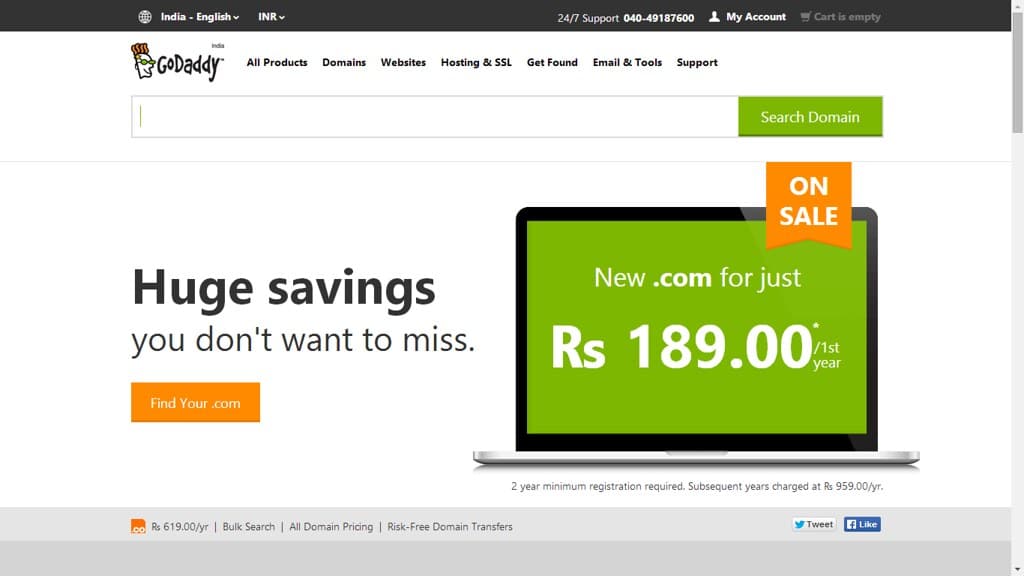You can upgrade your GoDaddy hosting by following these steps: 1. Log in to your GoDaddy account. 2. Go to the hosting tab and select the hosting plan you want to upgrade. 3. Click on the “Upgrade” button. 4. Choose the new hosting plan that suits your needs. 5. Review the details and click on the “Upgrade Now” button. 6. Complete the payment process. 7. Your hosting will be upgraded, and you can enjoy the enhanced features and resources.
When it comes to upgrading your GoDaddy hosting, you may be pleasantly surprised to find that the process is simpler than you think. With GoDaddy’s user-friendly platform and comprehensive support, upgrading your hosting plan can be a seamless experience that allows you to scale your online presence and accommodate the evolving needs of your website.
As one of the leading web hosting providers, GoDaddy has a long history of offering reliable and flexible hosting solutions. With a wide range of hosting plans to choose from, you can easily find an upgrade that suits your requirements. In fact, GoDaddy’s hosting solutions are designed to support businesses of all sizes, from small startups to large enterprises, ensuring that you can find the right hosting plan to meet your specific needs.

Understanding the Upgrade Options for GoDaddy Hosting
When it comes to hosting your website, GoDaddy is a popular choice for many website owners. With its user-friendly interface and range of hosting plans, GoDaddy provides a reliable platform for hosting your website. However, as your website grows and attracts more traffic, you may find the need to upgrade your hosting plan to accommodate the increased demands. In this article, we will explore the various options available to upgrade your GoDaddy hosting and help you determine the best approach for your website.
Before delving into the upgrade options, it’s important to understand the different types of hosting plans GoDaddy offers. GoDaddy provides shared hosting, VPS hosting, and dedicated hosting plans.
Shared hosting is the most basic and affordable option, where multiple websites share the same server resources. VPS stands for Virtual Private Server, where your website is hosted on a virtual server within a shared hosting environment. Dedicated hosting, on the other hand, provides you with an entire physical server dedicated solely to your website.
Now that you have a basic understanding of the different hosting plans, let’s explore the upgrade options available for each type of hosting.
Upgrading Shared Hosting
If you’re currently on a shared hosting plan with GoDaddy and experiencing performance issues or outgrowing your resources, you have a few options to upgrade your hosting. GoDaddy offers three tiers of shared hosting plans: Economy, Deluxe, and Ultimate. You can easily upgrade your plan within the shared hosting category to access more resources and features.
If you have the Economy plan, you can consider upgrading to the Deluxe or Ultimate plan. The Deluxe plan offers more storage and bandwidth compared to the Economy plan, making it suitable for websites with moderate traffic. The Ultimate plan provides unlimited storage, bandwidth, and websites, which is ideal for high-traffic websites or those with multiple domains.
To upgrade your shared hosting plan, navigate to your GoDaddy account dashboard and locate the hosting section. Select the option to upgrade your plan and follow the prompts to complete the process. It’s important to note that upgrading your shared hosting plan may result in downtime while your website is being migrated to the new server. Therefore, it’s advisable to schedule the upgrade during periods of low website traffic.
Considering a VPS
If you’ve outgrown the resources and limitations of shared hosting, but you’re not ready for a dedicated server, VPS hosting can be a suitable upgrade option. VPS hosting offers increased performance and control compared to shared hosting, without the high cost of a dedicated server.
With a VPS hosting plan, your website resides on its own virtual server within a shared hosting environment. This means you have dedicated resources and enhanced security, allowing your website to handle more traffic and utilize more advanced features.
GoDaddy offers three tiers of VPS hosting plans: Economy, Value, and Ultimate. The Economy plan is suitable for smaller websites with moderate traffic, while the Ultimate plan is designed for high-traffic websites or those requiring more advanced features. To upgrade to a VPS plan, navigate to your GoDaddy account dashboard, locate the hosting section, and select the VPS option. Follow the prompts to choose your desired plan and complete the upgrade process.
Migrating to Dedicated Hosting
If your website is experiencing significant growth and requires more resources and control, dedicated hosting may be the ultimate upgrade option. With a dedicated server, your website has exclusive access to all server resources, providing optimal performance and flexibility.
GoDaddy offers a range of dedicated server plans to cater to different website needs. These plans include varying levels of CPU, RAM, storage, and bandwidth, allowing you to choose the specifications that best fit your requirements. Migrating to a dedicated server involves physically moving your website to a new server, so it’s important to plan for potential downtime during the migration process.
To upgrade to a dedicated hosting plan, navigate to your GoDaddy account dashboard, locate the hosting section, and select the dedicated hosting option. Choose the plan that meets your needs and proceed with the upgrade process. It’s recommended to consult with GoDaddy’s support team or an IT professional while migrating to a dedicated server to ensure a smooth transition and minimize any potential issues.
Choosing the Right Upgrade Path
Now that we’ve discussed the various options to upgrade your GoDaddy hosting, how do you determine which option is right for you? Here are a few factors to consider:
- Website Traffic: Consider the current and projected traffic to your website. If you expect significant growth in traffic, upgrading to a higher-tier shared hosting plan or VPS may be a suitable choice.
- Resource Requirements: Evaluate your website’s resource needs, such as storage, bandwidth, and processing power. If you require more resources than a shared hosting plan can provide, consider upgrading to a VPS or dedicated server.
- Budget: Take into account your budget when considering an upgrade. Dedicated hosting is the most expensive option, so if cost is a limiting factor, a VPS hosting plan might be a more affordable solution.
- Technical Expertise: Consider your technical expertise and ability to manage and maintain a hosting environment. Dedicated hosting requires more technical know-how, whereas shared hosting and VPS hosting offer more managed services.
Assessing these factors will help you make an informed decision about the right upgrade path for your GoDaddy hosting.
In Conclusion
Upgrading your GoDaddy hosting is a necessary step as your website grows and attracts more traffic. Whether you choose to upgrade within the shared hosting category, move to a VPS hosting plan, or migrate to a dedicated server, GoDaddy provides various options to suit your needs. Consider factors such as website traffic, resource requirements, budget, and technical expertise when selecting the right upgrade path. Remember to schedule any upgrades during periods of low website traffic to minimize downtime. With the right upgrade, you can ensure your website continues to perform optimally and meets the needs of your growing audience.
Key Takeaways: Can I Upgrade My Godaddy Hosting?
- Upgrading your GoDaddy hosting is possible and can provide you with additional resources and features.
- You can upgrade your GoDaddy hosting plan through the GoDaddy website or by contacting their customer support.
- Consider your website’s needs and growth potential when choosing a hosting upgrade.
- Upgrading may result in better performance, more storage space, increased bandwidth, and additional security measures.
- Be aware of any potential cost increases associated with upgrading your hosting plan.
Yes, you can upgrade your GoDaddy hosting to a higher plan if you need more resources or features. Upgrading your hosting plan can help improve the performance and scalability of your website.
To upgrade your hosting, simply log in to your GoDaddy account and go to the Hosting tab. From there, you can select the option to upgrade your plan. Make sure to consider your website’s needs and the resources offered by each plan before making a decision.