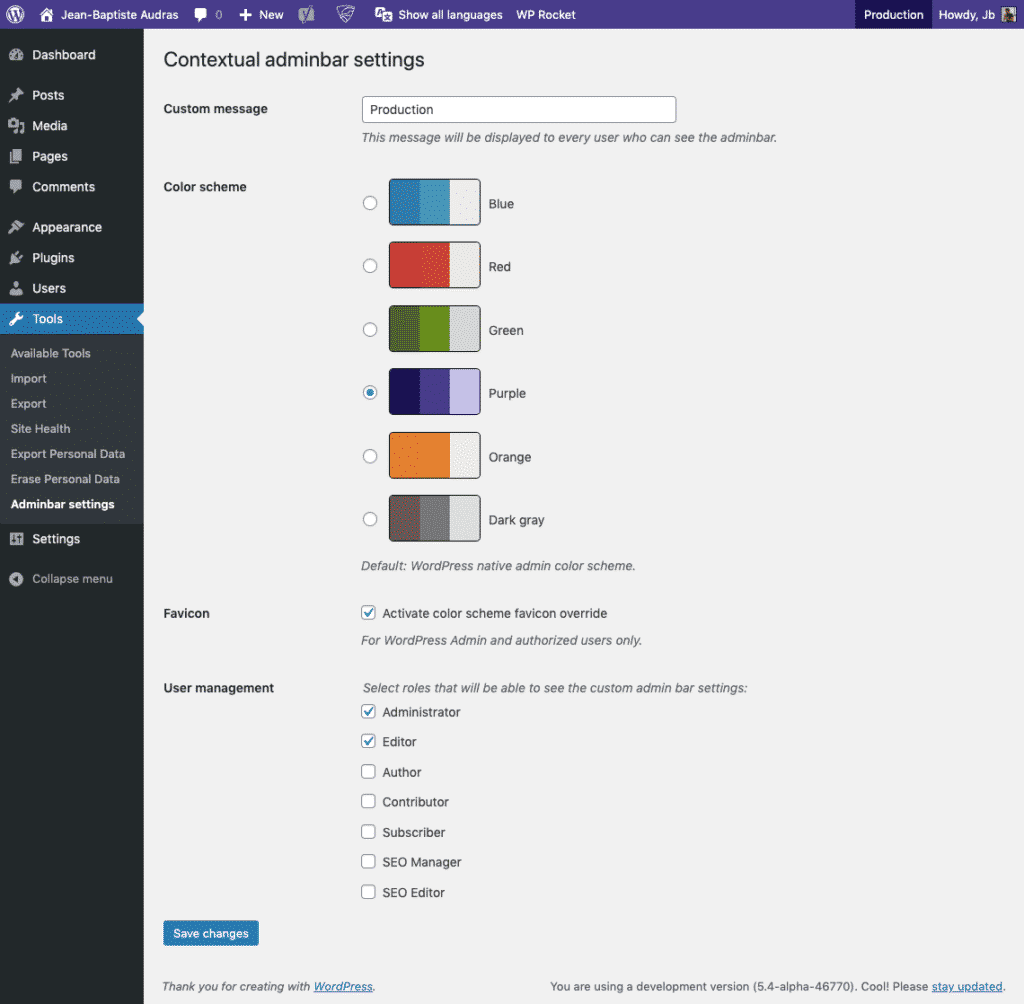If you want to change the hosting of your WordPress site, follow these steps for a smooth transition:
- Choose a new hosting provider that meets your requirements.
- Backup your WordPress site files and databases.
- Set up your domain on the new hosting provider’s platform.
- Upload your WordPress files to the new hosting server.
- Import your database to the new hosting server.
- Update your WordPress configuration with the new hosting details.
- Test your website to ensure everything is working correctly.
By following these steps, you can successfully change the hosting of your WordPress site and minimize any potential downtime.
When it comes to changing the hosting of your WordPress site, there are a few key steps to keep in mind. Did you know that changing hosting providers can significantly impact the speed, security, and overall performance of your website? It’s true! By selecting the right hosting provider and following a seamless migration process, you can ensure a smooth transition and avoid any potential downtime for your site.
Now, let’s dive into the essential aspects of changing hosting for your WordPress site. First, it’s crucial to research and choose a reliable hosting provider that meets your website’s specific requirements. Consider factors such as server speed, uptime guarantee, customer support, and scalability. Once you’ve selected a new hosting provider, you’ll need to backup your site’s files and databases. This step ensures that you have a copy of your website’s data in case anything goes wrong during the migration process. Finally, it’s time to migrate your WordPress site to the new hosting environment. This involves transferring all your files, databases, and settings to the new server. By carefully following these steps, you can successfully change the hosting of your WordPress site while maintaining its functionality and performance.
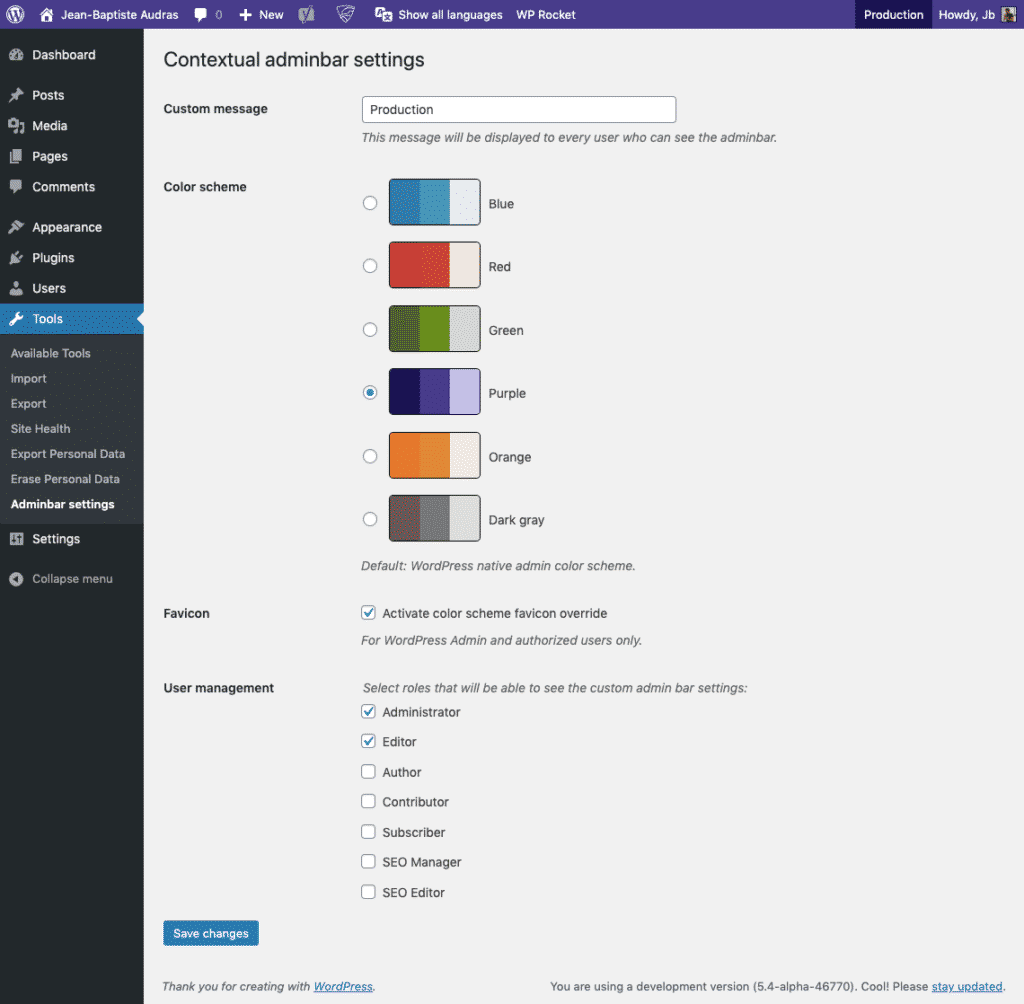
Understanding the Process of Changing Hosting for a WordPress Site
When it comes to hosting a WordPress site, there may come a time when you need to change your hosting provider. Whether you’re looking for better performance, more features, or a more reliable hosting service, the process of changing hosting can seem daunting. However, with the right knowledge and steps, it can be a smooth transition.
The first step in changing hosting for a WordPress site is to select a new hosting provider. Take the time to research and compare different hosting options to find the one that best suits your needs. Look for features such as server speed, reliability, customer support, security measures, and scalability. Once you have chosen a new hosting provider, you can proceed with the next steps.
Web hosting comparison sites can help you compare different hosting providers and their features side by side, making it easier to make an informed decision. These sites often provide user reviews and ratings, which can give you insight into the quality and performance of the hosting providers.
Preparing for the Migration Process
Before you start the migration process, it is crucial to make sure you have a backup of your WordPress site. This backup will serve as a safety net in case anything goes wrong during the migration. Most hosting providers offer backup options, or you can use a plugin like UpdraftPlus to create a backup of your site.
Next, you should update your WordPress site and all its plugins to the latest versions. This ensures compatibility and reduces the risk of errors during the migration process. Additionally, take note of any customizations or special configurations you have made on your current hosting provider, as you will need to replicate them on the new hosting provider.
Another important step in preparing for the migration is to inform your current hosting provider of your intention to move your site. This is especially important if you have an existing contract or if your domain is registered with your current hosting provider. They can guide you through the process and assist with any necessary steps.
Choosing a Suitable Migration Method
There are several different methods for migrating a WordPress site to a new hosting provider. The method you choose will depend on factors such as the size of your website, your technical knowledge, and the level of control you want over the migration process.
Manual Migration
For smaller WordPress sites or users with technical expertise, manual migration may be a suitable option. This involves manually transferring all the website files, databases, and configurations to the new hosting provider. While this method provides full control over the migration process, it can be time-consuming and requires technical knowledge.
To manually migrate your site, you will need to:
- Export your WordPress site’s database from the current hosting provider.
- Download all the website files, including themes, plugins, and media.
- Create a new database on the new hosting provider and import the exported database.
- Upload the website files to the new hosting provider.
- Update the WordPress configuration file with the new database details.
Automated Migration Plugins
For those who prefer a more streamlined and user-friendly process, automated migration plugins can be a great option. These plugins simplify the migration process and handle most of the technical aspects for you.
Popular migration plugins like Duplicator, All-in-One WP Migration, and Migrate Guru allow you to migrate your WordPress site with just a few clicks. They package your site’s files and database into a single file, which you can then upload to the new hosting provider and deploy.
Here’s a general overview of the steps involved in using a migration plugin:
- Install and activate the migration plugin on your WordPress site.
- Create a migration package using the plugin.
- Download the migration package.
- Upload the migration package to the new hosting provider.
- Follow the plugin’s instructions to import and deploy the migrated site.
Updating DNS Records
After successfully migrating your WordPress site to the new hosting provider, you will need to update the DNS records associated with your domain. The DNS records determine which server handles requests for your domain.
To update your DNS records, you will need to access your domain registrar’s site and make the necessary changes. This typically involves changing the nameservers associated with your domain to the ones provided by your new hosting provider.
Keep in mind that DNS propagation can take some time, so it’s important to be patient. During this time, some visitors may still be directed to your old hosting provider, while others will be directed to the new one. Once the DNS changes have propagated fully, all traffic will be directed to your new hosting provider.
Testing and Optimizing the new Hosting Setup
Once you have completed the migration process and updated the DNS records, it’s important to thoroughly test your new hosting setup. This ensures that everything is functioning correctly and that your website is performing optimally.
Here are some important steps to take in testing and optimizing your new hosting setup:
Check Website Functionality
Visit your website and test all its functionality, including navigation, contact forms, e-commerce features, and any other interactive elements. Ensure that there are no broken links or missing images.
Test Performance and Load Times
Use tools like GTmetrix or Google PageSpeed Insights to test the performance and load times of your website. These tools provide valuable insights and recommendations for optimizing your site’s speed and performance.
Implement Essential Security Measures
Ensure that your new hosting provider offers robust security measures to protect your WordPress site from potential threats. This includes features like SSL certificates, firewalls, malware scanning, and regular backups. Additionally, implement strong passwords and consider using a security plugin to further enhance your site’s security.
Conclusion
Changing hosting for a WordPress site doesn’t have to be a complex or overwhelming process. By following the steps outlined in this article, you can smoothly migrate your site to a new hosting provider. Remember to choose a reliable hosting provider, prepare for the migration process, choose a suitable migration method, update your DNS records, and thoroughly test and optimize your new hosting setup.
If you follow these steps carefully, you can ensure a seamless transition and enjoy the benefits of an improved hosting environment for your WordPress site.
| Header 1 | Header 2 |
| Row 1, Column 1 | Row 1, Column 2 |
| Row 2, Column 1 | Row 2, Column 2 |
Key Takeaways – How to Change Hosting of WordPress Site?
- Backup your current WordPress site files and database.
- Choose a new hosting provider and sign up for an account.
- Transfer your domain to the new hosting provider.
- Upload your WordPress files to your new hosting account.
- Import your WordPress database to the new hosting account and update your site’s configuration.
If you want to change the hosting of your WordPress site, it’s a straightforward process that you can do yourself. First, choose a new hosting provider that meets your needs and budget. Next, back up your site’s files and database, either using a WordPress plugin or manually. Then, create an account with your new hosting provider and set up a new WordPress installation. Once your new site is ready, migrate your files and database from the old hosting to the new one. Finally, update your domain’s DNS settings to point to the new hosting provider, and make sure everything is working smoothly.
Changing the hosting of your WordPress site may seem daunting, but with the right steps, it can be done easily. Remember to back up your site, create a new hosting account, migrate your files and database, and update your domain’s DNS settings. By following these steps, you can successfully change the hosting of your WordPress site and ensure that your website remains up and running smoothly.