When it comes to reissuing an SSL certificate with Namecheap, the process is straightforward and hassle-free. With just a few simple steps, you can ensure the security and integrity of your website. But before diving into the details, let’s explore why reissuing an SSL certificate is important in the first place.
An SSL certificate is a crucial component in securing online communications and protecting sensitive data. Over time, the information contained in an SSL certificate, such as the domain name and organization details, may need to be updated. Whether you’ve experienced a change in domain name, company name, or any other modifications, reissuing your SSL certificate is essential to maintaining a secure connection with your visitors or customers. Thankfully, Namecheap makes this process easy and efficient.
Looking to reissue your SSL certificate with Namecheap? Follow these steps for a hassle-free process:
- Login to your Namecheap account
- Go to the SSL certificates section of your account
- Select the certificate you want to reissue
- Click on the “Reissue” button
- Verify your domain ownership and complete the reissue process
- Download your new certificate and install it on your server
Reissuing your SSL certificate with Namecheap is quick and easy with these simple steps.
Understanding SSL Certificates and Namecheap
If you are a website owner or online business operator, you know the importance of securing your website and protecting the sensitive information of your users. SSL certificates play a vital role in ensuring the security and integrity of data transmitted between your website and its visitors. Namecheap, a popular domain registrar and web hosting provider, offers SSL certificates that allow you to establish a secure connection and build trust with your audience. However, there may come a time when you need to reissue your SSL certificate for various reasons, such as expiration or changes in your website’s domain name or hosting provider. In this article, we will explore how to reissue SSL certificates with Namecheap to maintain the security and trustworthiness of your website.
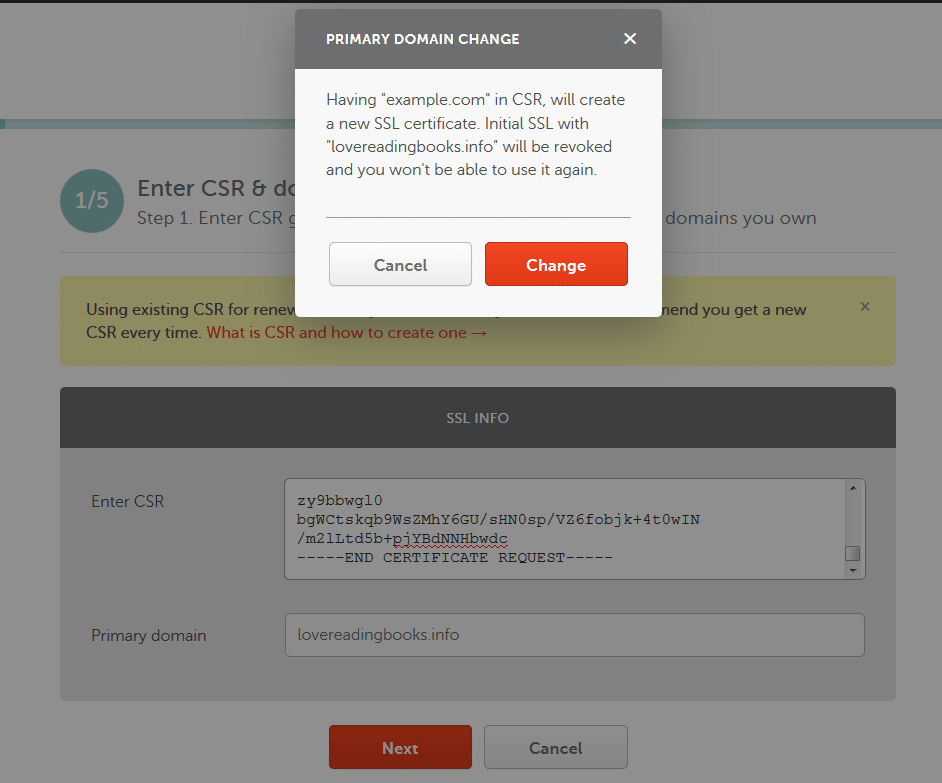
To understand the process of reissuing SSL certificates with Namecheap, it’s important to have a basic understanding of what SSL certificates are and how they work. SSL (Secure Sockets Layer) is a cryptographic protocol that encrypts the communication between a web server and a web browser, ensuring that sensitive information such as passwords, credit card details, and personal data is transmitted securely. The SSL certificate acts as a digital “passport” for your website, verifying its identity and establishing a secure connection with the visitor’s browser.
Namecheap is a reputable domain registrar and web hosting provider that offers a wide range of services to help individuals and businesses establish and maintain their online presence. One of their offerings is SSL certificates, which are available in various types to suit different needs and budgets. Namecheap SSL certificates are issued by trusted Certificate Authorities, ensuring that your website is recognized as secure and trustworthy by popular web browsers. Reissuing an SSL certificate with Namecheap allows you to update or modify the certificate while maintaining its security features and validity.
The Process of Reissuing an SSL Certificate with Namecheap
Reissuing an SSL certificate with Namecheap is a straightforward process that can be completed within a few steps. Here is a step-by-step guide on how to reissue an SSL certificate with Namecheap:
Step 1: Accessing the SSL Certificate Management Page
The first step is to access the SSL certificate management page on your Namecheap account. Log in to your Namecheap account and navigate to the SSL Certificates section. Here, you will find a list of all the SSL certificates associated with your account.
Locate the SSL certificate that you want to reissue and click on the “Manage” or “Edit” option next to it. This will take you to the SSL certificate management page for that particular certificate.
Step 2: Initiating the Reissuance Process
On the SSL certificate management page, you will find an option to “Reissue” or “Renew” the certificate. Click on this option to initiate the reissuance process. You may be prompted to provide additional information or validate your ownership of the domain associated with the certificate.
Follow the instructions provided by Namecheap to complete the reissuance process. This may involve submitting a Certificate Signing Request (CSR) or verifying your domain ownership through various methods such as email or DNS validation.
Step 3: Verifying and Configuring the Reissued Certificate
Once you have completed the reissuance process, Namecheap will verify the information provided and issue the new SSL certificate. You may be required to wait for a certain period while the certificate is being generated and validated.
Once the reissued SSL certificate is ready, you will receive an email notification from Namecheap with instructions on how to download and install the certificate. Follow these instructions carefully to configure the reissued certificate on your web server or hosting platform.
Step 4: Testing and Updating Your Website
After installing the reissued SSL certificate on your web server or hosting platform, it is important to test your website to ensure that the new certificate is functioning correctly. Use online SSL checkers or browser tools to verify that the certificate is valid and properly installed.
Additionally, update any references or links to your website’s HTTPS URL to reflect the new certificate. This includes updating internal links on your website, as well as any external references or advertising materials that may contain the old URL.
Regularly monitoring and updating your SSL certificate is essential for maintaining the security and trustworthiness of your website. Pay attention to the expiration date of your certificate and take proactive measures to reissue or renew it before it expires.
Common Reasons for Reissuing SSL Certificates with Namecheap
There are several reasons why you might need to reissue or renew your SSL certificate with Namecheap. Here are some common scenarios:
Certificate Expiration
The most common reason for reissuing an SSL certificate is its expiration. SSL certificates typically have a validity period, usually ranging from one to three years. As the expiration date approaches, it is important to reissue or renew the certificate to maintain an uninterrupted secure connection with your website visitors.
Namecheap provides reminders and notifications to alert you of an upcoming SSL certificate expiration. Make sure to take prompt action by reissuing or renewing the certificate in a timely manner, as an expired SSL certificate can negatively impact your website’s security and trustworthiness.
Domain Name Changes
If you have changed your website’s domain name, it is necessary to reissue your SSL certificate to reflect the new domain name. SSL certificates are issued for specific domain names, and they are not transferable between domains.
Contact Namecheap support or follow their documentation to reissue your SSL certificate with the new domain name. They will guide you through the necessary steps to verify the domain ownership and issue a new certificate for the updated domain name.
Hosting Provider Changes
If you have migrated your website to a new hosting provider, you may need to reissue your SSL certificate. This is necessary because SSL certificates are associated with specific servers or hosting environments.
When you switch hosting providers, the server configurations and certificate management processes may differ. Follow the reissuance process outlined by Namecheap and your new hosting provider to ensure a seamless transition and uninterrupted secure connection for your website visitors.
Certificate Revocation
In rare cases, you may need to reissue your SSL certificate if it has been compromised or revoked. This could happen if the private key associated with the certificate is lost or compromised, or if there is evidence of unauthorized access or tampering.
If you suspect that your SSL certificate has been compromised or revoked, contact Namecheap support immediately. They will guide you through the necessary steps to revoke the existing certificate and issue a new one to ensure the security and trustworthiness of your website.
Conclusion
Reissuing an SSL certificate with Namecheap is a simple and essential process to maintain the security and trust of your website. Whether it’s due to expiration, domain name changes, hosting provider changes, or certificate revocation, Namecheap provides the necessary tools and support to help you smoothly reissue your SSL certificate and establish a secure connection with your website visitors.
Regularly monitoring your SSL certificate’s expiration date and taking proactive measures to reissue or renew it is crucial for the security and trustworthiness of your website. By following the steps outlined in this article and staying informed about the best practices for SSL certificate management, you can ensure a secure browsing experience for your users and protect the integrity of their data.
Key Takeaways
- Reissuing an SSL certificate with Namecheap is a simple process.
- You can reissue your SSL certificate if it has expired or if you need to make changes to it.
- Log in to your Namecheap account and navigate to the SSL Certificates section.
- Select the certificate you want to reissue and click on the “Reissue” button.
- Follow the prompts to complete the reissuance process and download your new certificate.
If you need to reissue your SSL certificate with Namecheap, the process is straightforward. First, log in to your Namecheap account and go to the SSL page. Find the certificate you want to reissue and click on the “Reissue” button. Next, enter the necessary details like your CSR, contact details, and any other required information. Then, proceed to the payment step if there are any associated fees. Finally, review all the information you entered, confirm the reissue request, and wait for the new certificate to be issued.
Reissuing an SSL certificate with Namecheap is a simple process. Log in, find the certificate, click “Reissue,” provide the required details, make any necessary payments, and confirm. Soon, you’ll have your newly issued certificate.
