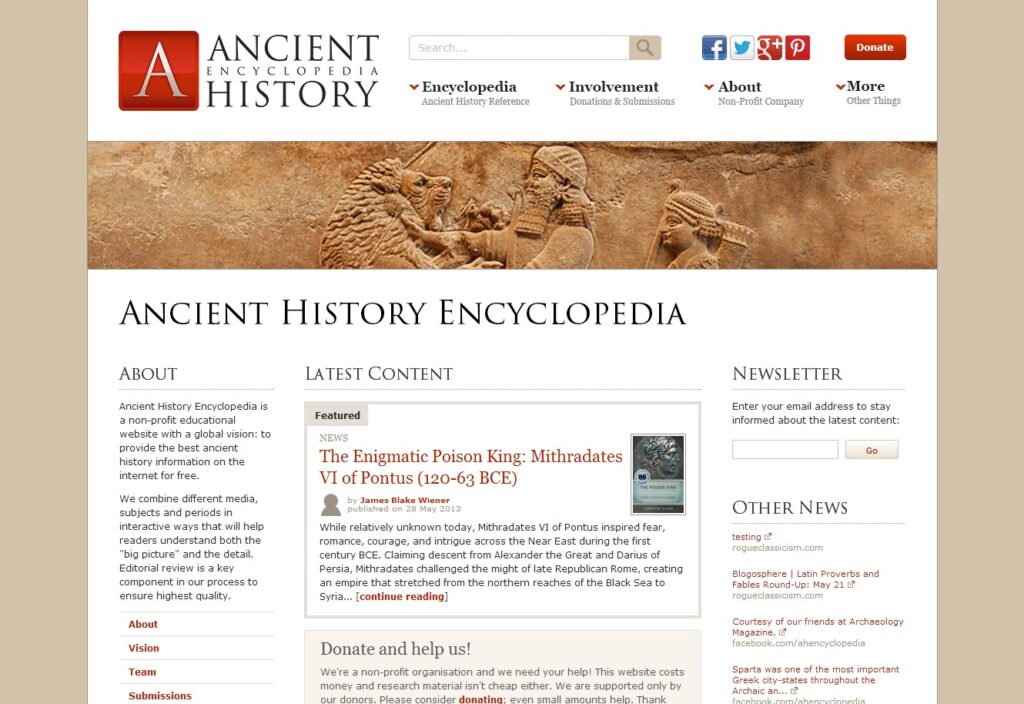When it comes to changing the primary domain on Hostgator, it’s important to understand the process and steps involved. Did you know that changing the primary domain can have an impact on your website’s SEO and rankings? Therefore, it’s crucial to follow the proper guidelines and ensure a smooth transition. Here, we will explore the necessary steps to change the primary domain on Hostgator and help you navigate through this process seamlessly.
Changing the primary domain on Hostgator requires careful planning and execution. Firstly, it’s essential to have a clear understanding of your current domain and the domain you wish to make the primary. Secondly, you will need to take the necessary steps to point the new domain to your hosting account. This involves modifying the domain’s DNS settings and updating the nameservers. Additionally, it’s crucial to consider any potential impact on your website’s email and subdomains during this process. By following these steps diligently, you can successfully change the primary domain on Hostgator without any disruptions to your website or online presence.
Changing your primary domain on Hostgator is a straightforward process. First, log in to your Hostgator cPanel. Then, go to the “Domains” section and click on “Addon Domains.” Locate your primary domain and click on the “Manage Redirection” button next to it. Enter the new domain and click “Save.” Finally, update your website settings and ensure the new domain is pointing to the correct folder. Your primary domain on Hostgator will now be successfully changed.
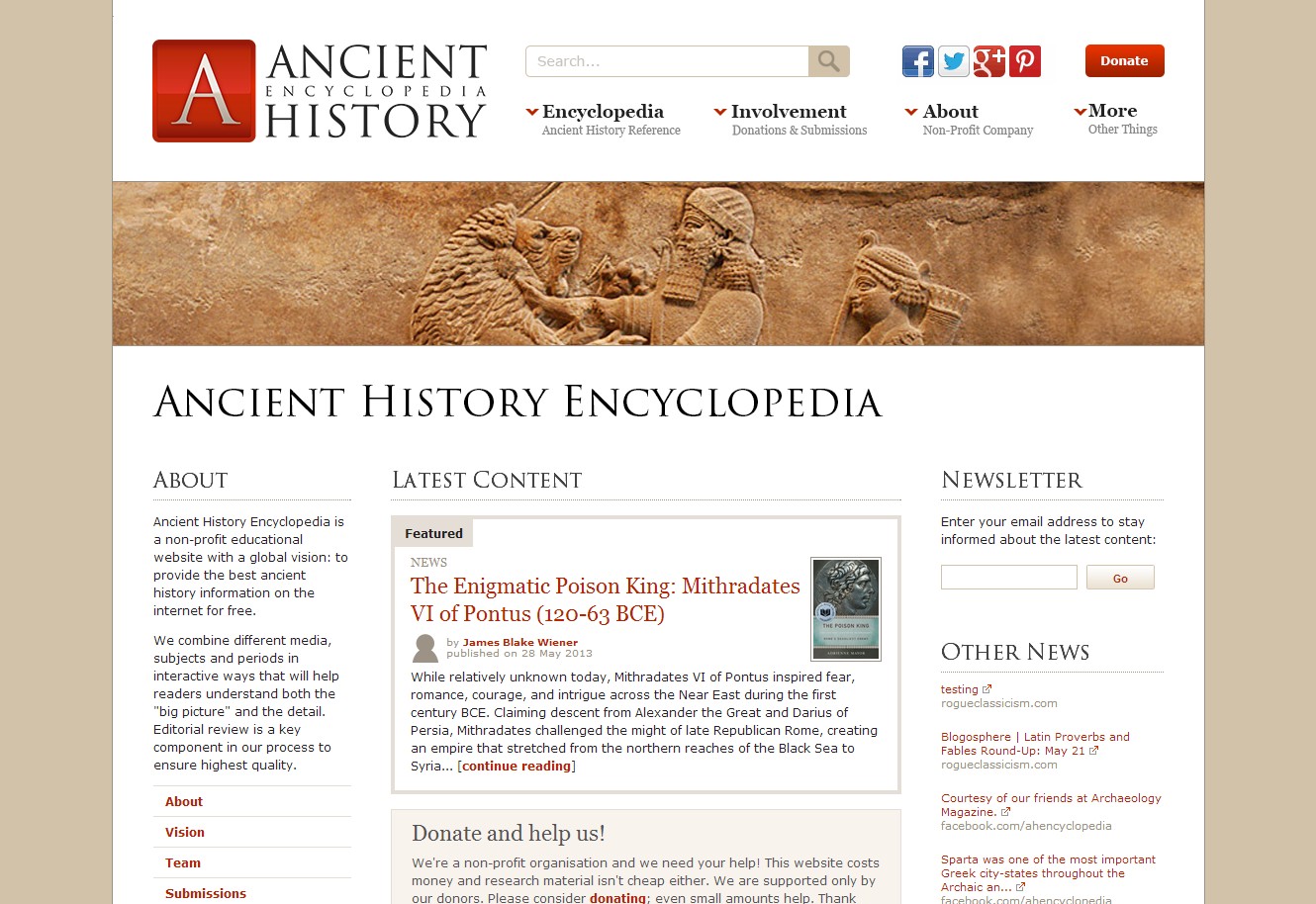
Understanding Primary Domain in HostGator
In order to understand how to change the primary domain in HostGator, it is important to first understand what a primary domain is. The primary domain is the main website address associated with your HostGator hosting account. It is the domain that visitors will use to access your website. When you sign up for a HostGator account, you will be prompted to choose a primary domain for your hosting account, but there may come a time when you need to change it.
Changing the primary domain in HostGator can be necessary for various reasons. For example, you may have rebranded your website and want to reflect the new branding in your domain name. Or, you may have purchased a new domain that better represents your business or website. Whatever the reason may be, changing the primary domain in HostGator is a relatively straightforward process that can be done through the HostGator control panel.
If you are interested in making money online, it is essential to have a reliable web hosting provider like HostGator. HostGator offers a range of hosting plans to suit different needs and budgets. Their user-friendly control panel makes it easy to manage your domains, websites, and other hosting-related tasks. Whether you are just starting out or looking to expand your online presence, HostGator provides the tools and support you need to succeed. To learn more about HostGator’s hosting plans and to sign up, visit their website.
Key Takeaways – How to Change Primary Domain Hostgator?
- Changing your primary domain on HostGator can be done through the cPanel’s Addon Domains feature.
- Before changing the primary domain, make sure to back up all your website files and databases.
- Make sure to update any internal links and configurations that reference the old domain to prevent broken links and errors.
- After changing the primary domain, allow some time for DNS propagation for the changes to take effect.
- Lastly, ensure that all your website’s content, including images and links, are updated to reflect the new primary domain.
If you want to change the primary domain on your Hostgator hosting account, the process is simple and straightforward. First, login to your Hostgator cPanel and navigate to the “Addon Domains” section.
Next, click on the “Manage Redirection” button next to the domain you want to make the primary. Then, scroll down to the “Preferences” section and click on the “Make Primary” button. Finally, confirm your selection and the primary domain will be changed.