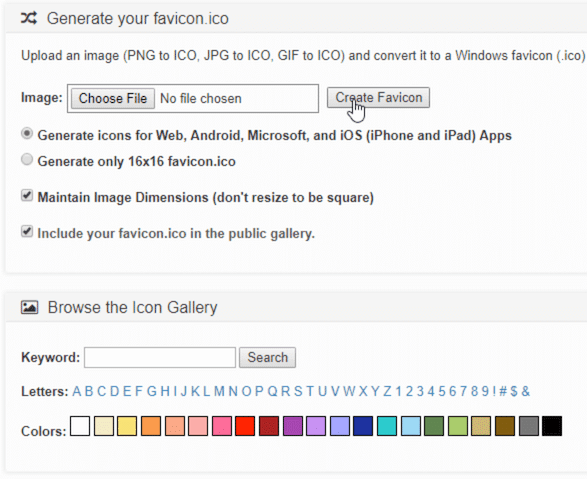If you want to get rid of the Hostgator favicon, follow these steps:
- Log in to your Hostgator cPanel.
- Scroll down to the “Software” section and click on “Site Software”.
- Under “My Installs”, locate your website and click on “Manage Installs”.
- In the “Site Administration” section, click on “WordPress Dashboard”.
- In the WordPress Dashboard, go to “Appearance” and then “Customize”.
- In the Customizer, navigate to the “Site Identity” settings.
- Scroll down and click on “Select Image” next to “Site Icon”.
- Choose “No Icon” and click on “Remove” to delete the Hostgator favicon.
- Click on “Publish” to save the changes.