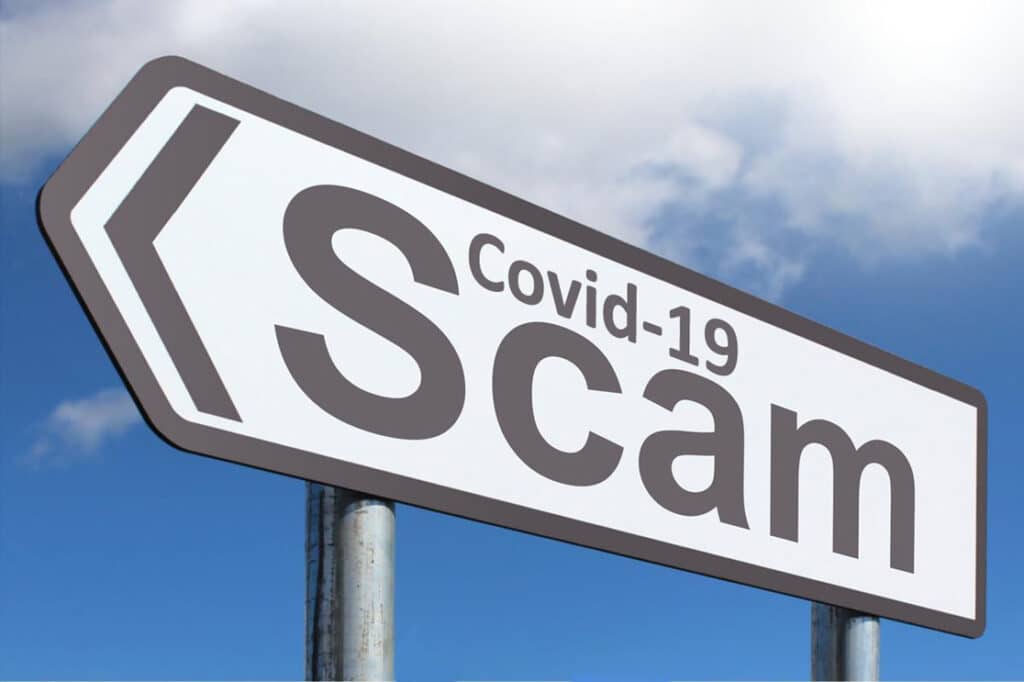Securing your website with an SSL certificate is essential for maintaining the trust of your visitors and protecting sensitive information. Installing an SSL certificate in GoDaddy WordPress hosting is a straightforward process that ensures a secure connection between your website and its users. By following a few simple steps, you can easily establish a secure environment for your online presence.
To install an SSL certificate in GoDaddy WordPress hosting, you need to first acquire the certificate from a trusted Certificate Authority (CA). This certificate is a digital file that contains important information about your website and is used to verify its authenticity. Once you have obtained the SSL certificate, you can then proceed with the installation process within the GoDaddy hosting panel. By following the provided instructions and pasting the contents of the certificate file, you can successfully enable SSL on your WordPress website hosted by GoDaddy.
Installing an SSL certificate in GoDaddy WordPress hosting is a straightforward process. Here’s a step-by-step guide to help you:
- Login to your GoDaddy account and navigate to your WordPress hosting dashboard.
- Click on the “SSL” tab.
- Select the domain you want to install the SSL certificate on.
- Click on the “Install Certificate” button.
- Follow the provided instructions to complete the installation process.
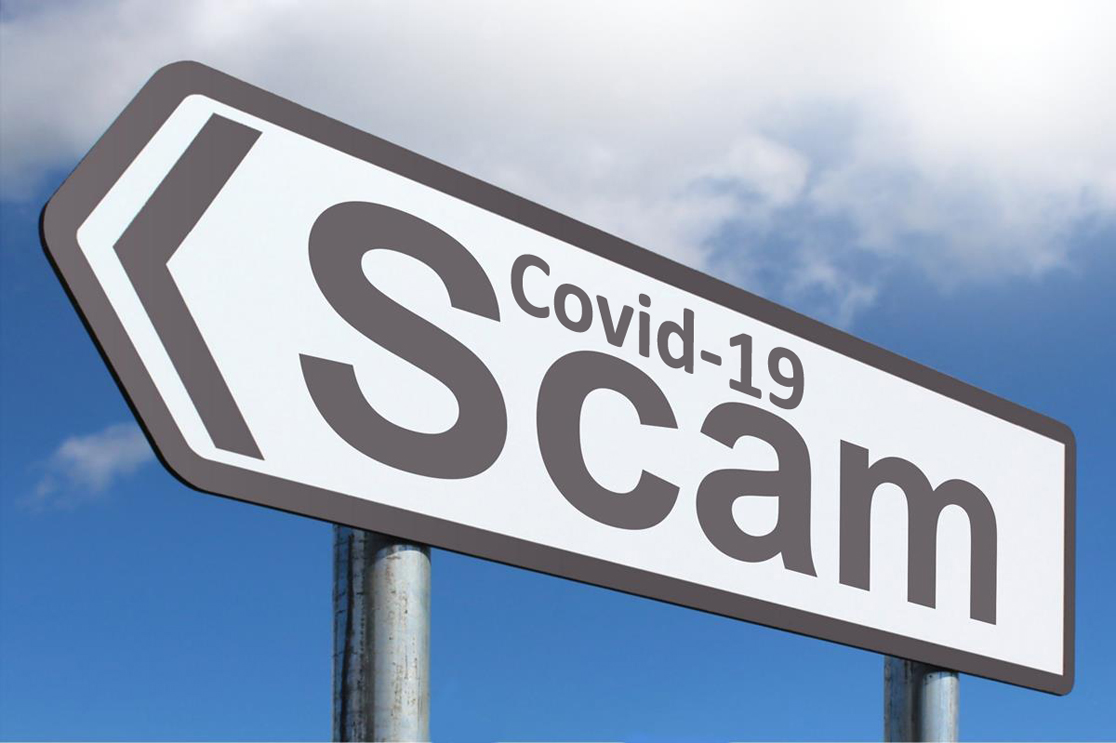
Understanding SSL Certificates for GoDaddy WordPress Hosting
In today’s digital era, having a secure website is crucial to protect sensitive user information and establish trust with your audience. One way to enhance security is by installing an SSL (Secure Sockets Layer) certificate on your website. This article will guide you through the process of installing an SSL certificate in GoDaddy WordPress Hosting, ensuring that your website is encrypted and secure.
Before we dive into the installation steps, let’s briefly understand what an SSL certificate is and why it’s important. An SSL certificate is a digital file that encrypts the connection between a web server and a web browser, protecting the communication and ensuring that the data transferred remains private and secure. It also authenticates the identity of the website, assuring visitors that they are interacting with a legitimate and trustworthy platform.
Installing an SSL certificate is especially crucial if you collect sensitive information from your website visitors, such as personal details, credit card information, or login credentials. It helps prevent unauthorized access and keeps customer data safe from cyber threats. Additionally, SSL certificates are now considered a ranking factor by search engines like Google, meaning that having an SSL certificate can boost your website’s visibility in search results.
Key Takeaways: How to Install Ssl Certificate in Godaddy WordPress Hosting?
- Step 1: Log in to your GoDaddy account and navigate to your WordPress hosting dashboard.
- Step 2: In the Security section, click on “SSL/TLS Certificates.”
- Step 3: Select the domain you want to install the SSL certificate for and click “Manage.”
- Step 4: Choose the SSL certificate type and click “Add.”
- Step 5: Follow the prompts to complete the certificate installation process.
Installing an SSL certificate in GoDaddy WordPress hosting is simple. First, purchase an SSL certificate from a trusted provider. Then, log in to your GoDaddy account and navigate to your WordPress dashboard. Look for the “Plugins” section and click on “Add New.” Search for the “Really Simple SSL” plugin and install it. Activate the plugin and follow the prompts to enable SSL on your website.
After enabling SSL, go to the GoDaddy control panel and select your hosting account. Find the “Security” section and choose “SSL/TLS Certificates.” Click on “Manage” and then “Add Certificate.” Upload the SSL certificate files and complete the installation process. Finally, go back to your WordPress dashboard and ensure that your website is now HTTPS secure.