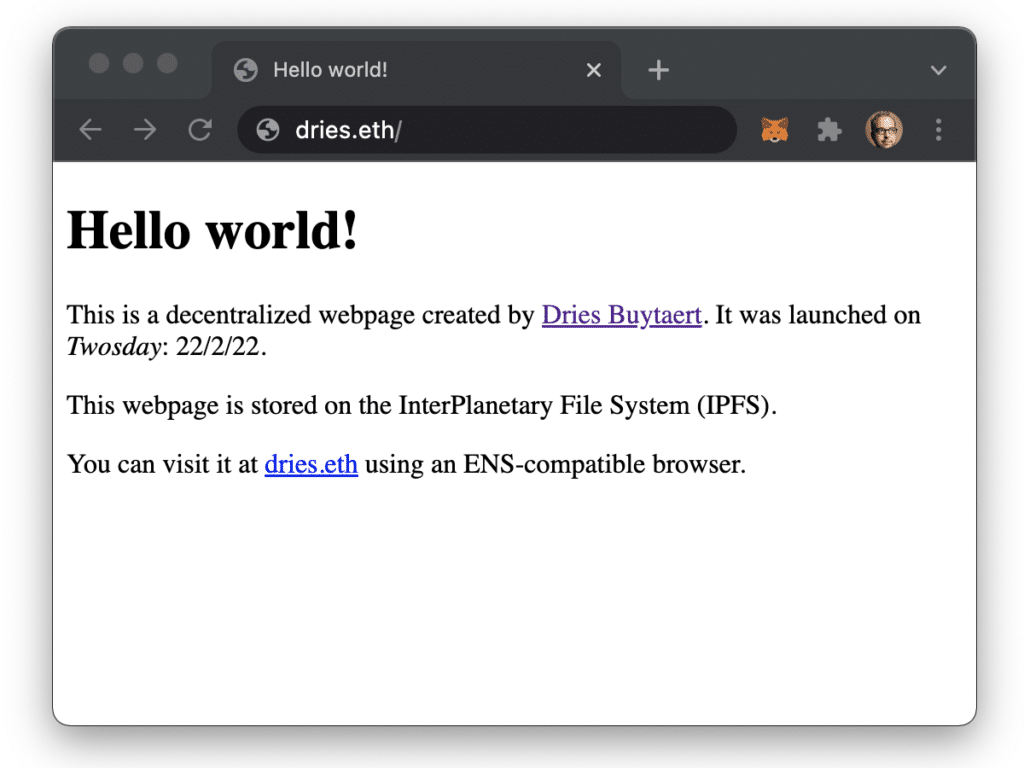So, you’ve just purchased a domain name and you’re ready to create your website. Exciting times ahead! But where do you start? How do you turn that blank canvas into a stunning online presence? Fear not, because in this guide, we’ll walk you through the essential steps of making a website after buying a domain name.
Now that you have your domain name secured, it’s time to build your website from scratch. But before diving into the technicalities, let’s take a moment to understand the significance of this process. With over 1.8 billion websites online today, having your own website has become a necessity for businesses, organizations, and individuals alike. It serves as your virtual storefront, enabling you to reach a global audience, showcase your products or services, and establish an online presence that can drive growth, boost credibility, and engage with your target audience.
Creating a website after purchasing a domain name involves a few key steps. Firstly, choose a website builder platform or content management system (CMS) like WordPress. Next, select a template or theme that aligns with your business or personal style. Customize the design, layout, and features of your website using the built-in tools. Add essential pages like Home, About, Services, and Contact. Publish your website and make it live by connecting it to your domain. Lastly, optimize your website for search engines and promote it across digital channels.
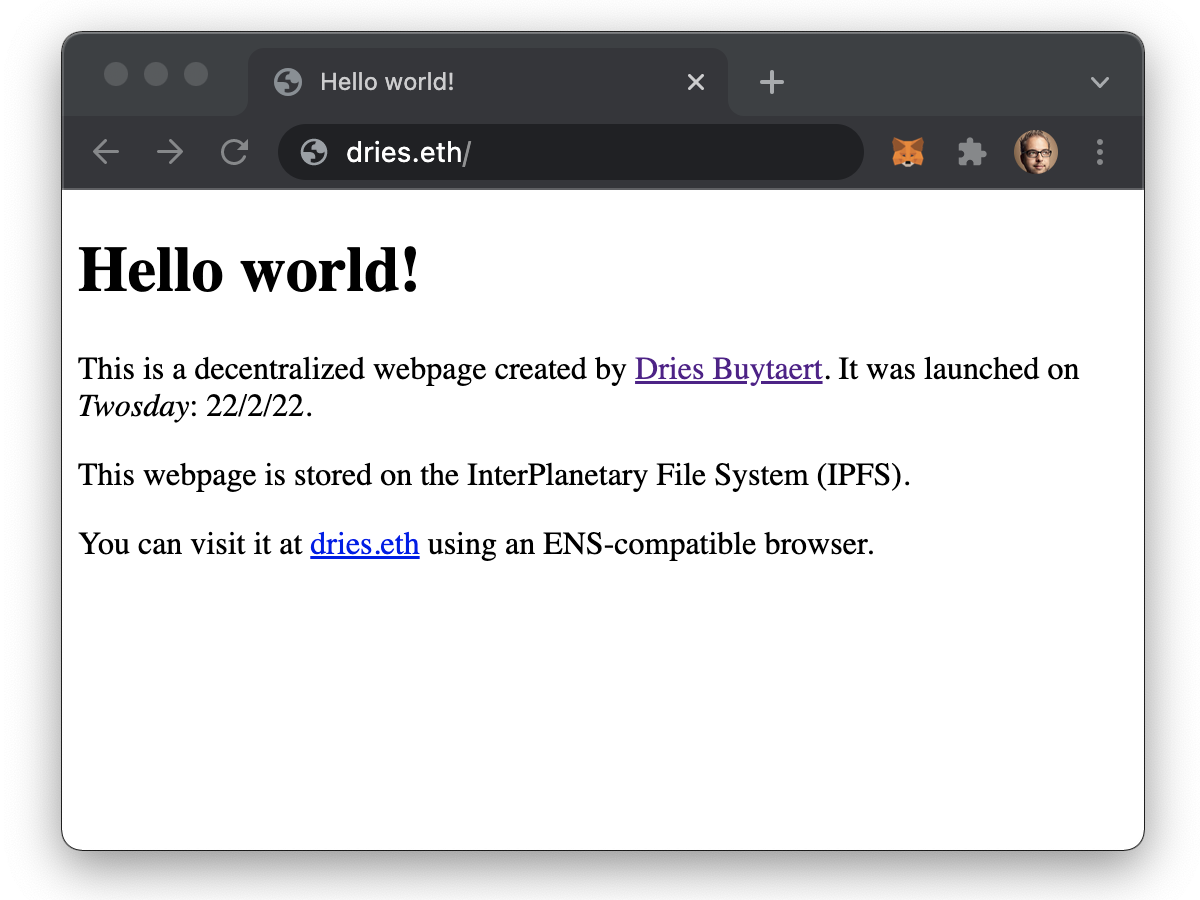
Choosing the Right Platform for Your Website
Once you have purchased a domain name, the next step in creating a website is choosing the right platform. There are various website building platforms available, each with its own set of features and benefits. One popular option is WordPress, which is a user-friendly and highly customizable content management system (CMS). With WordPress, you can easily create and manage your website, even if you have little to no coding experience.
Another option is Wix, a drag-and-drop website builder that offers a range of templates and design options. Wix is known for its beginner-friendly interface, allowing users to create visually appealing websites without any coding knowledge. Shopify is a platform specifically designed for e-commerce websites, making it ideal for those looking to sell products online. Consider your website’s purpose and requirements to determine the best platform for your needs.
If you’re not sure which platform to choose, you can visit a comprehensive guide that compares different website builders and their features. This guide provides an in-depth analysis of each platform, helping you make an informed decision based on your specific needs. It covers factors such as ease of use, design flexibility, e-commerce capabilities, and pricing.
Setting Up Hosting for Your Website
After selecting a website building platform, the next step is setting up hosting for your website. Web hosting is the service that allows your website to be accessible on the internet. There are different types of hosting options available, including shared hosting, VPS hosting, and dedicated hosting.
Shared hosting is a cost-effective option where multiple websites share the same server resources. It’s suitable for small to medium-sized websites with moderate traffic. VPS hosting provides more control and resources than shared hosting, making it a good choice for websites that require more flexibility and reliability.
Dedicated hosting is the most robust and expensive option, offering a dedicated server for your website. It provides maximum performance and security, making it suitable for large-scale websites and high-traffic online stores. Consider your website’s traffic, resource requirements, and budget when choosing a hosting option.
Choosing a Reliable Web Hosting Provider
When it comes to choosing a web hosting provider, reliability and support are crucial factors to consider. Look for a provider with a strong uptime guarantee, preferably 99.9% or higher. This ensures that your website will be accessible to visitors at all times without experiencing frequent downtime.
Additionally, consider the level of customer support provided by the hosting provider. It’s important to have a responsive support team that can address any technical issues or concerns promptly. Research customer reviews and ratings to get an idea of the provider’s reputation and customer satisfaction.
Considerations for Website Speed and Performance
Website speed and performance are crucial for user experience and search engine optimization (SEO). Choose a web hosting provider that offers optimized server configurations and features like caching, content delivery networks (CDNs), and solid-state drives (SSDs) to ensure fast loading times.
You can also optimize your website’s performance by optimizing images, using efficient coding practices, and minimizing the use of excessive plugins or scripts. Regularly monitor your website’s performance and make necessary adjustments to improve speed and responsiveness.
Configuring Your Domain with Your Web Hosting Provider
Once you have chosen a web hosting provider, you need to configure your domain name with the hosting service. This involves updating your domain’s DNS (Domain Name System) settings to point to the hosting provider’s servers.
To configure your domain, follow these steps:
- Log in to your domain registrar account
- Locate the DNS settings or domain management section
- Update the nameservers to the ones provided by your hosting provider
- Save the changes
It may take some time for the DNS changes to propagate. During this period, your website may not be accessible using the domain name. However, you can still access your website using the temporary URL provided by the hosting provider.
Customizing and Designing Your Website
Once your domain is configured with the hosting provider, you can start customizing and designing your website. This involves selecting a theme or template, adding content, and configuring the website’s appearance and functionality.
Many website building platforms offer a wide range of themes and templates to choose from. These themes are pre-designed layouts that can be customized to meet your specific requirements. Select a theme that aligns with your brand identity and overall design aesthetic.
Adding Content to Your Website
Content is a crucial component of any website. It includes text, images, videos, and other multimedia elements that convey information and engage visitors. When adding content to your website, consider the following:
- Create relevant and informative pages such as Home, About, Services, and Contact
- Write clear and concise content that is easy to read and understand
- Use high-quality images and videos that enhance the visual appeal of your website
- Optimize your content for search engines by incorporating relevant keywords
Remember to proofread your content and ensure it is free from grammatical errors or typos. It’s also a good idea to regularly update your website with fresh content to keep it relevant and engaging.
Configuring Website Settings and Functionality
As you customize your website, you may need to configure certain settings and functionalities to meet your specific needs. This includes:
- Setting up navigation menus to ensure easy navigation for visitors
- Configuring contact forms or other interactive elements
- Integrating social media buttons to encourage social sharing
- Installing plugins or extensions to add desired features and functionality
Take the time to explore the various settings and options available in your website building platform to fully customize your website and make it user-friendly and functional.
Optimizing Your Website for Search Engines
Once your website is designed and customized, it’s important to optimize it for search engines. Search engine optimization (SEO) improves your website’s visibility in search engine results and helps drive organic traffic.
Consider implementing the following SEO best practices:
- Research and incorporate relevant keywords throughout your website’s content
- Optimize meta tags, including title tags and meta descriptions
- Create a sitemap and submit it to search engines to ensure proper indexing
- Optimize your website’s loading speed for better user experience
- Obtain high-quality backlinks from reputable websites to improve your website’s authority
Regularly monitoring your website’s performance and making necessary adjustments can help improve your SEO efforts and increase your website’s visibility in search engine rankings.
Promoting Your Website
After creating and optimizing your website, it’s important to promote it to attract visitors and potential customers. Here are some effective strategies for promoting your website:
- Utilize social media platforms to share your website and engage with your target audience
- Start a blog or regularly publish content related to your industry or niche
- Optimize your website for local search by including location-specific keywords and information
- Collaborate with influencers or relevant websites for guest blogging or partnerships
- Utilize email marketing to reach out to your audience and promote your website or products
By implementing these promotion strategies, you can increase the visibility of your website and attract a larger audience.
Monitoring and Analyzing Your Website
Once your website is up and running, it’s important to monitor and analyze its performance. This will help you identify areas for improvement and make data-driven decisions to enhance your website’s effectiveness.
There are various analytics tools available that can provide insights into your website’s traffic, user behavior, conversion rates, and more. Google Analytics is a popular tool that offers comprehensive website analytics, allowing you to track key metrics and gain valuable insights.
Regularly reviewing your website’s analytics can help you identify trends, understand user preferences, and optimize your website for better results.
Conclusion
Creating a website after buying a domain name involves several steps, from choosing the right platform and hosting provider to customizing the design and optimizing for search engines. By following the steps outlined in this article, you can create a professional and functional website that meets your specific needs. Remember to regularly monitor and analyze your website’s performance, and continue to refine and improve it over time. Building a successful website requires ongoing effort and dedication, but the results can be well worth it.
Need assistance with creating your website? Contact us!
If you need assistance with any aspect of creating your website, whether it’s choosing a platform, designing the layout, or optimizing for search engines, feel free to contact our team of experts. We have extensive experience in website development and can provide guidance and support to help you create a website that stands out and achieves your goals.
Key Takeaways: How to Make a Website After Buying Domain Name?
- Choose a website builder or learn HTML to create your website.
- Create a layout and design that reflects your brand or purpose.
- Add content such as text, images, and videos to your website.
- Optimize your website for search engines by using keywords and meta tags.
- Promote your website through social media and other marketing strategies.
After purchasing a domain name, you can start creating your website by following a few simple steps. First, choose a website building platform like WordPress, Wix, or Squarespace. These platforms offer easy-to-use templates and drag-and-drop editors.
Next, select a template that matches your website’s theme and customize it by adding your own text, images, and colors. Don’t forget to optimize your website for mobile devices to ensure a seamless user experience. Lastly, publish your website and promote it through social media and SEO strategies to maximize its reach.