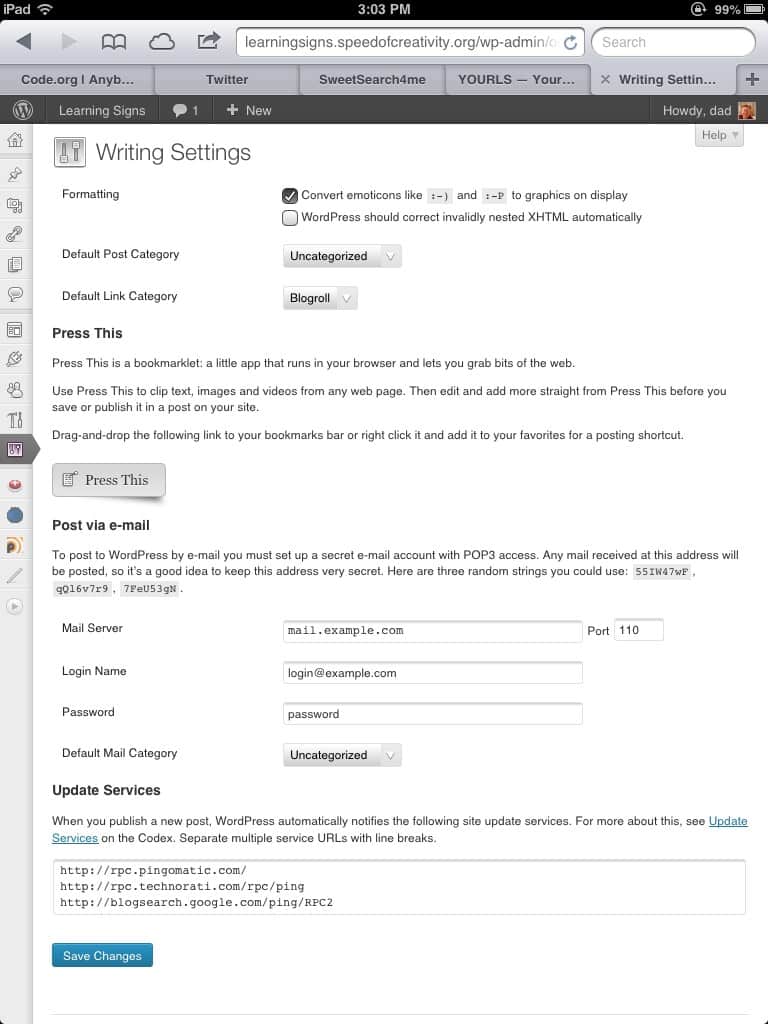Setting up a self-hosted WordPress blog is a breeze. Here’s a step-by-step guide to get you started:
With these simple steps, you’ll have your own self-hosted WordPress blog up and running in no time!
Are you interested in creating your own self-hosted WordPress blog? With its easy-to-use interface and powerful features, WordPress is the perfect platform for bloggers and website owners. In fact, did you know that WordPress powers nearly 40% of all websites on the internet? Whether you want to share your thoughts, promote your business, or showcase your portfolio, setting up a self-hosted WordPress blog is a great way to establish your online presence and engage with your audience.
Setting up a self-hosted WordPress blog is easier than you might think. All you need is a domain name, a hosting provider, and a copy of the WordPress software. With these essentials in place, you can install WordPress and customize your blog with themes and plugins to suit your needs. WordPress offers a wide range of options for design, functionality, and customization, allowing you to create a unique and professional blog. Plus, self-hosting gives you complete control over your content and the ability to monetize your blog through ads or other income-generating methods. Get started on your self-hosted WordPress blog today and unlock the endless possibilities of online publishing.

Choosing a Domain Name for Your WordPress Blog
When setting up a self-hosted WordPress blog, one of the first steps is choosing a domain name. Your domain name is your website’s address on the internet, and it is essential to choose a name that is memorable, relevant to your content, and reflects your brand. Here are some tips to help you choose the perfect domain name for your WordPress blog:
- Keep it short and simple: A shorter domain name is easier to remember and type.
- Make it easy to pronounce and spell: Avoid using complicated or obscure words that may confuse your audience.
- Include relevant keywords: If possible, incorporate keywords that are relevant to your niche or industry into your domain name.
- Avoid numbers and hyphens: These can make your domain name harder to remember and can lead to confusion.
- Check for availability: Use a domain name registration service to check if your desired domain name is available. If it is not, consider alternative options or variations.
By following these guidelines, you can choose a domain name that not only attracts visitors but also represents your brand effectively. Once you have selected your domain name, the next step is to purchase and register it with a domain registrar.
Registering Your Domain Name
Once you have chosen your domain name, the next step is to register it with a domain registrar. The domain registrar is the company that manages the registration of domain names. Here’s how you can register your domain name:
- Choose a reputable domain registrar: There are several domain registrars available, so make sure to choose one that is reputable and reliable.
- Check for domain name availability: Use the registrar’s search tool to check if your desired domain name is available for registration.
- Complete the registration process: Follow the registrar’s instructions to complete the registration process, providing the necessary information and payment details.
During the registration process, you may have the option to choose the registration period, which is typically one to ten years. It is recommended to register your domain name for a longer period to ensure it remains secure and under your control.
Setting Up Web Hosting for Your WordPress Blog
After registering your domain name, the next step is to set up web hosting for your WordPress blog. Web hosting is the service that allows your website to be accessible on the internet.
Here are the steps to set up web hosting for your WordPress blog:
- Choose a web hosting provider: There are various web hosting providers available, each offering different plans and features. Consider factors such as price, reliability, customer support, and scalability when choosing a provider.
- Select a hosting plan: Most hosting providers offer different hosting plans, including shared hosting, VPS hosting, and dedicated hosting. Shared hosting is a popular option for beginners as it is affordable and easy to set up.
- Sign up for a hosting account: Follow the hosting provider’s instructions to sign up for a hosting account, providing the necessary information and payment details.
- Link your domain name to your hosting account: This involves updating the domain name settings to point to the hosting provider’s nameservers. The specific steps may vary depending on the domain registrar and hosting provider you are using.
Installing WordPress on Your Web Hosting Account
Once you have set up web hosting for your WordPress blog, the next step is to install WordPress on your hosting account. Most hosting providers offer a WordPress installation tool that simplifies the process.
To install WordPress, follow these steps:
- Access your hosting account control panel: This is typically accessed through a web-based interface provided by your hosting provider.
- Locate the WordPress installation tool: Look for an option such as “Softaculous,” “QuickInstall,” or “One-Click Install” in your hosting account control panel.
- Select WordPress for installation: Click on the WordPress icon or select “WordPress” from the list of available applications.
- Complete the installation form: Provide the necessary details, such as your website’s name, description, username, and password for the WordPress administrative account.
- Click on the “Install” button: This will initiate the WordPress installation process, and you will receive a confirmation once it is complete.
Once WordPress is installed, you can access your WordPress dashboard by entering your domain name followed by “/wp-admin” in your web browser. From the dashboard, you can customize your blog’s appearance, add plugins, create pages, and start publishing content.
Customizing and Optimizing Your WordPress Blog
After setting up your WordPress blog, there are several ways you can customize and optimize it to enhance its functionality, appearance, and performance. Here are some essential steps:
Choose and Install a Theme
A WordPress theme determines the look and feel of your website. You can choose from thousands of free and premium themes available in the WordPress theme directory or from third-party theme providers. To install a theme, follow these steps:
- Access your WordPress dashboard.
- Navigate to “Appearance” > “Themes” in the side menu.
- Click on the “Add New” button to explore and search for themes.
- Once you find a theme you like, click on the “Install” button.
- After the theme is installed, click on the “Activate” button to make it active on your blog.
Install Essential Plugins
Plugins are additional pieces of software that can enhance the functionality of your WordPress blog. There are thousands of free and premium plugins available for various purposes. Some essential plugins to consider installing are:
- Yoast SEO: Helps optimize your blog for search engines.
- W3 Total Cache: Improves website performance by caching site files.
- Contact Form 7: Allows you to create and manage contact forms on your blog.
- Jetpack: Offers a range of features including site stats, social sharing, and security enhancements.
- UpdraftPlus: Automatically backs up your WordPress site to ensure data protection.
To install a plugin, follow these steps:
- Access your WordPress dashboard.
- Navigate to “Plugins” > “Add New” in the side menu.
- Search for the plugin you want to install.
- Click on the “Install Now” button next to the plugin.
- After the plugin is installed, click on the “Activate” button to enable its functionality.
Optimize Your Website
Optimizing your WordPress blog can improve its speed, performance, and search engine visibility. Here are some optimization techniques:
- Enable caching: Use a caching plugin to save HTML versions of your web pages, reducing the server load and improving page load times.
- Optimize images: Compress and resize images before uploading them to your blog to reduce file sizes and improve load times.
- Minify CSS and JavaScript files: Minifying these files removes unnecessary spaces and characters, resulting in smaller file sizes and faster loading.
- Use a content delivery network (CDN): A CDN stores copies of your website’s static files on servers located worldwide, making your blog faster and more reliable for users around the globe.
- Regularly update WordPress, themes, and plugins: Updating to the latest versions ensures that your blog has the latest features, bug fixes, and security patches.
Monetizing Your WordPress Blog
Creating a self-hosted WordPress blog not only allows you to share your passion and knowledge but also offers the opportunity to monetize your blog and earn income. Here are some methods you can use to monetize your WordPress blog:
Displaying Advertisements
One of the popular ways to monetize a blog is by displaying advertisements. There are several advertising networks like Google AdSense, Media.net, and PropellerAds that allow you to display ads on your blog and earn revenue based on clicks or impressions.
To display ads on your WordPress blog, follow these steps:
Key Takeaways: How to Set Up a Self Hosted WordPress Blog?
- Choose a reliable web hosting provider.
- Install WordPress on your hosting account.
- Customize your WordPress blog with a theme.
- Add essential plugins to enhance functionality.
- Create engaging and high-quality content to attract readers.