To stop auto renewal on Hostgator, follow these steps:
1. Log in: Go to the Hostgator website and log in to your account.
2. Navigate to Billing: Click on the “Billing” tab in the menu.
3. Find Auto Renewal: In the billing section, locate the “Auto Renewal” option.
4. Disable Auto Renewal: Toggle the auto renewal option to “Off” or “Disable”.
5. Save Changes: Save your changes to stop the auto renewal process.
Are you tired of dealing with auto-renewals for your HostGator hosting services? Well, you’re not alone. Many users find themselves frustrated with the automatic renewal process, leading them to seek ways to stop it. Fortunately, there are simple steps you can take to disable auto-renewal and regain control over your HostGator account.
In order to stop auto-renewal on HostGator, you need to log in to your account and navigate to the “Billing” section. From there, you can locate the “Manage Auto-Renewal” option, which allows you to turn off the automatic renewal feature. By following these straightforward steps, you can prevent unwanted charges and ensure that you have complete control over the renewal process for your HostGator services.
How to Stop Auto Renewal for HostGator Hosting?
HostGator is a popular web hosting provider that offers various hosting services, including shared hosting, VPS hosting, and dedicated servers. One aspect of using any hosting service is the auto-renewal feature, which automatically renews your hosting plan on a regular basis to ensure uninterrupted service. While auto-renewal can be convenient, there may be instances where you want to disable it and manually renew your hosting plan. In this guide, we will discuss how to stop auto renewal for HostGator hosting, giving you full control over your billing and hosting requirements.
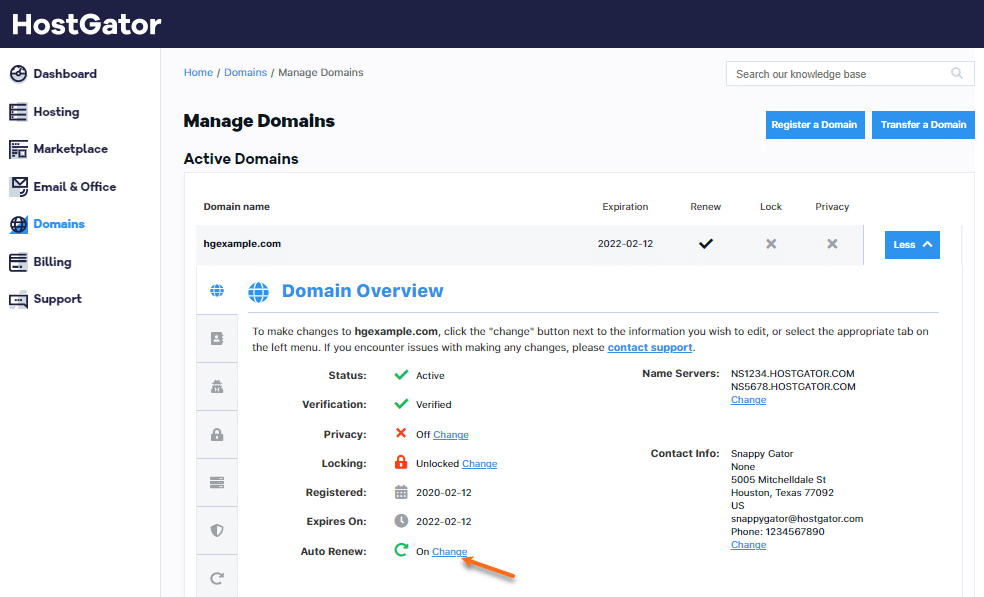
If you prefer to follow the steps visually, you can visit HostGator’s official website for a detailed tutorial on how to stop auto-renewal. However, we will provide a comprehensive explanation here to guide you through the process.
Step 1: Access the HostGator Billing Portal
To stop auto renewal for your HostGator hosting plan, you need to access the billing portal. Follow these steps:
- Open a web browser and go to HostGator’s official website.
- Click on the “Log In” button located at the top right corner of the page.
- Enter your HostGator billing portal username and password.
- Click on the “Log In” button to access your account.
Why is Accessing the Billing Portal Important?
Accessing the HostGator billing portal is essential because it gives you direct control over your hosting plans and billing settings. Through this portal, you can manage your hosting services, view invoices, update payment information, and modify your auto-renewal settings.
Once you successfully log in to the billing portal, you can proceed to the next step to disable auto renewal.
Step 2: Disable Auto Renewal for Your Hosting Plan
Now that you have accessed the HostGator billing portal, follow these steps to disable auto renewal:
- In the billing portal, navigate to the “Hosting” tab or a similar section that displays your hosting plans.
- Locate the hosting plan for which you want to stop auto renewal.
- Click on the plan to view its details.
- Look for the option to manage the billing settings or auto-renewal for that specific plan.
- Disable the auto-renewal option by toggling the switch or checkbox.
Why Disable Auto Renewal?
Disabling auto renewal for your hosting plan gives you more control over your billing. By disabling this feature, you can avoid unexpected charges and have the flexibility to assess your hosting needs before renewing your plan manually. It also allows you to switch to a different hosting provider or plan if you want to explore other options.
After disabling auto renewal, make sure to set a reminder to manually renew your hosting plan before it expires to avoid any disruption to your website or online business.
FAQs about Stopping Auto Renewal for HostGator
Q1: Can I enable auto renewal again after disabling it?
Yes, you can enable auto renewal for your HostGator hosting plan at any time. Simply follow the same steps mentioned above and enable the auto-renewal option. Keep in mind that enabling auto renewal will result in automatic billing and renewal of your hosting plan.
Q2: Will disabling auto renewal affect my hosting services?
No, disabling auto renewal will not affect your hosting services or website. It simply changes the billing settings for your hosting plan. However, it is crucial to renew your hosting manually before it expires to avoid any disruption to your website.
Q3: Can I cancel my HostGator hosting plan instead of disabling auto renewal?
Yes, you have the option to cancel your HostGator hosting plan instead of disabling auto renewal. However, canceling the plan will lead to the termination of your hosting services, and you may lose any content or data associated with your hosting account. If you no longer need the hosting services, it is advisable to take a backup of your website and inform HostGator support about your cancellation request.
Q4: Are there any penalties for stopping auto renewal?
No, there are no penalties for stopping auto renewal. HostGator allows you to have full control over your billing settings, and you can enable or disable auto renewal as per your requirements. Keep in mind that manually renewing your hosting plan before it expires is essential to avoid any interruptions to your website.
Conclusion
Stopping auto renewal for your HostGator hosting plan can give you more control over your billing and hosting services. By following the simple steps outlined in this guide, you can easily disable auto renewal and choose to manually renew your hosting plan when it is convenient for you.
Remember to keep track of your hosting plan’s expiration date and ensure timely manual renewal to avoid any disruption to your website or online business. By staying on top of your billing settings, you can optimize your hosting experience with HostGator.
Key Takeaways: How to Stop Auto Renewal Hostgator?
- Log in to your Hostgator account.
- Go to the Billing Section.
- Select the hosting package you want to stop auto renewal for.
- Click on the “Disable Auto Renewal” button.
- Confirm your choice to stop auto renewal.
To stop the auto-renewal feature on Hostgator, follow these simple steps:
1. Log in to your Hostgator account.
2. Go to the Billing section.
3. Locate the Auto Renewal option and disable it.
4. Save the changes.
By following these steps, you can prevent Hostgator from automatically renewing your services.
Remember, it’s important to stay up to date with your account settings to avoid any unexpected charges.
Be sure to check your settings periodically to ensure that auto-renewal remains disabled.
