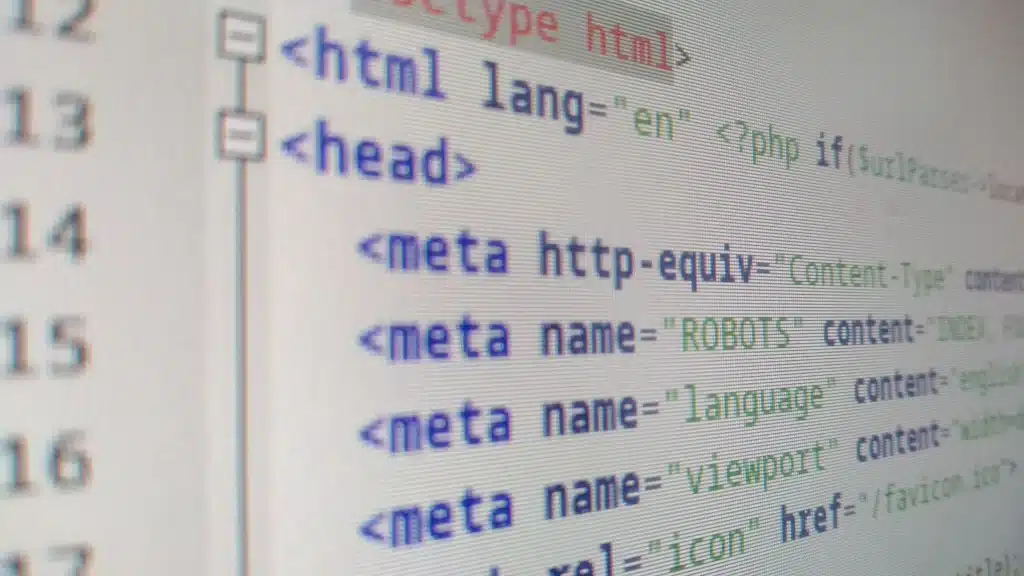Transferring a domain from Bluehost to Squarespace can be a seamless process if you follow the right steps. Whether you’re looking for a fresh start or trying to consolidate your online presence, transferring your domain is a crucial step in establishing your brand. Let’s explore how you can smoothly transfer your domain from Bluehost to Squarespace.
In order to transfer your domain from Bluehost to Squarespace, you need to make sure you have access to your Bluehost account and Squarespace account. Begin by unlocking your domain in Bluehost and retrieving its transfer authorization code. Then, head over to Squarespace and initiate the domain transfer by entering your domain name and the authorization code. Once you’ve completed these steps, your domain transfer will be underway, and Squarespace will take care of the rest, seamlessly connecting your domain to your new website.
Transferring your domain from Bluehost to Squarespace is a simple process. First, unlock your domain and obtain the authorization code from Bluehost. Then, go to Squarespace and select “Use a domain I own.” Enter your domain name, follow the prompts, and select the transfer option. Next, enter the authorization code and initiate the domain transfer. Finally, wait for the transfer to complete, which can take up to seven days. Enjoy your new website on Squarespace!
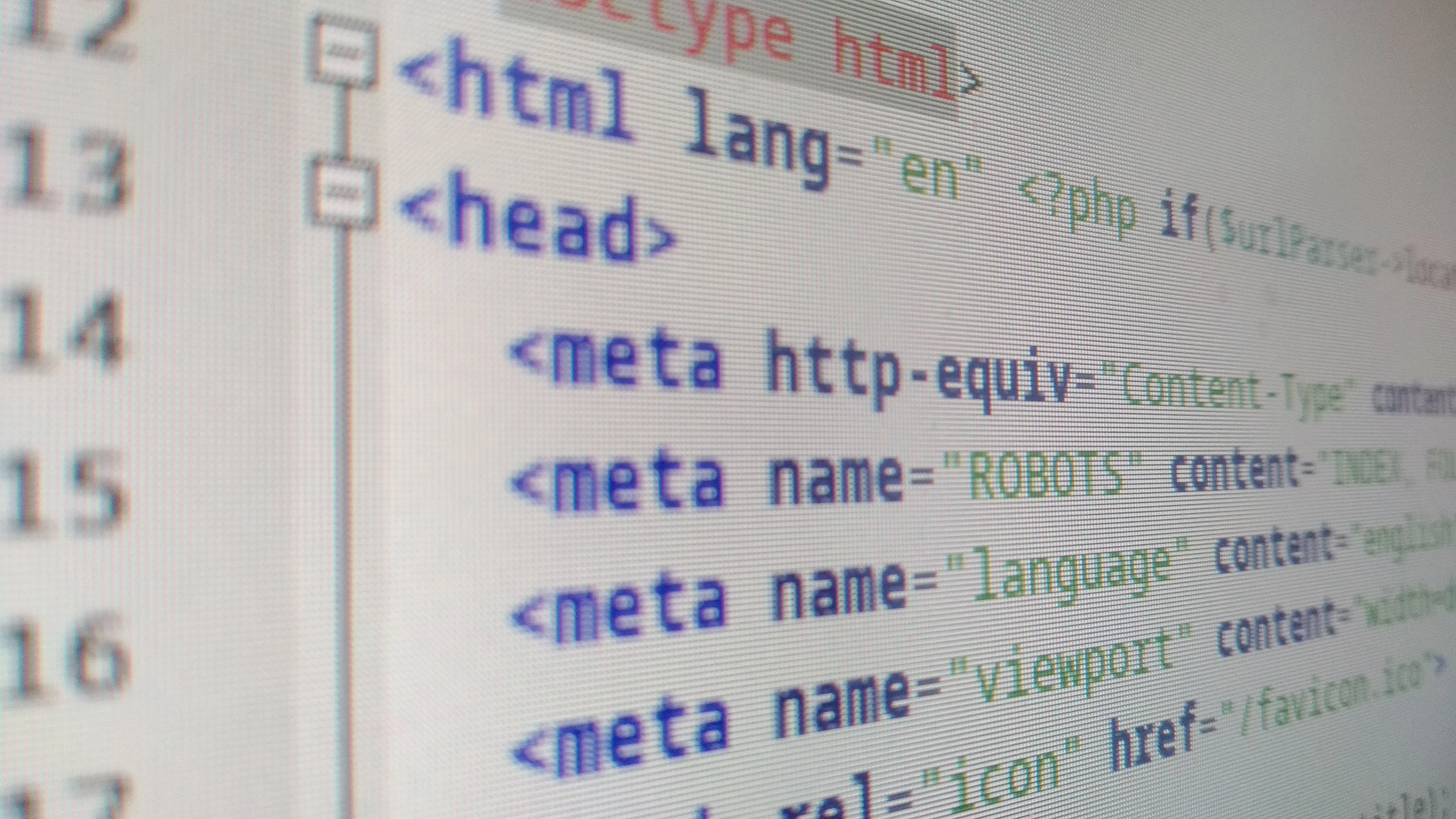
How to Transfer Domain From Bluehost to Squarespace?
Transferring your domain name from Bluehost to Squarespace can seem like a daunting task, but it’s actually a straightforward process. Whether you’re migrating your website or simply want to manage your domain in one place, moving your domain from Bluehost to Squarespace is a logical step. In this article, we’ll guide you through the steps involved in transferring your domain from Bluehost to Squarespace and provide helpful tips along the way.
Before we dive into the transfer process, it’s important to understand the benefits of transferring your domain from Bluehost to Squarespace. By consolidating your domain and website hosting in one platform, you can simplify your management tasks and streamline your online presence. Additionally, Squarespace offers a user-friendly interface, powerful design tools, and excellent customer support, making it an attractive option for managing your domain and website.
Now, let’s get started with the transfer process.
Key Takeaways: How to Transfer Domain From Bluehost to Squarespace?
- Ensure your Squarespace site is active and connected to a trial or paid subscription.
- Obtain the authorization code from Bluehost for the domain you wish to transfer.
- Initiate the domain transfer process in Squarespace and enter the authorization code.
- Confirm the transfer request and wait for Squarespace to complete the process.
- Update your Squarespace DNS settings to ensure your website functions properly with the transferred domain.
If you want to transfer your domain from Bluehost to Squarespace, it’s a straightforward process. First, you’ll need to unlock your domain on Bluehost, then obtain the authorization code. Next, go to Squarespace and add your domain. Update your DNS settings at Bluehost and connect to Squarespace. Finally, confirm the transfer on Squarespace and wait for it to complete.
By following these steps, you can seamlessly transfer your domain from Bluehost to Squarespace and continue managing your website without any interruptions. Remember to backup your website and email, and reach out to the support teams of both platforms if you encounter any difficulties throughout the process.