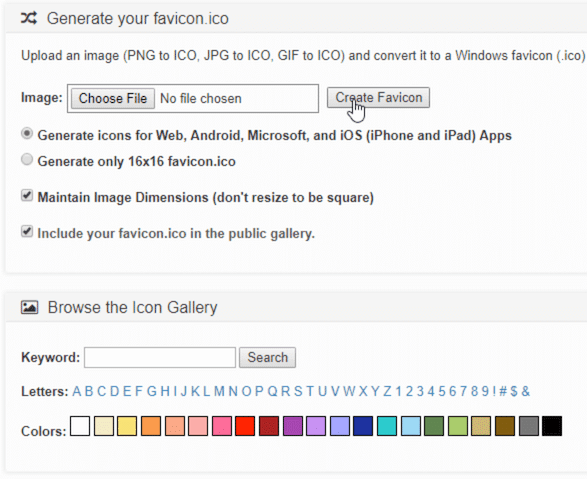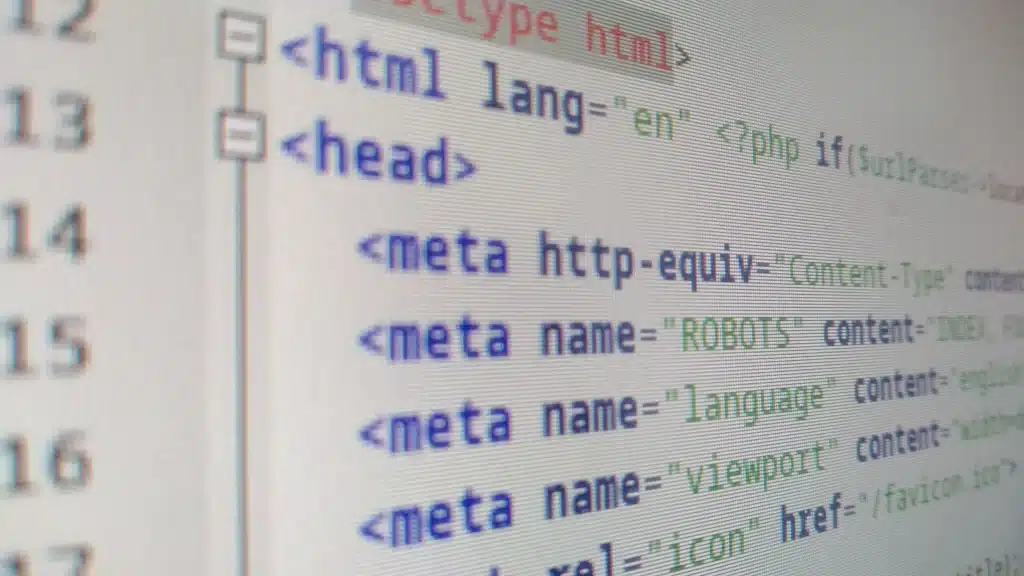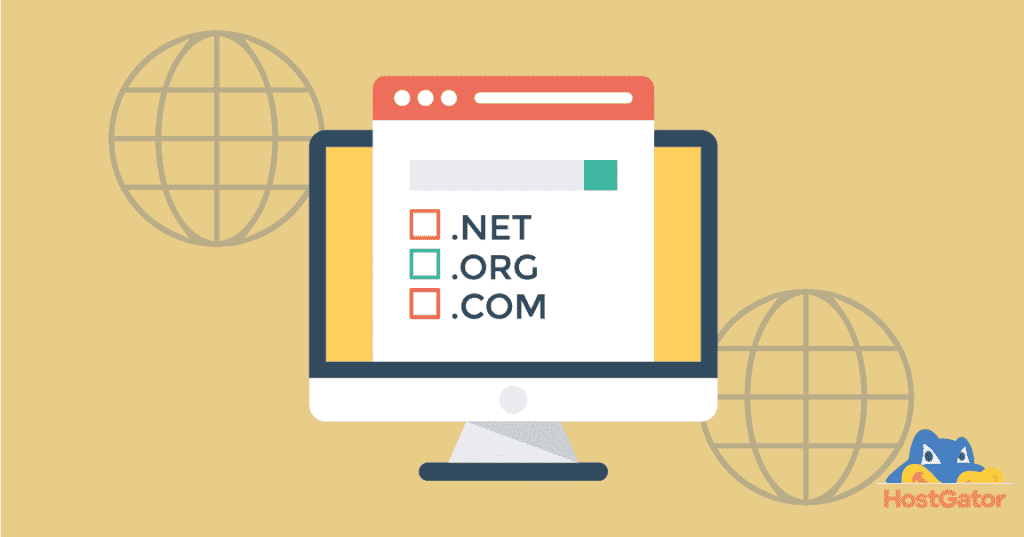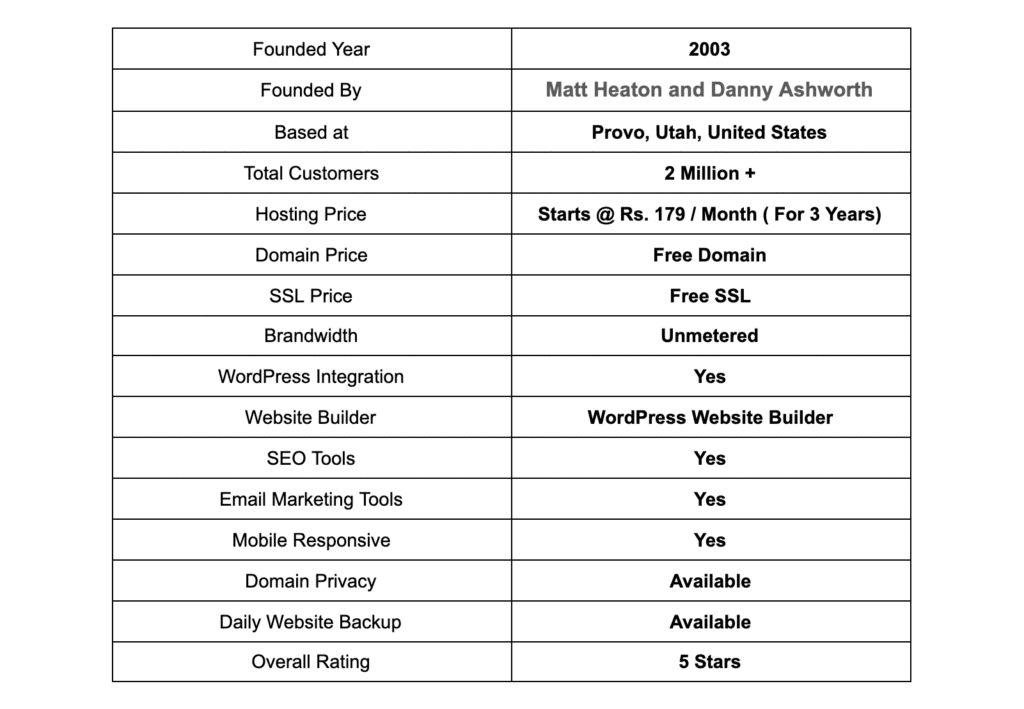How To Get Rid Of Hostgator Favicon?
If you want to get rid of the Hostgator favicon, follow these steps: Log in to your Hostgator cPanel. Scroll down to the “Software” section and click on “Site Software”. Under “My Installs”, locate your website and click on “Manage Installs”. In the “Site Administration” section, click on “WordPress Dashboard”. In the WordPress Dashboard, go …