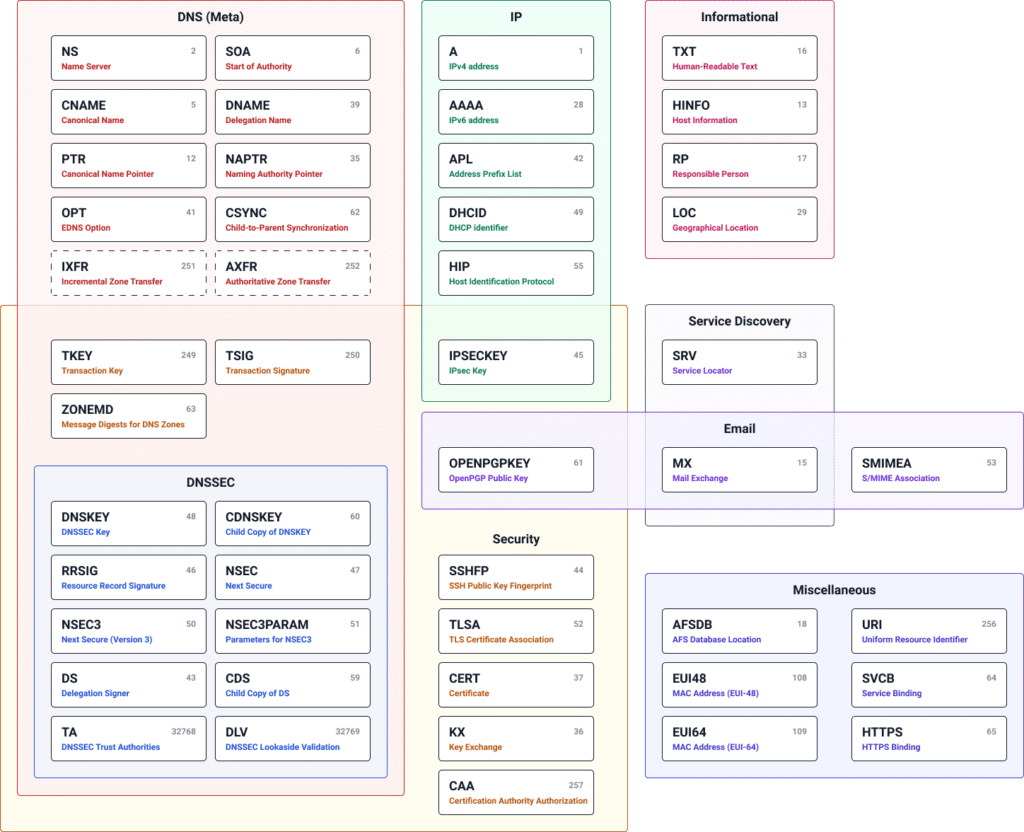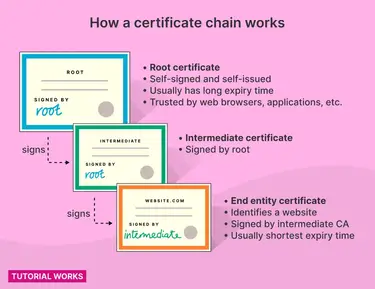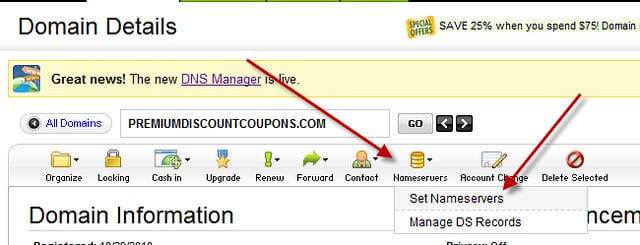How To Add A Domain To Hostgator?
Adding a domain to Hostgator is a straightforward process. First, log in to your Hostgator account. Navigate to the cPanel and click on the “Domains” section. Select the “Addon Domains” option and enter the new domain details. Click “Add Domain” to complete the process. Hostgator will now create the necessary directories and configure the domain …