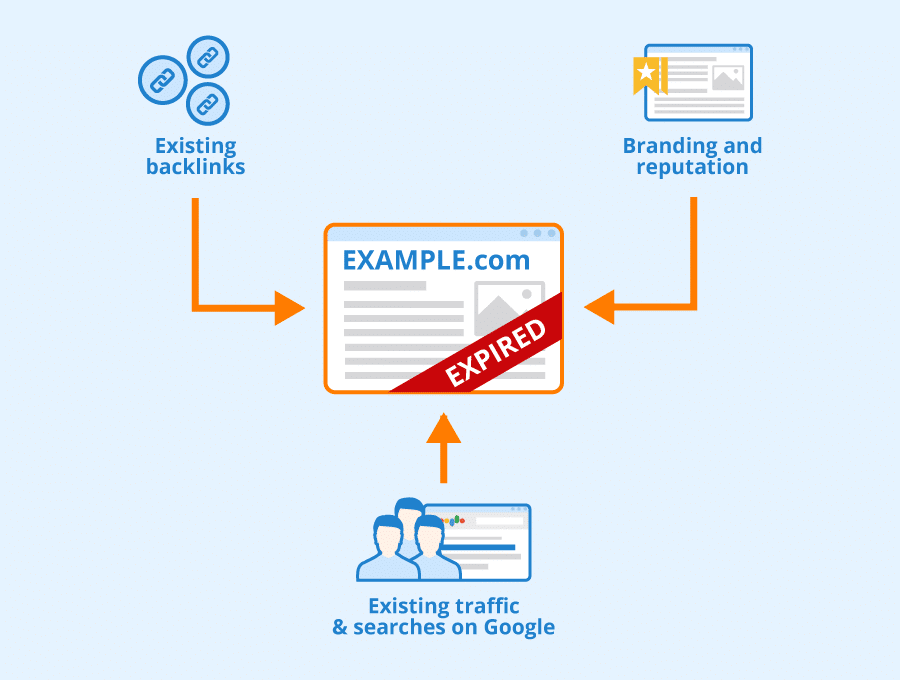Renewing a domain name is a crucial step in maintaining your online presence. Did you know that if you fail to renew your domain name on time, you risk losing it to someone else? It’s important to stay on top of your domain renewal to ensure that your website remains accessible to your customers and visitors.
When it comes to renewing a domain name, there are a few key aspects to consider. Firstly, it’s essential to be aware of the expiration date of your domain. By keeping track of this date, you can avoid any lapses in your website’s availability. Additionally, it’s advisable to renew your domain name well in advance to prevent any last-minute issues or delays. By taking proactive steps, you can ensure a seamless renewal process and maintain a strong online presence.
Renewing a domain name is a simple process. Start by logging into your domain registrar’s website. Locate the domain name you want to renew in your account settings. Follow the prompts to renew the domain, selecting the desired duration for the renewal. Enter your payment information and complete the transaction. Make sure to update your contact information if necessary. That’s it! Your domain name is now renewed and active for another period of time.
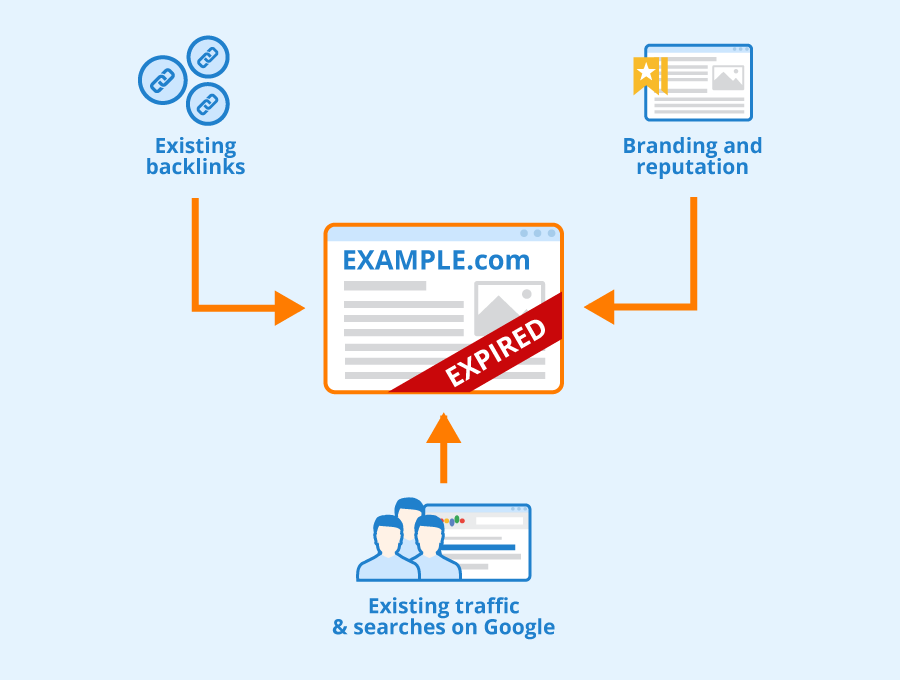
Understanding Domain Name Renewal
Renewing a domain name is a crucial step in maintaining an online presence. Whether you are a business owner, blogger, or someone who wants to establish a personal website, renewing your domain name ensures that your website remains accessible to visitors. In this article, we will explore the process of renewing a domain name, why it is important, and some tips to make the renewal process smooth and hassle-free.
Before diving into the details of domain name renewal, let’s briefly understand what a domain name is. A domain name is the address of your website on the internet. It is the unique string of characters that users type in their browsers to access your website. Just like a physical address, a domain name provides a way for people to find and visit your website.
Every domain name has an expiration date, usually ranging from one to ten years. Renewing a domain name means extending its registration period beyond its current expiration date. If you fail to renew your domain name, it becomes available for others to register, and you may lose control over your website and online identity.
Importance of Renewing Your Domain Name
Renewing your domain name is crucial for several reasons. Let’s take a look at why it is important:
- Continuity: Renewing your domain name ensures that your website remains online and accessible to users without any interruptions. It allows you to maintain consistency in your web presence and ensures that visitors can find your website whenever they want.
- Brand Protection: Your domain name is an essential part of your brand. Renewing it protects your brand identity and prevents others from registering a similar domain name that could potentially confuse your audience or tarnish your reputation.
- SEO Benefits: Renewing your domain name can have a positive impact on your website’s search engine optimization (SEO). Search engines consider factors like domain age and expiration dates when determining the credibility and trustworthiness of a website.
Now that we understand the importance of renewing a domain name, let’s explore the renewal process in detail.
Steps to Renew a Domain Name
Renewing a domain name involves a few simple steps. Here’s a step-by-step guide to help you through the process:
Step 1: Check Your Expiration Date
The first step in renewing your domain name is to check its expiration date. Most domain registrars send renewal reminders via email, but it’s always a good idea to keep track of your domain’s expiration date to avoid any last-minute issues. You can find the expiration date by logging into your domain registrar’s account or checking the WHOIS database for your domain.
Step 2: Contact Your Domain Registrar
Once you have the expiration date, it’s time to contact your domain registrar to initiate the renewal process. Your domain registrar is the company or organization from whom you purchased or registered your domain name. They will have the necessary information and tools to help you renew your domain name.
Reach out to your domain registrar via their preferred method of communication, whether it’s through their website, email, or phone. Provide them with your domain name and any other required details to proceed with the renewal process.
Step 3: Review and Confirm Details
During the renewal process, the domain registrar will present you with the details of your domain name and the renewal options available. Take this opportunity to review the information and ensure its accuracy. Check the renewal period, pricing, and any additional services or features offered.
If everything looks good, proceed to confirm your renewal. You may be prompted to make the payment at this stage, depending on your registrar’s process.
Step 4: Make the Payment
Once you’ve confirmed the renewal details, it’s time to make the payment. Domain registrars usually offer multiple payment options, such as credit card, PayPal, or bank transfer. Choose the option that is most convenient for you and proceed with the payment.
After completing the payment, you will receive a confirmation email with the details of your renewed domain name and the new expiration date. It’s a good practice to keep this confirmation email for future reference.
Step 5: Update Contact Information (Optional)
While renewing your domain name, you may have the option to update your contact information, including your email address, mailing address, and phone number. It is a good idea to review and update this information if necessary, as it ensures that you receive important notifications and renewal reminders.
Tips for Smooth Domain Name Renewal
1. Set Reminders
To avoid missing the domain name renewal deadline, set reminders well in advance. You can add the renewal date to your calendar, set up email reminders, or use task management tools to stay on top of the renewal process.
2. Opt for Auto-Renewal
Consider enabling auto-renewal for your domain name. With auto-renewal, your domain registrar will automatically renew your domain name before it expires, ensuring seamless continuity of your website. However, remember to keep your payment details up to date to avoid any issues.
3. Register for Longer Periods
Instead of renewing your domain name every year, consider registering it for a longer period, such as two or three years. This helps in avoiding frequent renewal processes and potential price increases. Additionally, it provides stability to your web presence.
4. Keep Your Contact Information Updated
Ensure that your contact information with the domain registrar is up to date. This includes your email address, phone number, and mailing address. Accurate contact information ensures that you receive renewal reminders and important notifications regarding your domain name.
5. Consider Privacy Protection
Privacy Protection is an optional service offered by domain registrars to protect your personal information from being publicly accessible in the WHOIS database. It helps prevent spam emails, unwanted solicitations, and potential identity theft. Consider opting for privacy protection when renewing your domain name.
| Renewal Steps | Benefits |
| Check Expiration Date | Stay proactive and avoid last-minute issues. |
| Contact Domain Registrar | Seek assistance from the registrar for renewal. |
| Review and Confirm Details | Ensure accuracy and explore available options. |
| Make the Payment | Complete the renewal process by making the payment. |
| Update Contact Information (Optional) | Keep your details up to date for important notifications. |
Follow these tips and steps to ensure a smooth and hassle-free domain name renewal process. By staying proactive and taking the necessary steps, you can maintain your online presence and continue to reach your audience effectively.
For further information on domain names and website management, you can visit example.com.
Key Takeaways: How Do I Renew a Domain Name?
1. Renewing a domain name involves extending the registration period for your website’s address.
2. Most domain registrars offer automatic renewal options to ensure your domain doesn’t expire.
3. Remember to update your contact information and payment details to avoid any issues with renewal.
4. It’s important to renew your domain on time to prevent someone else from registering it.
5. Keep track of your renewal date and set reminders to avoid any lapses in your domain registration.
To renew a domain name, follow these simple steps. First, make sure to keep track of your domain’s expiration date. When the time comes, log in to your domain registrar’s website. Look for the renewal or manage domain option and click on it. Select the domain you wish to renew and check that all the information is correct. Finally, proceed to payment and complete the renewal process. Remember to keep your contact information up to date to receive renewal reminders.
Renewing your domain name ensures that it remains active and is not available for someone else to register. By taking timely action, you can continue using your domain without any interruptions. Stay on top of your renewal dates and keep your domain secure and under your control.