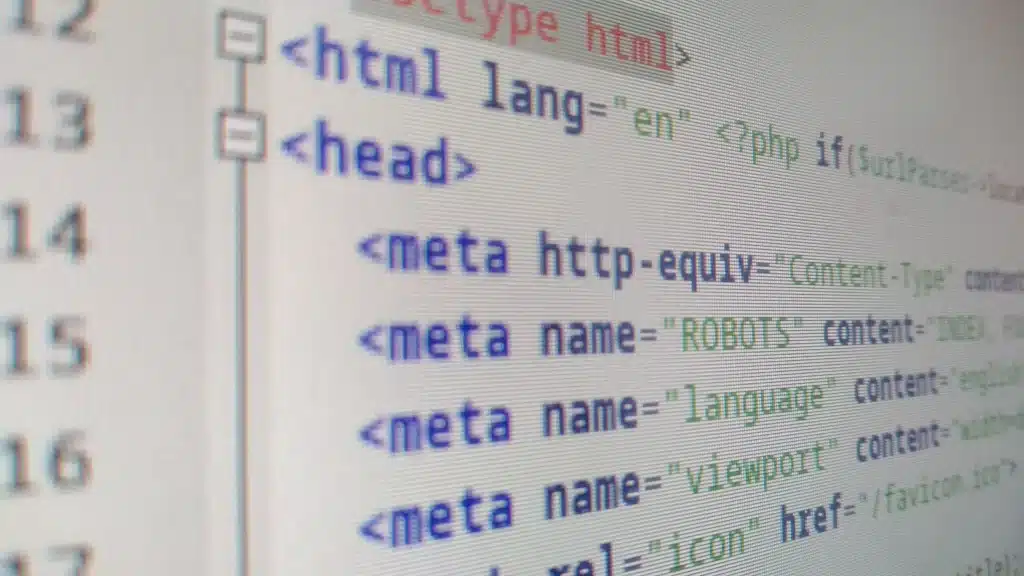Creating a WordPress website without domain and hosting may seem like a challenging task, but it is not impossible. With the right tools and strategies, you can build a functional and professional website without the need for a domain name or hosting service. This unique approach offers a cost-effective solution for individuals who are just starting their online journey or want to create a temporary website.
One of the key aspects of creating a WordPress website without domain and hosting is utilizing a local server environment. By installing software such as XAMPP or MAMP on your computer, you can create a virtual server that mimics the functionalities of a live website. This enables you to design, develop, and test your website locally before making it accessible to the public. With this method, you can experiment and make changes to your website without affecting your live site.
Creating a WordPress website without domain and hosting is possible using local development tools like XAMPP or WAMP. Here’s a step-by-step guide:
- Install XAMPP: Download and install XAMPP on your computer.
- Create a Database: Launch XAMPP and create a new database for your WordPress site.
- Download WordPress: Download the latest version of WordPress from their official website.
- Configure XAMPP: Start Apache and MySQL in XAMPP control panel.
- Install WordPress: Go to http://localhost/ in your web browser and follow the WordPress installation steps.
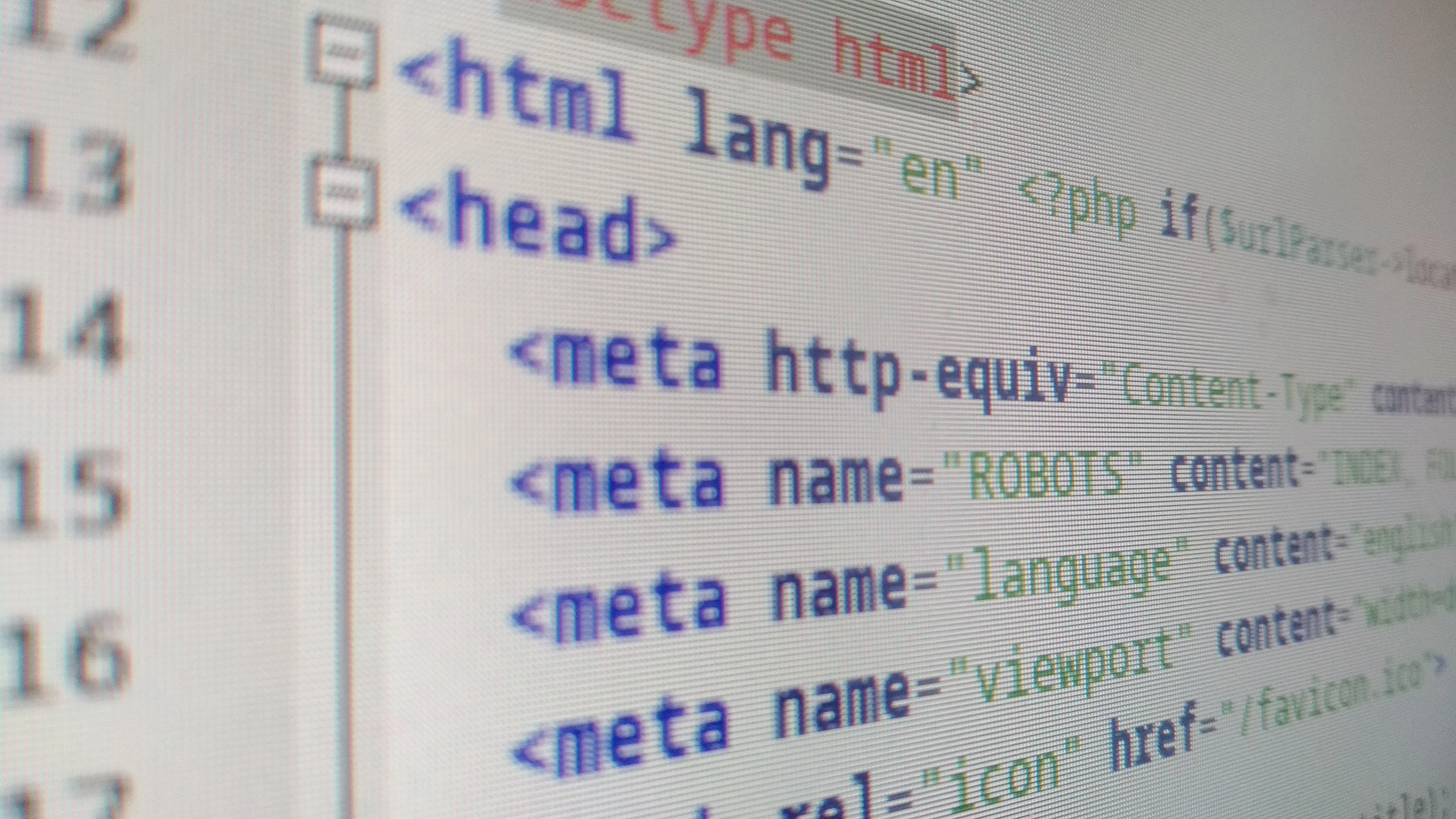
Introduction
Creating a WordPress website without a domain and hosting may sound challenging, but it is indeed possible. In this article, we will explore various methods and strategies to build a WordPress website without the need for a domain and hosting. Whether you are just starting your online journey or looking for alternative options, these techniques will help you get your website up and running.
Before we dive into the details, it’s important to understand what a domain and hosting entail. A domain is the website’s unique address or URL, such as www.example.com. Hosting refers to the storage space where your website’s files and data are stored, allowing it to be accessible on the internet. By eliminating the need for a domain and hosting, you can minimize costs and simplify the website creation process.
Now, let’s explore the different methods and approaches you can take to create a WordPress website without a domain and hosting.
Method 1: Using a Free Subdomain
One of the simplest ways to create a WordPress website without a domain and hosting is by utilizing a free subdomain. A subdomain is a prefix added to an existing domain, creating a unique web address within the parent domain. There are various platforms that offer free subdomains, such as WordPress.com, Blogger, and Wix.
Here’s how you can create a WordPress website using a free subdomain:
1. Choose a platform that provides free subdomains, such as WordPress.com.
2. Sign up for an account and select a subdomain. For example, your subdomain can be “yourname.wordpress.com.”
3. Customize your website by selecting a theme and adding content.
4. Install WordPress and begin building your website using the platform’s features and tools.
While using a free subdomain is a convenient option, keep in mind that it does have limitations. Your website will be associated with the chosen platform’s domain and may not have the same level of customization and control as a self-hosted WordPress site.
Tips for Using a Free Subdomain
1. Choose a subdomain that reflects your website’s purpose or brand, making it easy for visitors to remember and associate with your content.
2. Take advantage of the platform’s available themes and plugins to customize the appearance and functionality of your website.
3. Regularly back up your website’s data to ensure you don’t lose any important information.
4. Explore the platform’s support resources and community forums for assistance and inspiration.
Method 2: Using Local Development Tools
If you prefer more control and flexibility over your website’s development process, you can create a WordPress website without a domain and hosting using local development tools. Local development allows you to build and test your website on your computer before making it live.
Here are the steps to create a WordPress website using local development tools:
1. Install a local development tool such as XAMPP, WampServer, or Local by Flywheel on your computer.
2. Set up a local environment using the local development tool of your choice.
3. Download and install WordPress on your local environment.
4. Customize your website’s appearance and functionality using a locally installed version of WordPress.
5. When you are satisfied with your website’s design and functionality, you can migrate it to a live server by transferring the files and the WordPress database.
Using local development tools provides you with a staging environment where you can experiment and make changes to your website without affecting the live version. It also allows for faster development and debugging since everything is stored locally on your computer.
Tips for Using Local Development Tools
1. Familiarize yourself with the local development tool’s documentation and user guides to understand its features and functionality.
2. Create regular backups of your local development environment to avoid losing any progress or data.
3. Consider using version control software, such as Git, to track changes and collaborate with others if necessary.
4. Test your website thoroughly on the local environment to identify and fix any issues before making it live.
Key Takeaways – How to Create WordPress Website Without Domain and Hosting?
- Choose a website builder platform that allows you to create a website without a domain and hosting.
- Sign up for an account and select a template or theme for your website.
- Customize the design of your website by adding your own content, images, and branding elements.
- Publish your website and share it with others using the provided URL or embed code.
- Consider upgrading to a paid plan or connecting a custom domain for added features and a more professional look.
To create a WordPress website without domain and hosting, you can use the WordPress.com platform. Simply sign up for a free account, choose a customizable template, and start building your website.
With WordPress.com, you’ll have access to basic features and a subdomain (yourwebsite.wordpress.com) instead of a custom domain. This allows you to create a website without the need for a separate domain and hosting service.