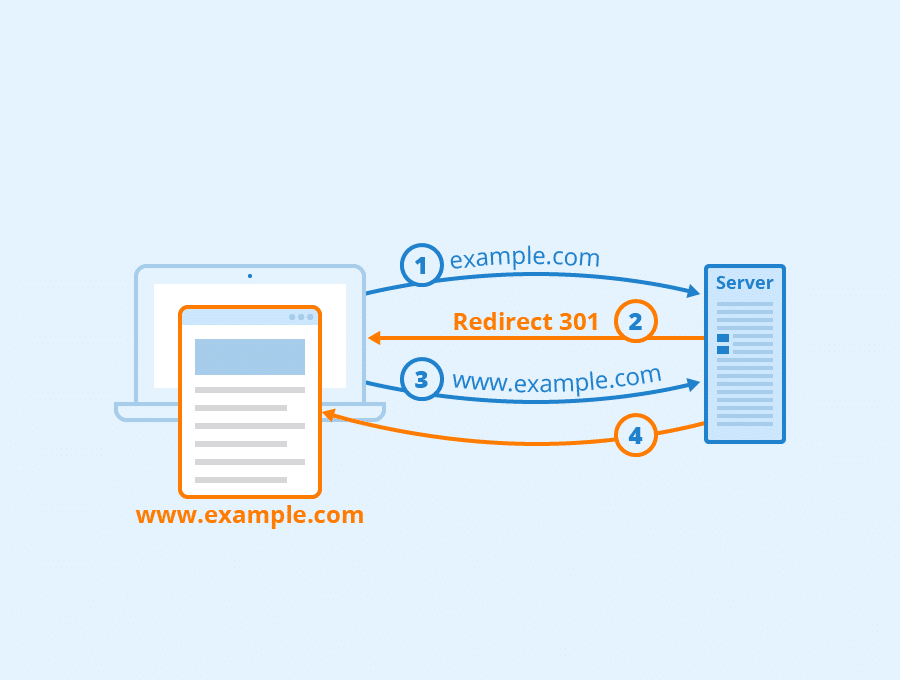Web forwarding for domain names is a powerful tool that allows you to redirect your website visitors seamlessly from one domain to another. This can be done for various reasons, such as rebranding, consolidating multiple websites, or ensuring that your customers can find you easily. With web forwarding, you can maintain your online presence and ensure a smooth user experience, without having to create a whole new website or lose traffic.
Web forwarding works by setting up a redirect from one domain to another. When a visitor types in or clicks on a specific domain, the web forwarding service automatically redirects them to the designated destination, which could be a different domain or a specific page on the same domain. This redirection happens in the background, so the visitor doesn’t even notice the change. It’s a simple and effective way to ensure that your online presence remains consistent, and that your customers can always find you, regardless of the domain they initially visit.
Web forwarding for domain names allows you to redirect your domain to another website or URL. This is useful when you want to direct users to a different webpage without changing the actual domain name. It’s commonly used when websites undergo a rebranding or when you want to redirect multiple domains to a single website. Web forwarding helps maintain brand consistency and ensures that visitors reach the right destination. With web forwarding, you can seamlessly redirect your domain to any desired location.
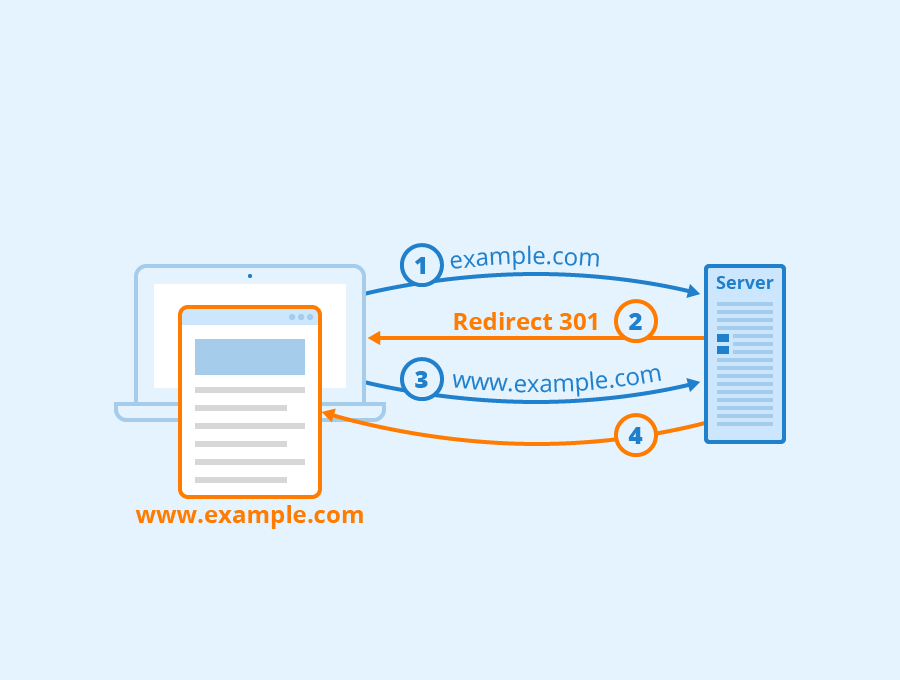
Understanding Web Forwarding for Domain Name
When it comes to domain names and website hosting, one term that often comes up is “web forwarding.” But what exactly does web forwarding mean in the context of domain names? Web forwarding refers to the process of redirecting a domain name to another website or web page. In simpler terms, it allows you to route your domain traffic to a different destination without changing the domain itself.
Web forwarding is a useful tool for website owners who want to redirect their domain to another site, such as a social media profile, an affiliate page, or a landing page for a specific promotion or campaign. It provides flexibility and convenience, allowing you to maintain a branded domain while directing visitors to the most relevant content or destination.
For example, let’s say you own the domain “example.com” and you want to redirect visitors to your social media profile, like your Facebook page or Instagram account. Instead of using the default URL provided by these platforms, you can set up web forwarding to redirect anyone who types “example.com” in their browser to your social media page. This way, you can easily promote your brand and engage with your audience using a personalized domain.
How Does Web Forwarding Work?
Now that we have a basic understanding of what web forwarding is, let’s dive deeper into how it actually works. Web forwarding operates through the use of DNS (Domain Name System) settings. When you set up web forwarding for a domain, you need to configure the DNS records to point to the desired destination.
The DNS records for the domain are updated to include the forwarding information, typically in the form of a URL or IP address. Whenever someone enters the domain name into their browser, their computer or device uses the DNS servers to look up the corresponding IP address. In the case of web forwarding, the IP address returned by the DNS servers is the one specified in the forwarding settings.
Once the IP address is obtained, the browser sends a request to that address, and the server hosting the forwarded content responds by displaying the desired web page. This process happens seamlessly and transparently to the visitor, as they never see the actual URL or IP address of the forwarding destination.
It’s important to note that web forwarding is different from URL masking or framing. While web forwarding simply redirects visitors to a different URL, URL masking or framing involves displaying the forwarded content within a frame or overlay on the original domain. This can be useful for branding purposes or maintaining a consistent user experience.
Benefits of Web Forwarding
Web forwarding offers several benefits for domain name owners and website administrators. Here are a few key advantages:
- Easy redirection: Web forwarding simplifies the process of redirecting your domain to another website or web page. It eliminates the need for complex configurations or website migrations, making it an efficient solution for changing website destinations.
- Branded domain: With web forwarding, you can maintain a branded domain while directing visitors to different destinations. This is especially useful for businesses or individuals who want to promote their brand while leveraging the benefits of popular platforms like social media sites or online marketplaces.
- Improved user experience: Web forwarding allows you to provide a seamless user experience by redirecting visitors to the most relevant content or page. Instead of displaying an error message or leaving visitors wondering why the domain doesn’t lead to any content, you can guide them to a specific destination that meets their expectations.
- Flexibility and adaptability: With web forwarding, you have the flexibility to change the forwarding destination whenever you need to. This is particularly beneficial for businesses that frequently update their marketing campaigns, promotions, or social media profiles.
- SEO preservation: By using web forwarding instead of changing the domain itself, you can preserve the SEO (Search Engine Optimization) efforts you’ve put into your original domain. Search engines will still recognize and index your domain, helping maintain its search visibility.
How to Set Up Web Forwarding
Setting up web forwarding for your domain is usually a straightforward process, especially if your domain registrar or hosting provider offers an interface for managing DNS settings. Here’s a general guide on how to set up web forwarding:
1. Access your DNS settings: Log in to your domain registrar or hosting provider’s control panel and find the DNS settings or DNS management section.
2. Locate the forwarding settings: Look for options related to web forwarding or domain redirects. These settings may be labeled differently depending on your provider. If you’re having trouble finding them, consult your provider’s support documentation or reach out to their support team for assistance.
3. Configure the forwarding destination: Enter the URL or IP address of the website or web page you want to forward your domain to. Double-check that you’ve entered the correct destination to avoid any potential issues.
4. Save the changes: After you’ve entered the forwarding destination, save the changes to your DNS settings. The changes may take some time to propagate, so allow for a brief period for them to take effect.
It’s worth noting that some hosting providers or domain registrars have limitations or specific procedures for web forwarding. Always refer to their documentation or consult their customer support for the most accurate and up-to-date instructions.
Considerations for Web Forwarding
While web forwarding is a useful tool, there are a few considerations to keep in mind:
- Impact on email services: If you are also using the domain for email services, web forwarding may affect how your email is handled. Be sure to check with your hosting provider or consult their support documentation to ensure that your email services continue to function as expected.
- SSL certificate compatibility: If your domain has an SSL certificate installed, web forwarding may cause warnings or errors for visitors trying to access the forwarded page. Ensure that the forwarding destination supports SSL or consider using an SSL certificate specifically for the forwarded domain.
- Performance impact: Web forwarding may introduce an additional redirect step, which can potentially impact the loading speed of your website. While the impact is generally minimal, it’s worth monitoring your website’s performance and considering other options if speed is a critical factor.
Managing Web Forwarding with Domain Providers
In addition to setting up web forwarding through DNS settings, many domain providers also offer dedicated tools or interfaces for managing web forwarding. These tools often provide a more user-friendly experience and may offer additional features such as URL masking or advanced redirect options.
When considering a domain provider, it’s worth exploring their web forwarding capabilities and any associated fees or limitations. Some providers may offer web forwarding as part of their domain registration or hosting packages, while others may charge an additional fee or have specific restrictions on the number or type of redirects allowed.
Take the time to research and compare different domain providers to find one that aligns with your needs and offers the necessary tools and support for efficient web forwarding management.
Conclusion
Web forwarding is a valuable tool for domain owners who want to redirect their domains to different websites or web pages without changing the domain itself. It provides flexibility, branding opportunities, and a seamless user experience. By understanding how web forwarding works and following the necessary steps to set it up, you can leverage this feature to enhance your online presence and direct visitors to the most relevant content. Consider the considerations and manage your web forwarding with domain providers to ensure smooth functionality and optimal performance.
Learn More about Domain Names and Hosting
If you’re interested in expanding your knowledge of domain names and hosting, take a look at our comprehensive guide on choosing the right web hosting provider. It covers essential factors to consider when selecting a hosting provider and offers valuable insights into web hosting plans, features, and security considerations.
Key Takeaways: What is Web Forwarding for Domain Name?
- Web forwarding allows you to redirect your domain name to another website.
- It helps you maintain your online presence even if you change your website host or URL.
- Web forwarding is useful when you have multiple domain names and want them to redirect to a single website.
- It can be set up through DNS settings or domain registrar’s control panel.
- Web forwarding can also be used for domain parking or temporary redirects.
Web forwarding for a domain name is a way to redirect traffic from one website to another.
By setting up web forwarding, users who type in a certain domain name will be automatically directed to a different website of your choice.
This is useful when you want to consolidate multiple websites under one domain or when you want to redirect users to a new website without losing traffic.
Web forwarding is easy to set up and can be done through domain registrar platforms or web hosting services.
Overall, web forwarding allows you to seamlessly redirect visitors to a desired website without them having to manually type in a new URL.