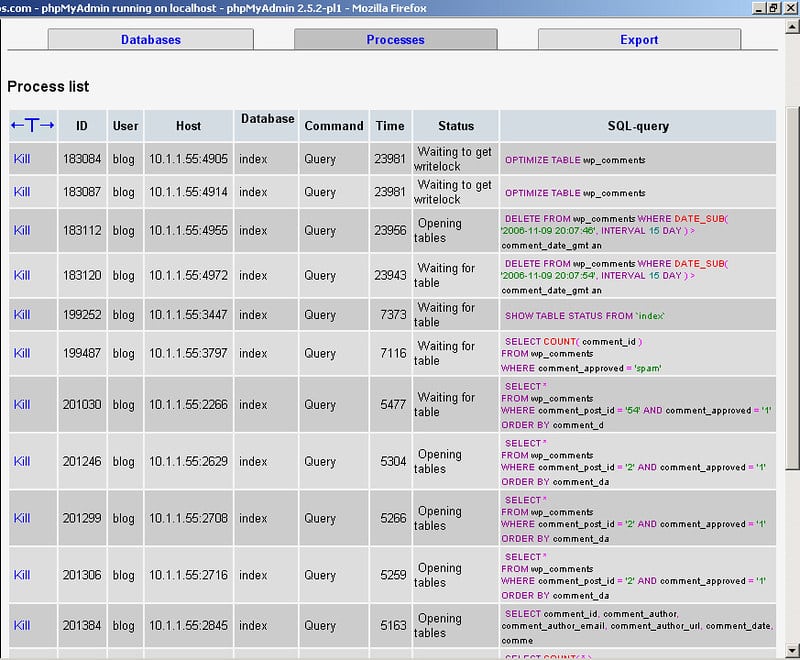To find out where your WordPress site is hosted, follow these steps:
- Log in to your WordPress dashboard.
- Go to the “Tools” menu and click on “Site Health”.
- Under the “Info” tab, look for the “Server” section.
- In the “Server” section, you will find information about your hosting provider.
- If the hosting provider is not listed, you can try using online tools or contact your domain registrar for more information.
Have you ever wondered where your WordPress site is hosted? Understanding your site’s hosting provider is crucial for managing and troubleshooting your website effectively. As a professional, it’s essential to have this knowledge at your fingertips to ensure smooth operations and provide the best user experience.
When it comes to finding out where your WordPress site is hosted, there are a few key steps to follow. Firstly, you can start by checking the WHOIS database for information about your domain name. This database provides details about domain ownership, registration, and hosting. Secondly, you can use online tools that analyze the IP address of your website to determine the hosting provider. These tools can unveil valuable insights about your hosting account, such as server location and company name. By utilizing these methods, you can uncover the hosting provider behind your WordPress site and gain better control over your online presence.

Introduction
As a website owner, it’s important to know where your WordPress site is hosted. Understanding your hosting provider is crucial for managing and maintaining your website effectively. Whether you’re looking to troubleshoot technical issues, switch hosting providers, or simply want to gather information, finding out where your WordPress site is hosted can provide you with valuable insights.
In this article, we will explore various methods you can use to find out where your WordPress site is hosted. We will discuss both manual approaches and online tools that can assist you in uncovering this information. By the end of this article, you’ll have a clear understanding of how to determine your hosting provider and make informed decisions regarding your website.
Before diving into the different methods, it’s worth noting that finding your hosting provider can be a relatively straightforward process. However, there may be situations where the process is more challenging, especially if the information has been intentionally concealed or if you’ve inherited the website and have limited access to the backend. With that in mind, let’s explore the various ways to find out where your WordPress site is hosted.
Method 1: Checking your Domain Registrar
The first method involves checking your domain registrar. Your domain registrar is the company or service through which you registered your domain name. By accessing your domain registrar’s account, you can find information about your hosting provider. Here’s how to do it:
Step 1: Log in to your Domain Registrar Account
Start by logging in to your domain registrar account. This is the platform where you registered your domain name. If you’re not sure which company you used, you can check your email for any domain-related correspondence. Look for emails regarding domain registration or renewal, as they often contain information about the domain registrar.
Step 2: Locate the DNS Settings
Once you’re logged in to your domain registrar account, locate the DNS settings or Domain Management section. The exact location and terminology may vary depending on your registrar, but it’s usually easily accessible from the account dashboard.
Step 3: Check the Nameservers
In the DNS settings or Domain Management section, look for the nameservers associated with your domain. Nameservers are essentially markers that point to your hosting provider’s server where your website’s files are stored. By checking the nameservers, you can determine the hosting provider associated with your WordPress site.
Using WHOIS Lookup
If the nameservers in your domain registrar account are not indicating the hosting provider, you can perform a WHOIS lookup. WHOIS is a protocol used to query databases that store domain registration information. There are various online WHOIS lookup tools available, such as:
- ICANN WHOIS Lookup
- DomainTools WHOIS Lookup
- Whois.com
Enter your domain name in the provided field on any of these tools, and you should be able to retrieve detailed information about your domain registration, including the hosting provider. Keep in mind that not all WHOIS lookup results will explicitly state the hosting provider, so you may need to cross-reference the information to determine the hosting company associated with your WordPress site.
Method 2: Using Online Tools
If checking your domain registrar doesn’t reveal the hosting provider, you can turn to various online tools specifically designed for identifying hosting providers. These tools utilize website scanning technology to gather information about a particular website, including the hosting provider. Here are a few online tools you can use:
1. BuiltWith
BuiltWith is a popular online tool that provides comprehensive data about the technologies used by a website. The tool scans websites and reveals information about the content management system (CMS), hosting provider, web server, and more. To use BuiltWith, follow these steps:
- Go to the BuiltWith website (https://builtwith.com/).
- Enter the URL of your WordPress site in the search bar.
- Click on the ‘Lookup’ button.
- Review the results and look for the ‘Hosting Providers’ section which will show you the hosting provider associated with your WordPress site.
BuiltWith offers both free and paid plans, allowing you to access more detailed information with a subscription. However, the free version should provide sufficient data to identify your hosting provider.
2. Wappalyzer
Wappalyzer is another online tool that offers insights into the technologies utilized by a website. It detects the CMS, hosting provider, analytics tools, and more. Here’s how to use Wappalyzer:
- Visit the Wappalyzer website (https://www.wappalyzer.com/).
- Enter the URL of your WordPress site in the search bar on the homepage.
- Click on the ‘Lookup’ button.
- Review the results and look for the ‘Hosting’ section, which will display the hosting provider associated with your WordPress site.
Wappalyzer offers a browser extension that allows you to get real-time information on websites you visit, making it convenient for ongoing research and analysis.
3. SpyOnWeb
SpyOnWeb is a useful online tool that provides information about the hosting provider, IP address, nameservers, and other details associated with a website. Follow these steps to use SpyOnWeb:
- Go to the SpyOnWeb website (http://spyonweb.com/).
- Enter the URL of your WordPress site in the search bar.
- Click on the ‘Search’ button or press Enter.
- Review the results and look for the ‘Hosting providers’ category, which will reveal the hosting provider associated with your WordPress site.
SpyOnWeb offers a free version that provides limited data, but it should be sufficient for finding out where your WordPress site is hosted.
Method 3: Contacting your Website Developer or Administrator
If the previous methods did not yield the desired results, or if you’re not comfortable with technical procedures, reaching out to your website developer or administrator is another option. Your developer or administrator should have access to the necessary information and can provide you with the details about your site’s hosting provider.
Conclusion
Knowing where your WordPress site is hosted is essential for managing and maintaining your website effectively. By following the methods outlined in this article, you can easily find out the hosting provider associated with your WordPress site. Remember to check your domain registrar account, utilize online tools, and consider reaching out to your website developer or administrator if needed. Armed with this information, you can make informed decisions about your website and ensure it stays up and running smoothly.
| Header 1 | Header 2 |
| Row 1, Column 1 | Row 1, Column 2 |
| Row 2, Column 1 | Row 2, Column 2 |
Key Takeaways: How to Find Out Where My WordPress Site is Hosted?
- Identifying your website’s hosting provider can be done using online tools and resources.
- One way to find out your host is by checking the DNS records.
- You can also use online search tools to find information on your website’s hosting provider.
- Contacting your website developer or designer can help you determine where your site is hosted.
- Registering a domain name can provide insights into your hosting provider as well.
If you’re wondering where your WordPress site is hosted, you can find out easily.
First, go to the WHOIS website and enter your site’s URL to get the hosting information.
Alternatively, you can use online tools like WhatIsMyHosting or WhoIsHostingThis for a quick check.
If that doesn’t work, try the Pingdom, Sucuri, or BuiltWith services to gather more information.
Remember to check your hosting account email as it often contains the hosting provider’s information.
By following these steps, you’ll find out where your WordPress site is hosted easily.