To host a Rust dedicated server, follow these steps:
- Choose a Hosting Provider: Select a reliable hosting provider that offers dedicated server options for Rust.
- Install Rust Server: Use the hosting provider’s control panel or FTP to install the Rust server files.
- Configure Server Settings: Modify the server settings, such as server name, player limit, and world size, using the provided configuration files.
- Configure Firewall and Ports: Open the necessary ports on your firewall to allow connections to the server.
- Start the Server: Launch the server and ensure it’s running smoothly.
Are you ready to take your Rust gaming experience to the next level? Hosting a dedicated server can provide you with more control, customization, and a smoother gameplay experience. But how exactly do you go about hosting a Rust dedicated server? Let’s dive into the world of hosting and discover how you can create your own gaming haven.
Hosting a Rust dedicated server requires a few key elements. Firstly, you’ll need a reliable computer or server that meets the game’s system requirements. You’ll also need a stable internet connection with sufficient upload speed to handle the traffic. Additionally, you’ll want to ensure that your server is equipped with enough storage space and RAM to handle the game and any custom modifications. By setting up a dedicated server, you can have complete control over the game settings, invite friends to join your server, and even create unique gameplay experiences for your community. Get ready to build, survive, and thrive in the world of Rust with your very own dedicated server!
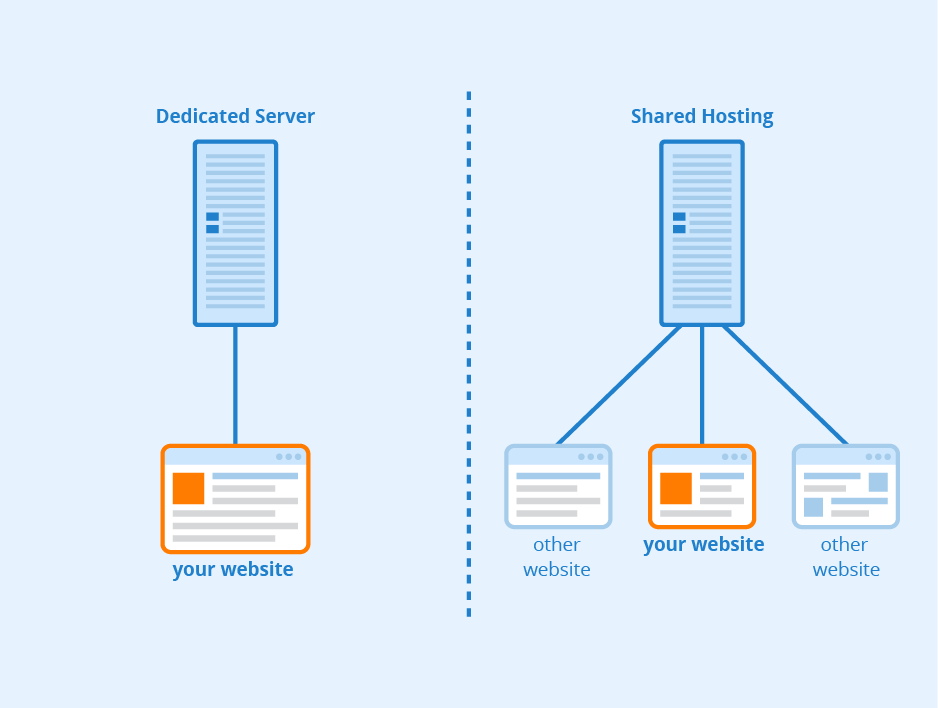
Introduction to Hosting a Rust Dedicated Server
Hosting a Rust dedicated server allows you to have complete control over your gaming experience. Whether you want to play with friends or create a community for other players, setting up your own server can provide an immersive gameplay environment. In this article, we will guide you through the process of hosting a Rust server, step by step.
Before we dive into the details, it’s important to understand that hosting a Rust dedicated server requires some technical knowledge and resources. You will need a powerful computer or a dedicated server machine, a stable internet connection, and the ability to configure server settings. If you’re ready to take on the challenge, let’s get started!
Step 1: Choosing the Right Server Hardware
The first step in hosting a Rust dedicated server is selecting the right hardware. Since hosting a server can put a strain on your computer’s resources, it’s recommended to use a dedicated machine or a high-performance computer. Here are some key considerations when choosing your server hardware:
- Processor: Look for a processor with multiple cores and a high clock speed to handle the game’s demands.
- RAM: Rust requires a minimum of 8GB of RAM, but it’s recommended to have at least 16GB for a smoother gameplay experience.
- Storage: Opt for a solid-state drive (SSD) for faster loading times and better overall performance.
- Network Connection: Ensure you have a stable internet connection with sufficient bandwidth to handle multiple players.
By investing in the right hardware, you can ensure that your Rust server runs smoothly and provides a lag-free gaming experience for all players.
Step 2: Installing the Rust Dedicated Server Software
Once you have your server hardware ready, the next step is to install the Rust dedicated server software. Follow these steps to install the software:
1. Download the Rust dedicated server software from the official Rust website. Make sure to download the correct version that matches your operating system.
2. Extract the downloaded files to a location on your server machine or computer.
3. Open the extracted folder and locate the “server” file. Run this file to start the server installation process.
4. The server will create the necessary files and directories during the installation process. It may take a few minutes, depending on your server’s processing power.
5. Once the installation is complete, you can customize the server settings by modifying the configuration files.
After completing these steps, your Rust dedicated server software should be installed and ready to configure.
Step 3: Configuring the Rust Dedicated Server
Configuring the Rust dedicated server involves adjusting various settings to customize your gameplay experience. Here are the key settings you should consider:
Server Name and Description
Choose a unique and descriptive name for your server that will appear in the server browser. Additionally, provide a brief description to let potential players know what your server is all about.
Player Limit
Determine the maximum number of players allowed on your server. Consider the resources available and the gameplay experience you want to provide.
Map Seed
Rust generates procedural maps, and you can specify a seed value to generate a specific map. You can either choose a random seed or use a specific number to generate a desired map.
Game Rules
Set the rules for your server, such as PvP (player versus player), decay rate, or other specific gameplay modifications. These settings can affect the overall gameplay experience, so choose them carefully.
Admin Permissions
Assign admin permissions to specific players for server moderation and management. Admins have additional powers, such as banning players or enforcing the server rules.
These are just a few examples of the settings you can configure. The Rust dedicated server software provides extensive options for customization, allowing you to create a unique gaming environment.
Step 4: Launching and Maintaining the Server
After configuring your Rust dedicated server, it’s time to launch it and let players join your community. Follow these steps to start your server:
1. Open the Rust dedicated server software folder on your server machine or computer.
2. Run the “server” file to start the server. You may need to open the file as an administrator.
3. The server will start up and display log information in the console window. Wait until the server finishes loading.
4. Once the server is running, players can connect to your server by searching for its name in the server browser within the Rust game client.
Maintaining a Rust dedicated server requires regular updates and monitoring. Keep an eye out for game updates and apply them to ensure the server runs smoothly and stays up to date. Additionally, monitor player activity and address any issues or violations of the server rules.
Conclusion
Hosting a Rust dedicated server can be a rewarding experience. By following the steps outlined in this article, you can set up your own server and create a thriving community for players to enjoy. Remember to choose the right hardware, install the dedicated server software, configure the server settings, and launch and maintain the server.
Now that you have the knowledge to host a Rust dedicated server, it’s time to embark on this exciting journey. Create a space where you and your friends can truly immerse yourselves in the world of Rust!
Visit this link for more information and helpful resources on hosting a Rust dedicated server.
Key Takeaways – “How to Host a Rust Dedicated Server?”
- Research and choose a reliable hosting provider.
- Ensure your server meets the minimum system requirements.
- Install Rust server files on your dedicated server.
- Configure server settings, including map, player limits, and mods.
- Start and manage your Rust server using appropriate commands.
In summary, hosting a Rust dedicated server involves a few important steps. First, ensure you have a powerful computer with stable internet connection. Next, download the SteamCMD tool and use it to install the Rust server files. Configure your server settings and port forward your router to allow player connections. Finally, launch the server and share the IP address with your friends.
Remember to regularly update your server and implement security measures to protect against hackers. With these steps, you can create and manage your own Rust dedicated server and enjoy playing with friends in this popular survival game. Have fun!

