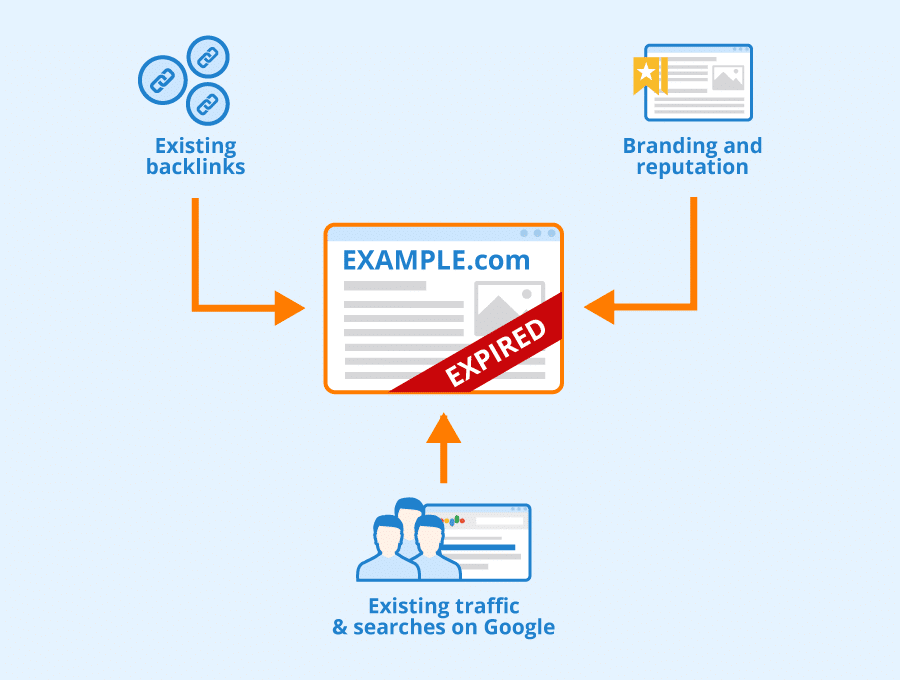Have you ever wondered how to find out when a domain name will expire? Knowing the expiration date of a domain can be crucial for businesses and individuals who rely on their online presence. Whether you want to renew your own domain or keep an eye on a competitor’s, understanding how to see when a domain name expires is a valuable skill.
When it comes to finding out when a domain name will expire, there are a few key factors to consider. First, domain names are registered for a certain period of time, typically between one and ten years. Once the initial registration period is up, the owner of the domain must renew it to keep it active. However, if a domain is not renewed by its expiration date, it enters a grace period during which the owner can still renew it. If the domain is not renewed by the end of the grace period, it will eventually be released back into the pool of available domain names. To see when a specific domain name expires, you can perform a WHOIS lookup, which provides information about the domain’s registration details, including the expiration date. There are various online tools and websites that offer WHOIS lookup services, making it easy to check the expiration date of any domain name of interest.
Knowing when a domain name expires is crucial for website owners. To check the expiration date of a domain name, follow these steps:
- Login to your domain registrar account.
- Find the domain name management section.
- Look for the expiration date or renewal information.
- Alternatively, use a domain name search tool, enter the domain name, and view the expiration date.
- Note the expiration date and set reminders for renewal to avoid losing your domain.
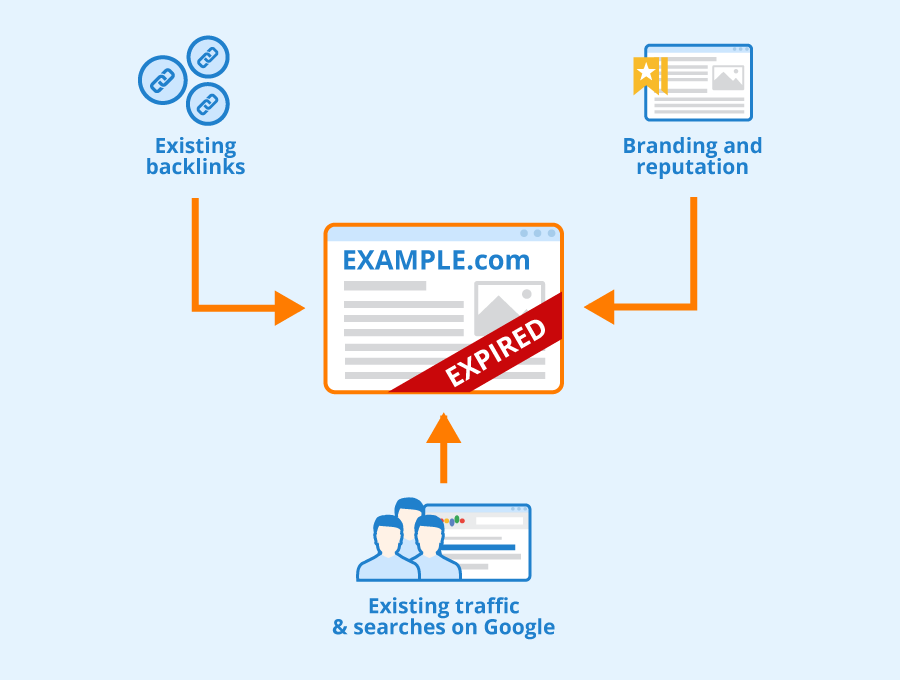
Understanding Domain Name Expiry
When you register a domain name, it’s crucial to keep track of its expiration date. Failure to renew your domain on time can result in losing control of it, leaving it vulnerable to being taken over by someone else. In order to avoid this situation, it’s important to know how to see when a domain name expires.
Domain names have a lifespan, typically ranging from one to ten years. When you first acquire a domain, you have the option to register it for a specific period, after which you must renew it to maintain ownership. Each domain name has a unique expiration date that you need to monitor to ensure it doesn’t lapse.
To check the expiration date of a domain name, you can use various WHOIS lookup tools available online. WHOIS lookup provides information about a domain, including its owner, registration date, and expiration date. By performing a WHOIS lookup, you can easily find out when a domain name is set to expire.
By keeping track of your domain name’s expiration date, you can ensure that you renew it on time, protecting your online presence and brand. In the following sections, we will explore the different methods you can use to see when a domain name expires.
Checking Domain Name Expiry with WHOIS Lookup
One of the most common and reliable methods to see when a domain name expires is by performing a WHOIS lookup. WHOIS lookup is a protocol that allows you to retrieve information about a domain name, including its expiration date. There are several websites and tools available online that provide WHOIS lookup services.
Using Online WHOIS Lookup Tools
Several online platforms offer WHOIS lookup tools that allow you to check the expiration date of a domain name. These tools are user-friendly and provide quick results, making it easy for you to find the information you need.
To use an online WHOIS lookup tool, follow these steps:
- Go to the website of the WHOIS lookup tool of your choice.
- Enter the domain name you want to check.
- Click the “Search” or “Lookup” button.
- Review the results to find the expiration date of the domain.
Most online WHOIS lookup tools provide additional information about the domain, such as the registrar, registrant contact details, and name servers. Take note of the expiration date and set a reminder to renew the domain before it expires.
Using Command Line WHOIS Lookup
If you prefer using the command line, you can perform a WHOIS lookup directly from your computer’s terminal or command prompt. This method requires basic knowledge of using commands and is commonly used by technical experts or system administrators.
To use the command line for a WHOIS lookup, follow these steps:
- Open your terminal or command prompt.
- Type the WHOIS command followed by a space and the domain name you want to check (e.g., whois example.com).
- Press Enter to run the command.
- Review the output to find the expiration date of the domain.
The command line WHOIS lookup provides a raw output with all the details related to the domain name, including the expiration date. This method is useful if you prefer a more technical approach and have experience using the command line.
Setting Reminders for Domain Name Expiry
Checking the expiration date of your domain name is only the first step. To ensure that you don’t miss the renewal deadline, it’s essential to set reminders well in advance. This way, you can renew your domain name on time without any interruptions to your online presence.
Calendar Reminders
Using a calendar or reminder app is a straightforward method to keep track of domain name expiry dates. You can set reminders on your computer, smartphone, or tablet to alert you when it’s time to renew your domain. This method allows you to schedule reminders well in advance, ensuring you don’t miss the renewal deadline.
Choose a calendar or reminder app that you use regularly and trust. Set the reminder for a suitable period before the domain’s expiry, giving yourself enough time to renew it. You can also set additional reminders closer to the expiry date to be extra cautious.
Email Reminders
Another effective way to stay on top of domain name expiry is through email reminders. Many domain registrars offer automatic email notifications as part of their services. By enabling these notifications, you will receive alerts about upcoming domain expirations directly in your inbox.
Check your domain registrar’s settings to see if they offer email reminders. Make sure your contact details are up to date to ensure you receive these notifications. It’s important to regularly check your email and prioritize these reminders to take timely action.
Renewing Your Domain Name
Once you know when your domain name is set to expire, it’s crucial to renew it before the expiration date. Renewing your domain name ensures that you maintain ownership and control over it.
To renew your domain name, follow these general steps:
- Log in to your domain registrar’s website or the platform where you registered the domain.
- Navigate to the domain management section.
- Find the option to renew the domain or extend its registration period.
- Follow the prompts and complete the renewal process.
- Make the necessary payment to complete the renewal.
Most domain registrars provide a simple and intuitive process for renewing domains. Just ensure that you renew your domain name before it expires to avoid any disruptions to your website or online business.
Conclusion
Knowing when a domain name expires is critical for maintaining control over your online presence. By performing WHOIS lookups and setting reminders, you can stay informed about your domain’s expiration date and renew it on time. Take proactive steps to ensure that your domain remains yours, protecting your brand, website, and online business.
For more information on managing your online presence, including making money online, visit example.com.
Key Takeaways – How to See When a Domain Name Expires?
- Knowing when a domain name expires helps you plan for renewals or purchasing opportunities.
- You can check the domain name expiration date using WHOIS lookup tools.
- Registrars such as GoDaddy or Namecheap provide easy access to domain expiration information.
- Many websites offer domain name expiration checkers that allow you to search multiple domains at once.
- Set up automatic reminders to ensure you do not miss the domain renewal deadline.
If you want to find out when a domain name will expire, there are a few simple steps you can follow. First, visit a WHOIS lookup service website, such as ICANN or WHOIS.net, and enter the domain name you are interested in. The WHOIS database will provide you with information about the domain, including its expiration date. Another option is to use a domain registrar or web hosting provider’s control panel to look up the domain’s expiration date. By accessing your account and navigating to the domain section, you can easily find the expiration date.
Knowing when a domain name will expire is essential for website owners as it allows them to renew the domain in advance and avoid any blackout periods or potential loss of business. By following these simple steps, you can easily determine the expiration date of any domain name and take the necessary actions to maintain your online presence.