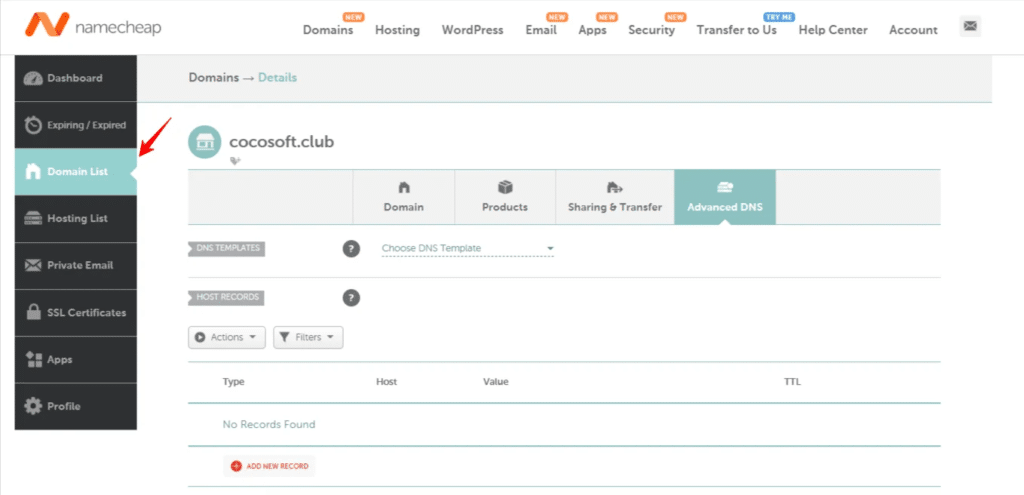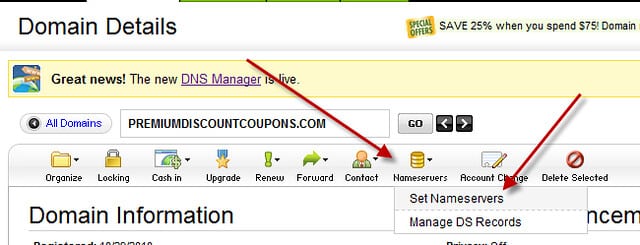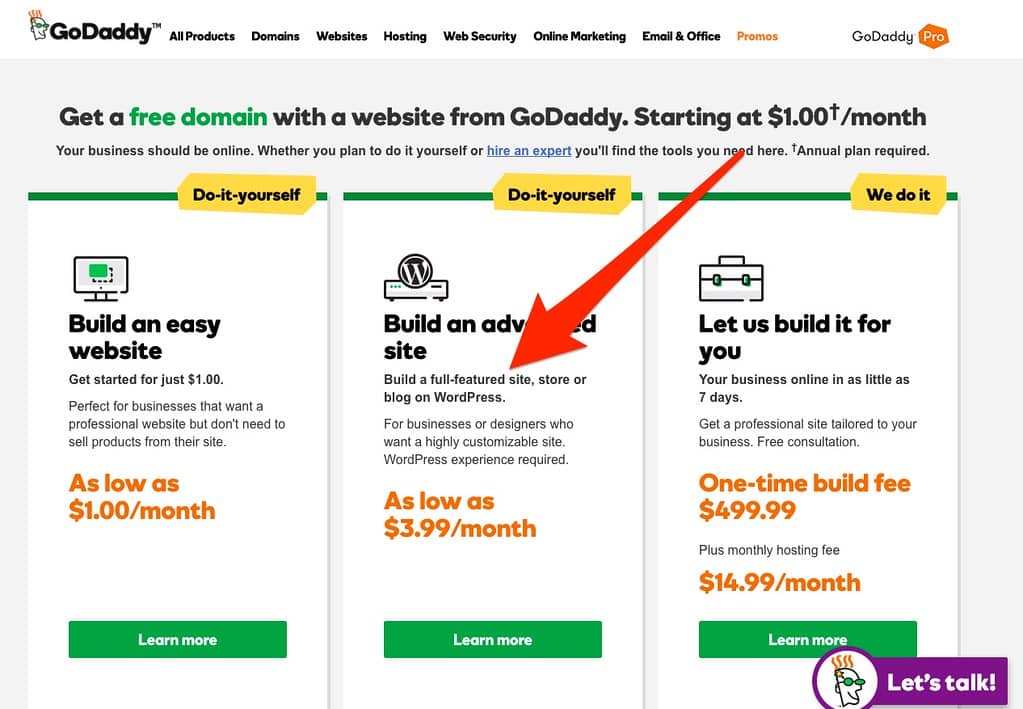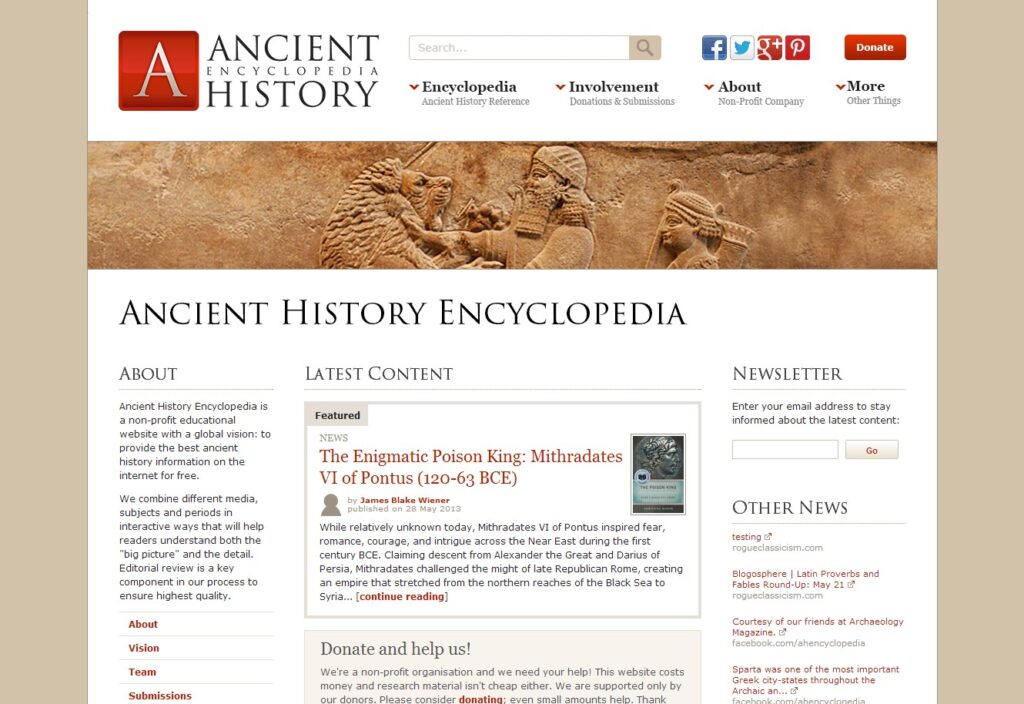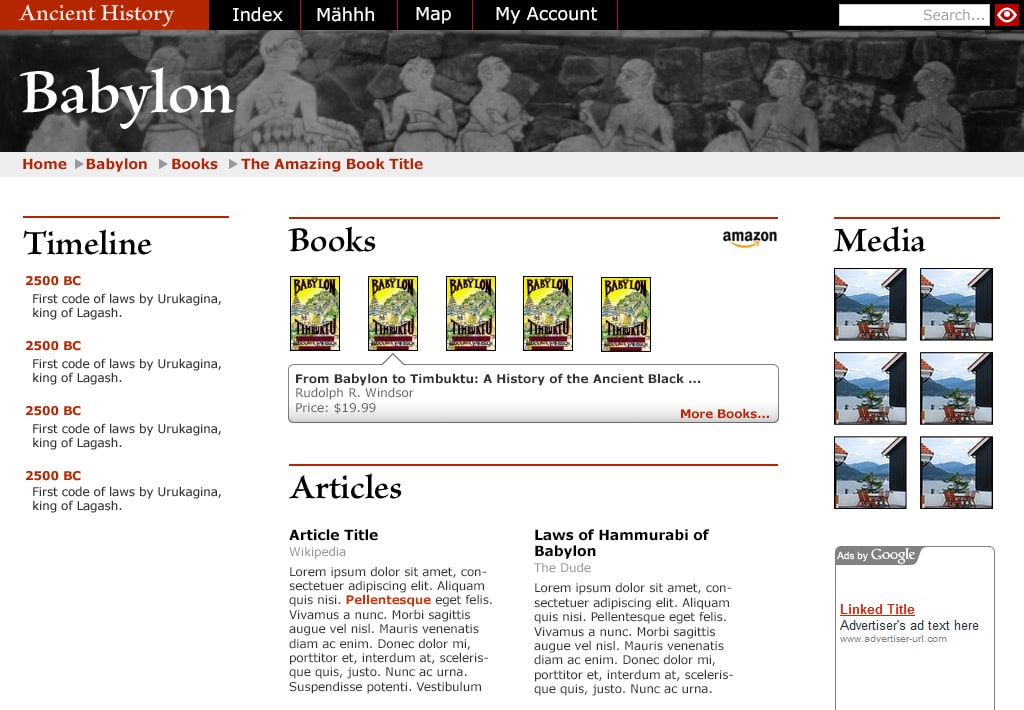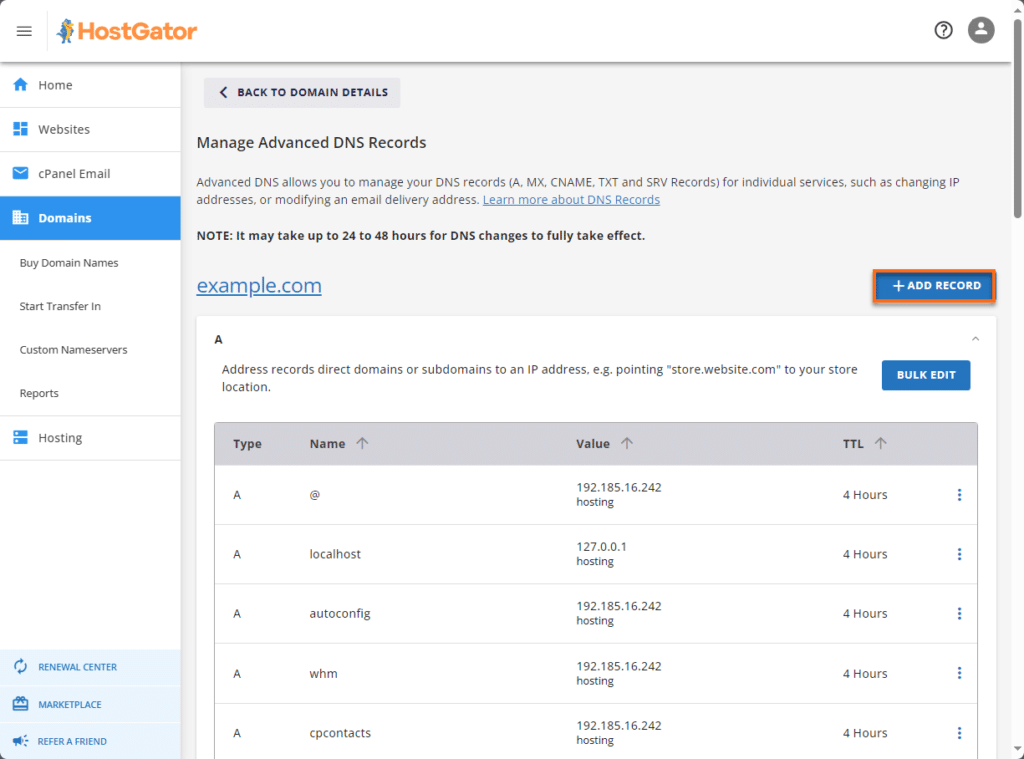How To Add Spf Record In Namecheap?
Adding an SPF record to your Namecheap account is an essential step in ensuring the deliverability of your email campaigns. Did you know that without an SPF record, your emails are more likely to end up in the recipients’ spam folder? By adding an SPF record, you can improve the credibility of your email domain …